- Top 10
Best Shared Web Hosting companies
for 2024

for 2024

In today’s fast-paced digital world, web hosting has become more crucial than ever for businesses, bloggers, and individuals seeking a strong online presence. Whether you’re launching your first website or managing multiple platforms, choosing the right shared web hosting provider can significantly impact your success. With hundreds of options available, it’s easy to get overwhelmed by the choice, but fear not! We’re here to help you navigate this landscape by providing a detailed guide on the top 10 best shared web hosting companies.
Shared web hosting is one of the most popular types of hosting, especially for those just starting out. It’s a cost-effective solution where multiple websites share the resources of a single server. This makes it an affordable and practical option for bloggers, startups, and small businesses.
Cost-Efficiency: Shared hosting is much cheaper compared to dedicated or VPS hosting, making it ideal for individuals and small businesses with tight budgets.
Ease of Use: Most shared hosting plans come with user-friendly control panels like cPanel or Plesk, allowing even beginners to manage their websites with ease.
Managed Hosting: Providers often manage server maintenance, security updates, and other technical aspects, so you can focus solely on your website content.
Limited Resources: Since you’re sharing server resources (like RAM and CPU) with other websites, your site’s performance can suffer if one of the websites on the server experiences a traffic spike.
Security Risks: Shared hosting environments are more vulnerable to security threats due to the shared nature of the server. However, reputable hosting companies use various security measures to mitigate this risk.
In this comprehensive guide, we’ll break down the top 10 shared web hosting companies based on several key factors, including performance, pricing, features, and customer support.
Before we dive into our list, let’s take a look at what makes a great web hosting provider and what you should be looking for when choosing the right one for your needs.
When it comes to web hosting, performance is king. A fast website ensures that your visitors stay engaged, and it can also affect your SEO rankings. Look for hosts that provide high-speed servers, SSD storage, and use CDN (Content Delivery Networks) to deliver content quickly, no matter where your audience is located.
Equally important is uptime. Uptime refers to the amount of time that your website is accessible to visitors. A hosting provider that offers at least 99.9% uptime is crucial. Anything less could hurt your business, as frequent downtimes can lead to lost sales and frustrated customers.
Even the most advanced users need support from time to time. A top shared web hosting provider offers 24/7 customer support, available via various channels like live chat, email, and phone. It’s also beneficial if the company has a robust knowledge base with tutorials, FAQs, and forums where you can find quick solutions to common issues.
Affordability is a key factor for most people when choosing shared hosting. Look for providers that offer a good balance of price and features. Watch out for providers with low introductory prices that rise significantly upon renewal. While it’s tempting to opt for the cheapest plan, make sure you’re not sacrificing essential features like SSL certificates, domain privacy, or automated backups.
Given the shared nature of this hosting environment, security becomes critical. Look for providers that offer SSL certificates, firewalls, DDoS protection, and automatic backups as part of their shared hosting plans. Additional security features, such as malware scanning and removal, can also help keep your website safe.
When a server provides services to more than one client or tenant, it is called shared hosting. Shared hosting is simply explained by the name of it. Imagine when you rent a three-bedroom apartment and share the rent with two other people. Then your apartment is similar to that server. Your website will be sharing the same server with other websites.
As shared hosting is a popular web hosting plan, it has plenty of benefits. For example, it doesn’t cost as much as other options because you will share the expense with other customers. Users can also save money on license as well. However, it includes some drawbacks. In particular, you can’t expect perfect performance all the time due to its low cost. This might not be a problem for small businesses, but if you want to upgrade the scale of your businesses, it might not be a great option. In this overview of shared hosting, you will learn more details about it.
When we talk about web hosting performance, we’re referring to how fast your website loads and how well it responds to user interactions. Performance is directly tied to user experience (UX) and SEO rankings. Let’s dive deeper into why performance matters and how it impacts your site.
Studies have shown that users expect a website to load in under two seconds. Any longer, and you’re likely to experience high bounce rates—the percentage of users who leave your site after viewing just one page. A slow-loading website can cost you potential customers, reduce engagement, and even hurt your conversion rates.
On the other hand, a fast website enhances user satisfaction, increases the time spent on your pages, and often results in higher sales or more ad revenue. It’s essential to choose a shared hosting provider that offers high-speed SSD storage, utilizes LiteSpeed servers, or provides a Content Delivery Network (CDN) to ensure optimal loading times.
Search engines, especially Google, place a lot of importance on site speed. Google’s Core Web Vitals, a set of performance metrics, play a significant role in how websites are ranked. A slow website not only frustrates visitors but also signals to search engines that your site may not provide a quality experience. This can negatively impact your search engine rankings.
Ensuring your shared hosting provider offers the necessary infrastructure—such as SSD storage, server-side caching, and CDN integration—will help you maintain an edge in both UX and SEO.
Security should always be a top concern, especially when it comes to shared hosting. Since you’re sharing server resources with other websites, any security vulnerability on one site could potentially affect others. Here are some ways to ensure your website remains secure:
An SSL certificate encrypts the data exchanged between your website and its visitors. This is especially important if your website handles sensitive information like passwords or credit card details. Most reputable hosting providers offer free SSL certificates, and some even include automated SSL installation.
Two-factor authentication adds an extra layer of security by requiring not just a password but a second form of verification—typically a code sent to your phone. This makes it much harder for unauthorized users to gain access to your hosting account.
In the event of a cyberattack or server failure, having regular backups is crucial. Most shared hosting providers offer daily backups as part of their service. Look for a host that stores backups in multiple locations for added redundancy.
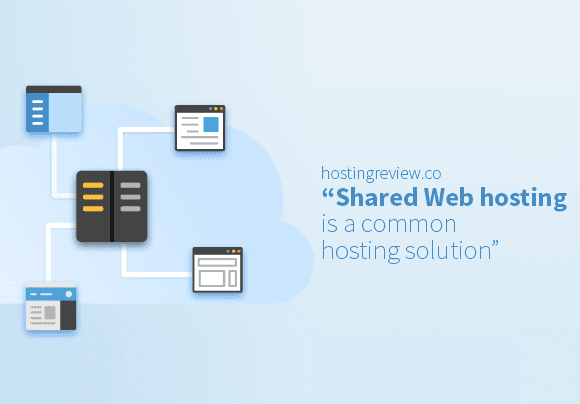
So if you want to build a website, you need to find its host where it is stored. A host here refers to a server which is a type of computer. This server helps the website become visible to users and it marks its name on the website’s URL. In particular, when you type the website into a browser, you will also see the address where it is stored.
And this is how it works. Once you type the name of the website, your browser will request the server to provide information about the website, including all the necessary data. Afterwards, you will see the web page in the browser. From now on, users can easily interact with the website the way they want.
One server in shared hosting stores all the files for more than one site at the same time and therefore, it is responsible for providing information about all of them. It is completely opposite with a dedicated server which exclusively hosts one website.
When a website uses a shared hosting plan, it takes up fewer resources. That’s why it doesn’t cost as much as when it is hosted on a dedicated server. The website’s host also takes on the responsibility of maintaining it, so you don’t have to worry about maintenance costs. The downfall comes when sites want more resources and compete with the others.
In summary, shared hosting plans are a good option, especially for small businesses and start-ups because of small investment and lack of maintenance requirements.
When choosing a hosting plan for your website, you need to consider a few factors, which is listed in this overview of shared hosting, as below:
When it comes to shared hosting, you don’t need to spend much. Compared to other types of hosting plan, it is less expensive. The main reason, as we stated above, is because you only use part of a server’s storage space and resources. And you are not responsible for maintaining the server.
In addition, if your site or business is not very big and doesn’t drive enough traffic, it will be wise to opt for shared hosting, but not dedicated servers. This is how you can save money and spend for other prep works.
Furthermore, you need to consider the hosting plan’s features, check them out carefully. For example, some hosting plans come with a free domain or email services. If you are trying to save some money on these services as well as looking for low monthly cost of the hosting, a shared plan is the best option for you. It can help you to stick to a strict budget and ensure decent performance.
If you are building a website for the first time, you might not have a lot of experience about managing a server. If you are not confident to handle this task because your technical skills are not good, you should opt for a shared hosting plan because the host of your server will be in charge of it.
It is also crucial to check out the web host’s control panel. It plays an important part in performing troubleshooting, upgrading your plan, managing billing, etc… Therefore, you need to make sure that your control panel is easy to navigate to simplify your site management process.
When your website shares the server with others, you have to expect some problems and they will have a significant impact on your website.
First of all, the storage space that shared hosting provides is limited. Therefore, it is not the right option if your website is large. Or if you don’t have the intention to expand your website, other websites that are sharing the server with yours can grow big. In this case, they will take up more storage space and it still affects your site’s performance.
Secondly, you don’t know how big your site can grow and how it attracts traffic. And when it happens, you don’t want your visitors to have trouble loading the page. Furthermore, when there is a traffic spike on another site that shares your server, it could affect your site’s loading speed as well.
These restrictions are for preventing any site from using up more than its fair share of resources, which is common on shared hosting. The restrictions can be helpful, and sometimes they can cause some issues as well.
Firstly, it is about memory limits. Every web host limits its resources, from bandwidth to server memory that each website can use. Therefore, if your website is going to expand and it needs more resources, you have to upgrade the hosting plan so that your website can still have a good performance.
Secondly, the website on a shared hosting will have file restrictions. When one website is infected by malware, other websites can be infected as well because they share the same server. Therefore, some hosts restrict on the type of files that can be uploaded on your site.
In addition, there are some restrictions regarding spam and hacker activity. In case the web host finds any of these activities on your site, it might disable it to ensure servers security and performance.
Because of these restrictions, you might have problems when it comes to downloading specific plugins or sending emails directly from your server. But if your site is a portfolio, a small business site, a blog, a personal site or a database-driven site, you won’t find these limitations a problem.

So this overview of shared hosting has provided basic information about this hosting plan. Just like any other type of Best Shared web hosting, shared hosting has its own pros and cons. Below are the advantages when you decide to use a shared hosting plan:
This is possibly the biggest advantage of a shared hosting plan. As we have been mentioning about it, shared hosting plans offer low cost because you have to share a server with other websites. Not only does it have a reasonable price, but also excellent benefits to users.
Furthermore, you will pay less for service fees of shared hosting plans than other types of hosting plans. Although you will have to share space with other websites, you will still get more than enough space for your own site.
Shared hosting plans offer plenty of comprehensive tools like control panel and website builder software. With these tools, you can easily customize your shared hosting experience, even if you are a beginner.
Shared hosting also offers a webmaster that uses control panel tools to control your website. You will find it easy to use this tool and customize it. You can also be able to manage some other features such as uploading images and other files, or observing website statistics.
With shared hosting, your website management will be handled by experts from the provider. Along with the extremely affordable price and customization options, this convenience is another benefit you get.
Despite having many advantages, as listed earlier in this overview of shared hosting, this type of plan has its drawbacks.
Efficiency can be the biggest downfall of shared hosting plans. Imagine when many people connect to a WIFI network at the same time, they will be frustrated with low response and interruption. With shared hosting plans, users have a limited amount of disk space and bandwidth because they have to share the resources with other users. That’s why we have mentioned that if your business is small, it doesn’t really matter. However, when your website is expanding and has a lot of data, bandwidth is an important factor to ensure its performance.
Besides, your website will also face performance issues when another website on your shared hosting plan increases its traffic. And things get worse if you have no preparation for it, like the traffic just increases suddenly. You can’t upgrade your plan quickly enough, resulting in a slower performance on your own website and slow loading of your pages. This issue is really irritating, not only for you as the owner, but also your guests and clients.
In addition to efficiency, crashes is another issue that is one of the biggest disadvantages of shared hosting plans. This is common if there are many websites on one server. It will cause a lot of lost time for your website, and other websites sharing the same server as well. However, one good thing for you is that there are many web hosts that offer shared hosting plans. That means users have plenty of options when choosing their hosting solution. So there is no need to worry about thousands of websites on one server of a web host.
When it comes to shared hosting plans, users tend to worry about the safety of their websites as well as their data. This issue arises because web hosts allow their clients to be able to manage their website and access the server freedomly. When there is just one mistake, it still causes a lot of problems for the server. Therefore, websites on shared hosting have experienced a lot of hack attacks. Also, whenever one specific website gets hacked, it will impact and affect every other website on the same server. This is why it is a serious security problem and many shared hosting plan clients are not satisfied with this plan.
As an owner or an entrepreneur, it is a must to establish a website and online presence for your business. And if you are on a tight budget, you can still afford a good quality hosting service like shared hosting. Hopefully this overview of shared hosting has provided all the information you are looking for. This plan will fill the need of any business with its flexibility, cost-efficiency, and ease of use.
Choosing the right shared hosting provider depends on a combination of factors—performance, security, support, and pricing. The top 10 providers we’ve listed offer a range of features that cater to different needs, whether you’re prioritizing speed, security, or environmental impact.
In the world of shared hosting, it’s essential to pick a provider that can handle your website’s current needs while offering the scalability to grow with your business. By carefully weighing the factors we’ve discussed and considering your own specific requirements, you can ensure a solid foundation for your website’s success.
What is shared web hosting?
Is shared hosting suitable for e-commerce websites?
How does shared hosting differ from VPS hosting?
Can I upgrade from shared hosting to VPS hosting later?
How do I ensure my shared hosting plan is secure?
What is the typical uptime guarantee with shared hosting?
How many websites can I host on a shared hosting plan?
Will my website slow down on shared hosting?
Can I install custom software or plugins on shared hosting?
How do I choose the best shared hosting provider for my needs?
Hostingreview.co is a quality rating system for Web Hosting providers. With insights from leading experts in the hosting industry, will bring quality reviews to your experience!
HOSTING REVIEW