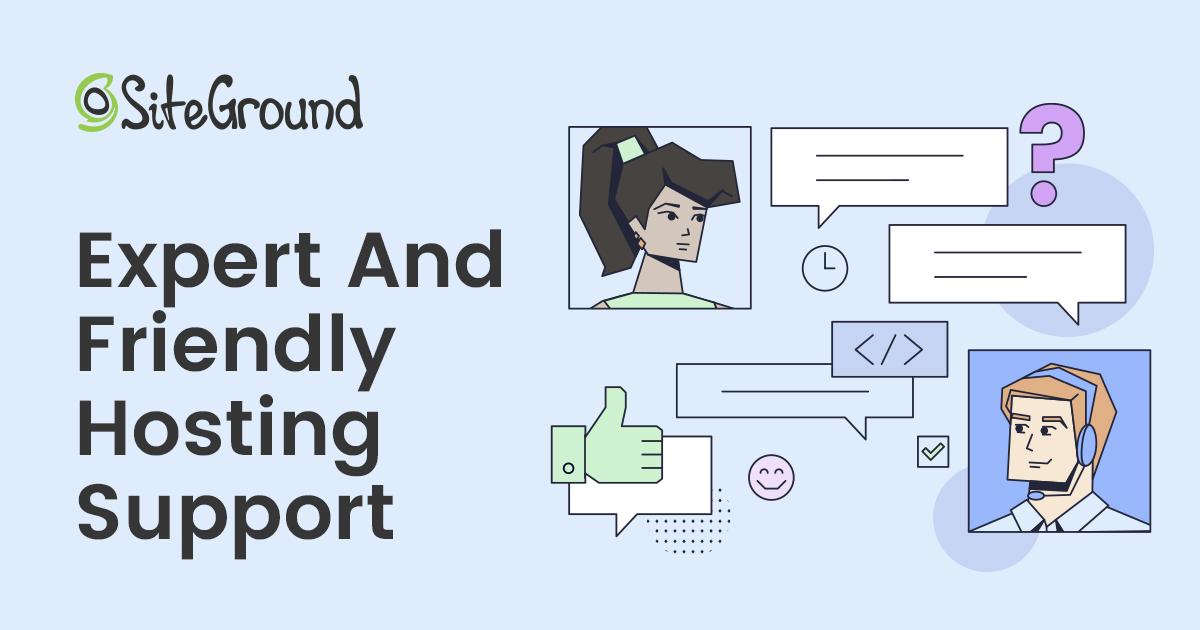In the ever-evolving landscape of web hosting, choosing the right provider can feel like navigating a labyrinth. With countless options available, two names consistently rise to the top: GoDaddy and Hostinger. Whether you’re launching a personal blog, an online store, or a professional portfolio, the hosting service you choose can make all the difference in your online experience. As we step into 2024, it’s crucial to weigh the pros and cons of these popular platforms. In this guide, we’ll dive deep into the features, pricing, performance, and support offered by GoDaddy and Hostinger, helping you make an informed choice that aligns with your needs and budget. So, grab a cup of coffee, and let’s unravel this web hosting dilemma together!
Understanding the Basics of GoDaddy and Hostinger
When diving into the realm of web hosting, two names that frequently come up are GoDaddy and Hostinger. Each has its own set of features, advantages, and unique selling points that cater to various types of users. Understanding the nuances between these two platforms can help you make an informed decision based on your specific needs.
GoDaddy has established itself as a household name in the domain registration and web hosting industry. Known for its extensive marketing campaigns, it offers a wide array of services beyond just hosting. Here are some key features:
- User-Friendly Interface: GoDaddy provides a streamlined dashboard that makes it easy for beginners to navigate.
- Diverse Hosting Plans: From shared hosting to dedicated servers, GoDaddy has options for every scale of business.
- Robust Customer Support: Their 24/7 support is available via phone and live chat, which is crucial for quick troubleshooting.
- Integrated Marketing Tools: GoDaddy offers built-in tools for SEO and online marketing, ideal for users looking to grow their presence.
On the other hand, Hostinger has gained a reputation for being a budget-friendly option without sacrificing performance. Its focus on affordability attracts many startups and small businesses. Here’s what makes Hostinger stand out:
- Cost-Effective Plans: Hostinger often offers lower prices, making it accessible for those with limited budgets.
- High Performance: Despite its low-cost offerings, Hostinger provides impressive speed and uptime guarantees.
- Custom Control Panel: Their hPanel is unique and user-friendly, designed specifically for ease of use.
- Global Data Centers: With multiple data centers worldwide, Hostinger ensures faster loading times for users across the globe.
Both platforms excel in certain areas, but the choice ultimately depends on your priorities. If cost is a significant factor, Hostinger may be more appealing. However, if you value a strong support system and additional services, GoDaddy could be the way to go.
| Feature | GoDaddy | Hostinger |
|---|---|---|
| Starting Price | $2.99/month | $1.39/month |
| Customer Support | 24/7 Support | 24/7 Support |
| Website Builder | Available | Available |
| Free Domain | First Year Free | First Year Free |
| Uptime Guarantee | 99.9% | 99.9% |
Ultimately, the choice between GoDaddy and Hostinger should be guided by your specific needs as a website owner. Whether you prioritize customer support, affordability, or additional features, each platform offers unique advantages that can help bring your online vision to life.
Comparing Performance: Which Hosting Service Is Faster?
Performance Comparison: GoDaddy vs Hostinger
When it comes to speed, the choice of hosting service can make a significant difference in your website’s performance. Both GoDaddy and Hostinger have their unique strengths, but how do they stack up against each other?
GoDaddy is a well-known name in the hosting industry, often praised for its robust infrastructure and reliability. Their servers are optimized for performance, especially for WordPress websites. Features that contribute to their speed include:
- Content Delivery Network (CDN) integration that reduces loading time globally.
- Solid State Drives (SSD) for faster data retrieval.
- Scalable resources that can handle traffic spikes without compromising speed.
On the other hand, Hostinger has made a name for itself as a budget-friendly option without skimping on performance. Their hosting plans come packed with features that enhance speed, such as:
- LightSpeed caching technology that significantly boosts loading times.
- Data centers located in multiple regions to serve users faster based on their location.
- Optimized server configurations tailored specifically for popular CMS platforms.
In various speed tests conducted across different websites, the results have shown that Hostinger often pulls ahead with faster loading times. This can be attributed to their innovative technology and focus on user experience. However, GoDaddy remains competitive, especially for larger websites that require more robust resources.
| Feature | GoDaddy | Hostinger |
|---|---|---|
| Loading Speed | Average 800ms | Average 500ms |
| CDN Availability | Yes | Yes |
| SSD Storage | Yes | Yes |
| Global Data Centers | Multiple | Multiple |
Ultimately, the choice between GoDaddy and Hostinger will depend on your specific needs. If you prioritize speed and are looking for an economical option, Hostinger may be the better choice. However, GoDaddy’s established reputation and extensive resources could be critical for larger enterprises or websites expecting high traffic.
Pricing Breakdown: Finding the Best Value for Your Budget
When it comes to choosing between GoDaddy and Hostinger, understanding the pricing structure is crucial to making an informed decision. Both providers offer a range of services at varying price points, catering to different needs and budgets. Here’s a closer look at how these two giants stack up against each other in terms of value for your money.
GoDaddy is known for its wide range of services, which can lead to a more complex pricing strategy. Here’s a quick overview:
| Service | Starting Price | Key Features |
|---|---|---|
| Shared Hosting | $2.99/month | 1 website, 30 GB storage, Free SSL |
| WordPress Hosting | $3.99/month | Pre-installed WP, Automatic backups, Security monitoring |
| VPS Hosting | $19.99/month | Dedicated resources, Full root access, Managed support |
On the other hand, Hostinger emphasizes affordability without sacrificing quality. Here’s how their offerings compare:
| Service | Starting Price | Key Features |
|---|---|---|
| Shared Hosting | $1.99/month | 1 website, 30 GB storage, Free SSL |
| WordPress Hosting | $2.99/month | Optimized for WP, Automatic backups, Free domain for a year |
| VPS Hosting | $3.99/month | Full root access, SSD storage, 24/7 support |
As you can see, while GoDaddy offers a broader range of services, Hostinger consistently provides lower starting prices. This can be particularly appealing for startups or personal projects on a tight budget. But price isn’t everything; value also comes from the features and performance that you receive.
When weighing your options, consider the following:
- Website Needs: Determine the type of website you’re building and the resources required.
- Scalability: Consider your future growth; a slightly higher price may be worth it for better scalability.
- Customer Support: Evaluate the level of support each provider offers, especially if you’re not tech-savvy.
Ultimately, the best value depends on what you prioritize most in a hosting service. If you’re looking for the most affordable entry point, Hostinger may take the lead. However, if you seek comprehensive features and solid support, GoDaddy could justify the extra cost. Analyze your needs, and choose wisely!
User Experience Matters: Navigating GoDaddy vs Hostinger
When it comes to choosing a web hosting provider, the user experience can significantly influence your decision. Two contenders in the market, GoDaddy and Hostinger, offer distinct interfaces and features that cater to various user needs. Let’s dive into how each platform navigates user experience, helping you make an informed choice.
GoDaddy is known for its simple, user-friendly interface. Getting started is a breeze, even for those who may not be tech-savvy. The dashboard is designed intuitively, allowing you to easily access all your services, from domain management to website builders. Here are some key aspects:
- One-Click Install: Quickly set up applications like WordPress without a hitch.
- 24/7 Customer Support: Assistance is always a call away, ensuring you never feel stranded.
- Comprehensive Knowledge Base: Extensive tutorials and guides are available, making troubleshooting a lot easier.
On the other hand, Hostinger aims to deliver a seamless experience, especially for budget-conscious users. Their interface may appear less polished compared to GoDaddy, but it compensates with speed and efficiency. Key features include:
- Custom Control Panel: A simplified control panel that offers essential tools without overwhelming users.
- Fast Loading Times: Optimized for performance, ensuring your website runs smoothly.
- Budget-Friendly Plans: Economical options that don’t skimp on features.
Let’s take a look at a quick comparison table to highlight the differences in user experience:
| Feature | GoDaddy | Hostinger |
|---|---|---|
| Ease of Use | Highly Intuitive | Simple & Efficient |
| Customer Support | 24/7 Phone & Chat | Live Chat & Ticket System |
| Control Panel | Standard cPanel | Custom Panel |
| Loading Speed | Fast | Very Fast |
Another essential factor is the learning curve associated with both platforms. While GoDaddy offers a more familiar layout for those who have experience with web hosting, Hostinger’s unique panel might require a bit of adjustment. However, many users find Hostinger’s approach refreshing after the initial learning phase.
Ultimately, choosing between these two options boils down to your specific needs and expectations. If you’re looking for robust support and a more traditional interface, GoDaddy might be your best bet. However, if you’re seeking a cost-effective solution with impressive performance metrics, Hostinger could be the ideal match.

Customer Support Reviewed: Who Has Your Back?
When it comes to choosing a web hosting provider, the quality of customer support can make or break your experience. Both GoDaddy and Hostinger have carved out their niches in the market, but how do they compare when it comes to having your back? Let’s dive into what each has to offer and see who stands out in the support arena.
GoDaddy has long been a household name in the world of domain registration and web hosting. Their support infrastructure is robust, offering a range of options including:
- 24/7 Phone Support: Reach a live agent any time of the day.
- Live Chat: Get instant answers through their chat feature.
- Extensive Knowledge Base: Access a wealth of articles and guides.
- Community Forums: Connect with other users for tips and advice.
However, many users have noted that while GoDaddy’s support team is friendly, response times can be inconsistent. During peak hours, you might find yourself waiting longer than expected. That said, their comprehensive knowledge base often provides quick answers for common issues, reducing the need to contact support in the first place.
On the flip side, Hostinger has made its name by focusing heavily on affordability and value. Their customer support also runs 24/7, and here’s what you can expect:
- Live Chat: Quick access to support representatives with an average response time of under 1 minute.
- Ticket System: For more complex issues, submit a ticket and track its progress.
- Knowledge Base: An extensive library of articles designed to help you solve problems independently.
- Video Tutorials: A series of videos guiding you through common tasks.
Hostinger’s live chat feature is particularly praised for its efficiency and the expertise of their agents. Users often report faster resolution times compared to GoDaddy, making it an appealing choice for those who value quick support. However, the ticket system might not be as immediate as a phone call, so consider your preference for communication channels.
| Feature | GoDaddy | Hostinger |
|---|---|---|
| 24/7 Phone Support | Yes | No |
| Live Chat | Yes | Yes |
| Average Response Time | Variable | Under 1 minute |
| Knowledge Base | Extensive | Extensive |
| Video Tutorials | No | Yes |
while both GoDaddy and Hostinger offer solid customer support, your choice might hinge on your specific needs. If you prefer having a phone option and don’t mind the occasional wait time, GoDaddy could be your go-to. However, if you value prompt responses and additional resources like video tutorials, Hostinger may be the better fit. Ultimately, the right support for you is about finding the balance between availability and efficiency.
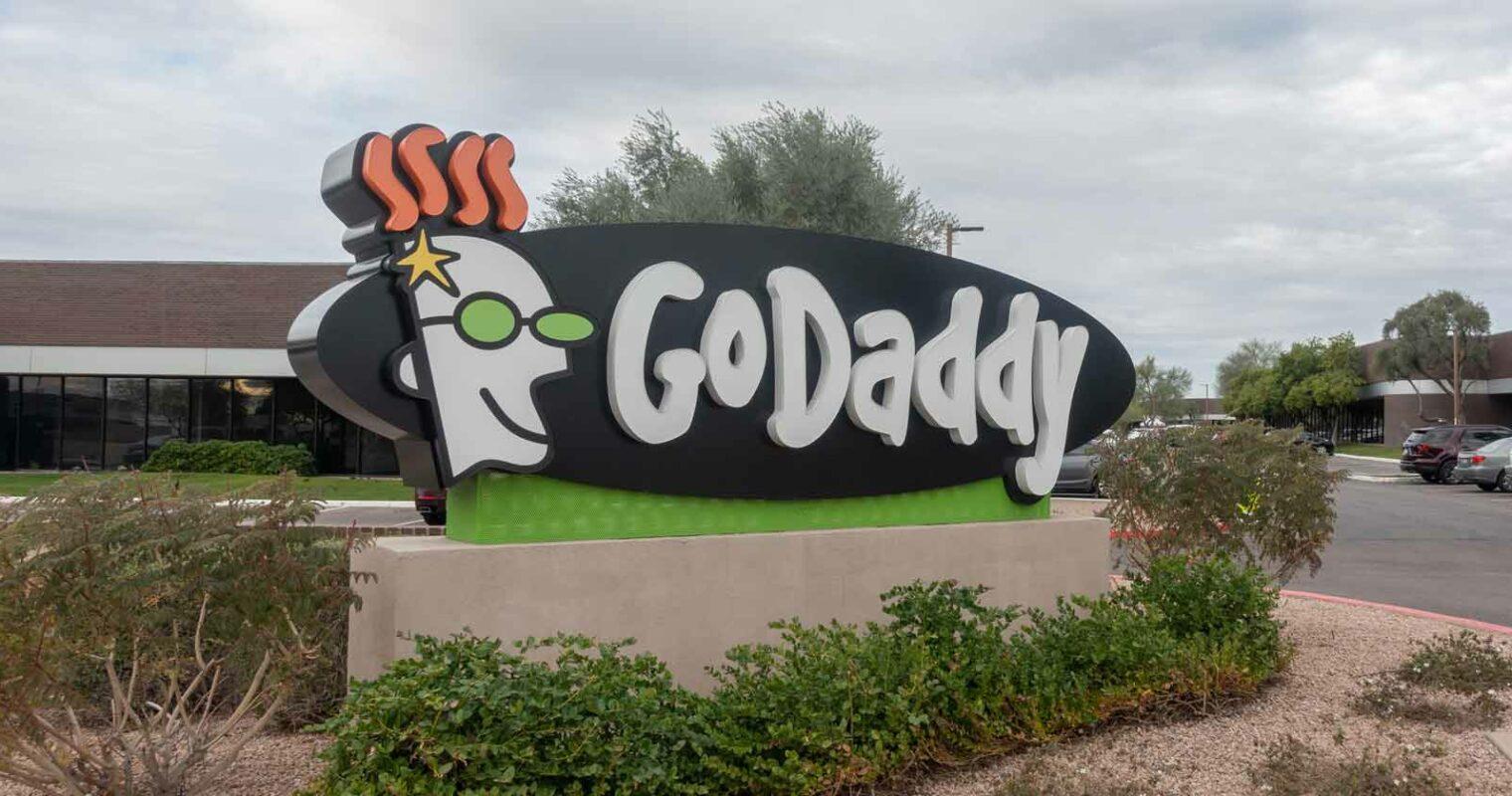
Features That Stand Out: What Each Provider Offers
When it comes to choosing a hosting provider, GoDaddy and Hostinger each bring unique features to the table that cater to different needs. Let’s dive into what makes each of these platforms stand out in the competitive hosting landscape.
GoDaddy: The Giant with Versatile Offerings
GoDaddy is renowned for its extensive range of services, making it a one-stop shop for many users. Here are some key features:
- Domain Management: GoDaddy offers one of the largest selections of domain names, with easy management tools that allow users to purchase, transfer, and renew domains effortlessly.
- User-Friendly Website Builder: Their intuitive site builder enables users to create stunning websites without any coding knowledge.
- 24/7 Customer Support: With a dedicated support team available around the clock, users can rest easy knowing assistance is just a call away.
- Robust Security Features: GoDaddy ensures your website is protected with features like SSL certificates and website backups.
Hostinger: The Budget Champion
On the other hand, Hostinger has carved a niche for itself by providing exceptional value for money. Here’s what makes Hostinger appealing:
- Affordable Pricing: Hostinger’s plans are some of the lowest in the market, making it an excellent choice for startups and small businesses.
- High Performance: With LiteSpeed servers and optimized WordPress hosting, Hostinger promises speedy loading times that enhance user experience.
- Simple Control Panel: Their custom hPanel is user-friendly, making it easy for even beginners to manage their websites effectively.
- Free Website Migration: For those switching hosts, Hostinger offers free migration services, ensuring a smooth transition.
Comparative Overview
| Feature | GoDaddy | Hostinger |
|---|---|---|
| Domain Registration | Extensive options and management tools | Available at competitive prices |
| Website Builder | Highly intuitive with various templates | Easy to use, but less template variety |
| Customer Support | 24/7 support via phone and chat | 24/7 chat support |
| Security Features | Comprehensive security suite | Basic security included, with upgrades available |
| Pricing | Moderate pricing, but offers various promotions | Highly competitive, budget-friendly |
while GoDaddy excels in offering a wide range of services and robust support, Hostinger stands out with its budget-friendly pricing and performance. Depending on your specific needs and budget, either provider could be the ideal choice for your 2024 hosting solution.

Security Measures: Keeping Your Site Safe and Sound
When it comes to choosing a hosting provider, the security of your website is paramount. Both GoDaddy and Hostinger offer a range of security features to protect your site from various threats. Understanding these measures can help you make an informed decision that ensures your online presence remains safe and sound.
SSL Certificates: One of the first lines of defense for your website is the SSL certificate. GoDaddy includes free SSL certificates with many of their hosting plans, which encrypt data exchanged between users and your site. Hostinger also provides SSL certificates, sometimes even for free on specific plans, enhancing trust and security for your visitors.
Daily Backups: Regular backups are crucial. GoDaddy offers automated daily backups for an extra fee, ensuring that your site can be restored quickly if anything goes wrong. Hostinger, on the other hand, includes daily backups in many of its plans at no additional cost, giving you peace of mind without breaking the bank.
Malware Scanning and Removal: Both hosting providers have robust malware protection measures. GoDaddy employs advanced scanning tools to detect and remove malware, and their security team is available to help in case of an attack. Hostinger provides similar services, with automated malware scanning included in their plans to keep your site safe.
Firewall Protection: A powerful firewall is essential to thwart unauthorized access. GoDaddy’s firewall is integrated into its hosting services, providing an additional layer of security against common threats. Hostinger also offers a custom firewall solution, tailored to protect your website from malicious traffic.
Comparison Table
| Security Feature | GoDaddy | Hostinger |
|---|---|---|
| SSL Certificates | Included with some plans | Free on select plans |
| Daily Backups | Available for extra fee | Included in many plans |
| Malware Scanning | Yes, automated | Automated with all plans |
| Firewall Protection | Integrated firewall | Custom firewall solution |
Two-Factor Authentication (2FA): Security isn’t just about firewalls and malware; it’s also about ensuring that only the right people have access to your account. GoDaddy offers 2FA for an added layer of security, while Hostinger has also integrated this feature, allowing you to secure your account more effectively.
Proactive Monitoring: Continuous monitoring can be a game-changer for website security. GoDaddy provides proactive monitoring of your site, alerting you to potential vulnerabilities before they become a serious issue. Similarly, Hostinger’s proactive security measures ensure that your website is constantly checked for threats.
Choosing the right hosting provider is not just about price or features; it’s also about the peace of mind that comes with knowing your website is secure. With robust security measures from both GoDaddy and Hostinger, you can rest assured that your online business will be protected from the ever-evolving threats in the digital landscape.
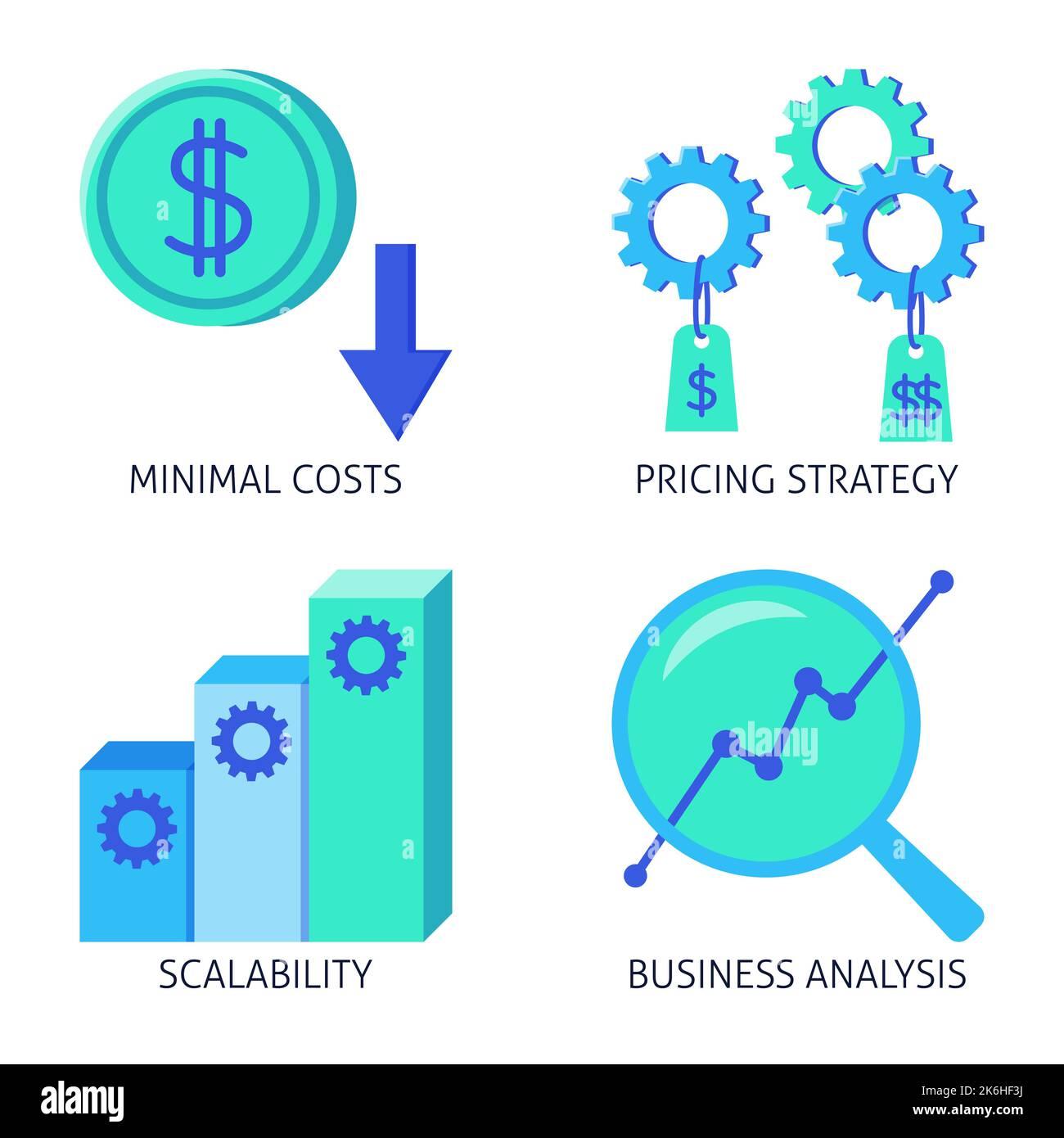
Scalability Options: Planning for Your Future Growth
When planning for future growth, it’s crucial to consider how well your hosting provider can scale with your business. Both GoDaddy and Hostinger offer a variety of scalability options, but they cater to different needs and budgets. This section will highlight the key features to look for when evaluating these platforms for long-term growth.
One of the most significant factors to consider is resource allocation. As your website traffic increases, you’ll need more server resources to maintain performance. Both GoDaddy and Hostinger provide various plans that allow you to upgrade resources such as:
- Bandwidth: The amount of data your site can transfer.
- Storage: Disk space for your files and databases.
- CPU and RAM: Processing power for handling visitor requests.
Moreover, it’s important to look at the flexibility of hosting plans. GoDaddy tends to focus on shared and managed WordPress hosting, while Hostinger provides cloud and VPS options that can be more easily scaled. This flexibility allows you to start small and expand as your needs grow.
| Hosting Type | GoDaddy | Hostinger |
|---|---|---|
| Shared Hosting | Yes | Yes |
| VPS Hosting | Limited | Yes |
| Cloud Hosting | No | Yes |
Automatic scaling is another feature that can save you time and resources. Hostinger offers cloud hosting solutions that can automatically allocate more resources during traffic spikes. This is particularly beneficial for e-commerce sites or blogs with fluctuating visitor numbers. GoDaddy, on the other hand, requires manual intervention for resource upgrades, which can lead to potential downtime during high-traffic events.
When it comes to support and migration options, consider how each provider assists with scaling. Hostinger provides comprehensive support that includes migration help, while GoDaddy’s support is geared more towards initial setup. This distinction can affect how smoothly you can transition to higher plans when growth demands it.
Lastly, think about the long-term costs. Hostinger often has lower initial pricing, which can be attractive, but be aware of renewal rates and upgrade costs. GoDaddy might have higher initial costs but offers a more predictable pricing structure as you scale. Always read the fine print and calculate potential expenses as your site grows.

User Reviews and Real Experiences: What Customers Are Saying
When it comes to choosing a web hosting provider, the voices of real users can provide invaluable insights. Here’s what customers are saying about GoDaddy and Hostinger, two of the biggest names in the industry. From ease of use to customer support, let’s dive into the experiences shared by actual users.
GoDaddy Reviews
Customers often praise GoDaddy for its user-friendly interface and a wide range of services. Here’s a snapshot of feedback:
- Ease of Use: Many users appreciate the intuitive dashboard that makes domain management straightforward.
- Customer Service: Numerous reviews highlight the quick response time of GoDaddy’s support team, with live chat being a particular favorite.
- Variety of Services: Users love the comprehensive offerings—from domain registration to web hosting and email services—all under one roof.
- Promotional Offers: Many customers are drawn in by enticing introductory prices, although some express concern over renewal rates.
Hostinger Reviews
Hostinger has carved out a niche for itself by offering affordable plans and robust features. Here’s what users are saying:
- Affordability: Many reviews emphasize that Hostinger provides excellent value for money, especially for startups and small businesses.
- Performance: Users report impressive uptime and site speed, which is crucial for maintaining an online presence.
- User-Friendly Setup: Customers enjoy the quick setup process, making it easy for beginners to get their sites running.
- Knowledge Base: Hostinger’s extensive support articles and tutorials receive positive remarks, helping users troubleshoot on their own.
| Feature | GoDaddy | Hostinger |
|---|---|---|
| Starting Price | $2.99/mo | $1.99/mo |
| Customer Support | 24/7 Live Chat | 24/7 Live Chat |
| Uptime Guarantee | 99.9% | 99.9% |
| Free Domain | Yes (1 year) | No |
both GoDaddy and Hostinger have their unique strengths. GoDaddy shines in its customer service and variety of services, while Hostinger impresses users with its affordability and performance. It ultimately comes down to what you value most in a hosting provider. Whether you prefer the reliability of GoDaddy or the budget-friendly options of Hostinger, the choice is yours!

The Final Verdict: Which Hosting Service Is Right for You?
Choosing the right hosting service can feel overwhelming, especially when two strong contenders like GoDaddy and Hostinger are vying for your attention. Both platforms offer unique features, pricing options, and levels of support, making it essential to weigh your specific needs before making a decision. Let’s break down the critical factors to consider, ensuring you select the hosting service that aligns perfectly with your goals.
1. Performance and Speed
Website speed is crucial for user experience and SEO rankings. GoDaddy typically boasts faster load times, particularly for larger websites, thanks to its robust infrastructure. Hostinger, on the other hand, is known for providing affordable plans with solid performance, making it an excellent choice for small to medium-sized sites. Here’s a quick look at their performance:
| Feature | GoDaddy | Hostinger |
|---|---|---|
| Average Load Time | 300ms | 400ms |
| Uptime Guarantee | 99.9% | 99.9% |
2. Pricing and Plans
When it comes to pricing, Hostinger generally comes out on top. With plans starting as low as $1.99/month, it offers enticing deals without compromising quality. GoDaddy, while reputable, tends to be pricier, especially with renewal rates. Consider the following:
- Hostinger: Budget-friendly starter plans with excellent introductory offers.
- GoDaddy: Higher initial costs, but more comprehensive plans for larger businesses.
3. User Experience and Support
Finding a hosting service that provides stellar customer support can make all the difference, especially if you’re not tech-savvy. GoDaddy shines with its 24/7 support and an extensive knowledge base. However, Hostinger also offers responsive customer service and a user-friendly interface that many users appreciate:
- GoDaddy: Award-winning support with live chat and phone options.
- Hostinger: A strong community and effective ticket system.
4. Scalability and Features
If you’re planning for growth, consider how each host accommodates scalability. GoDaddy provides a range of options that can easily support your expanding business needs. Hostinger offers a solid foundation as well, but its features like website builders and email hosting may appeal more to startups. Here’s a feature comparison:
| Feature | GoDaddy | Hostinger |
|---|---|---|
| Free Domain | Yes (1 year) | No |
| SSL Certificate | Free with plans | Free with plans |
Ultimately, the right hosting service for you boils down to your individual needs. If you’re a growing business looking for robust performance and excellent support, GoDaddy may be the better choice. However, if you’re a budget-conscious individual or small business, Hostinger offers incredible value without sacrificing quality. Assess your priorities, compare the features, and choose a host that will serve as a solid foundation for your online presence.

Recommendations for Specific Needs: E-commerce, Blogs, and More
When it comes to choosing a hosting provider, aligning your choice with your specific needs can make a world of difference. Whether you’re looking to set up an e-commerce store, launch a blog, or create a portfolio, both GoDaddy and Hostinger offer tailored solutions that cater to various requirements.
E-commerce Solutions
If you’re diving into the world of online sales, the hosting service you select plays a pivotal role in your success. Here’s what you can expect from each provider:
- GoDaddy: Known for its user-friendly setup, GoDaddy offers a dedicated e-commerce plan that integrates seamlessly with popular platforms like WooCommerce. This plan provides robust security features, including SSL certificates, which are essential for processing transactions.
- Hostinger: Hostinger, on the other hand, is recognized for its budget-friendly options. Their e-commerce plans come with optimized speed and support for multiple payment gateways, giving you flexibility at a lower cost. Plus, their managed WooCommerce hosting option ensures your store runs like a well-oiled machine.
Blogging Needs
For bloggers, reliable uptime and speed are crucial. Both GoDaddy and Hostinger have offerings tailored for content creators:
- GoDaddy: Provides a range of WordPress hosting plans that are specifically optimized for bloggers. With features like automatic updates and built-in SEO tools, you can focus more on creating content rather than managing your site.
- Hostinger: Known for its exceptional performance, Hostinger’s WordPress hosting is not only affordable but also offers free website migration and a user-friendly control panel. This is perfect for bloggers who want to transition to a new host without the hassle.
Portfolio and Business Sites
If you’re looking to showcase your work or establish a professional online presence, consider the following:
- GoDaddy: Their website builder is ideal for creating a stunning portfolio with minimal effort. You can choose from a variety of templates, and the drag-and-drop interface makes customization a breeze.
- Hostinger: With Hostinger, you get a flexible website builder and a variety of hosting options suitable for small to medium-sized business websites, ensuring that your site runs smoothly and looks professional.
Cost Considerations
Budget is often a deciding factor for many users. Here’s a breakdown of what you can expect:
| Provider | Starting Price | Key Features |
|---|---|---|
| GoDaddy | $2.99/month | Free domain for the first year, 24/7 support |
| Hostinger | $1.99/month | Free SSL, daily backups, 30-day money-back guarantee |
Ultimately, the best choice will depend on your unique requirements. Consider your long-term goals, the specific features you need, and your budget. Both GoDaddy and Hostinger have their strengths, and understanding these can help you make an informed decision that aligns with your vision for your online project.
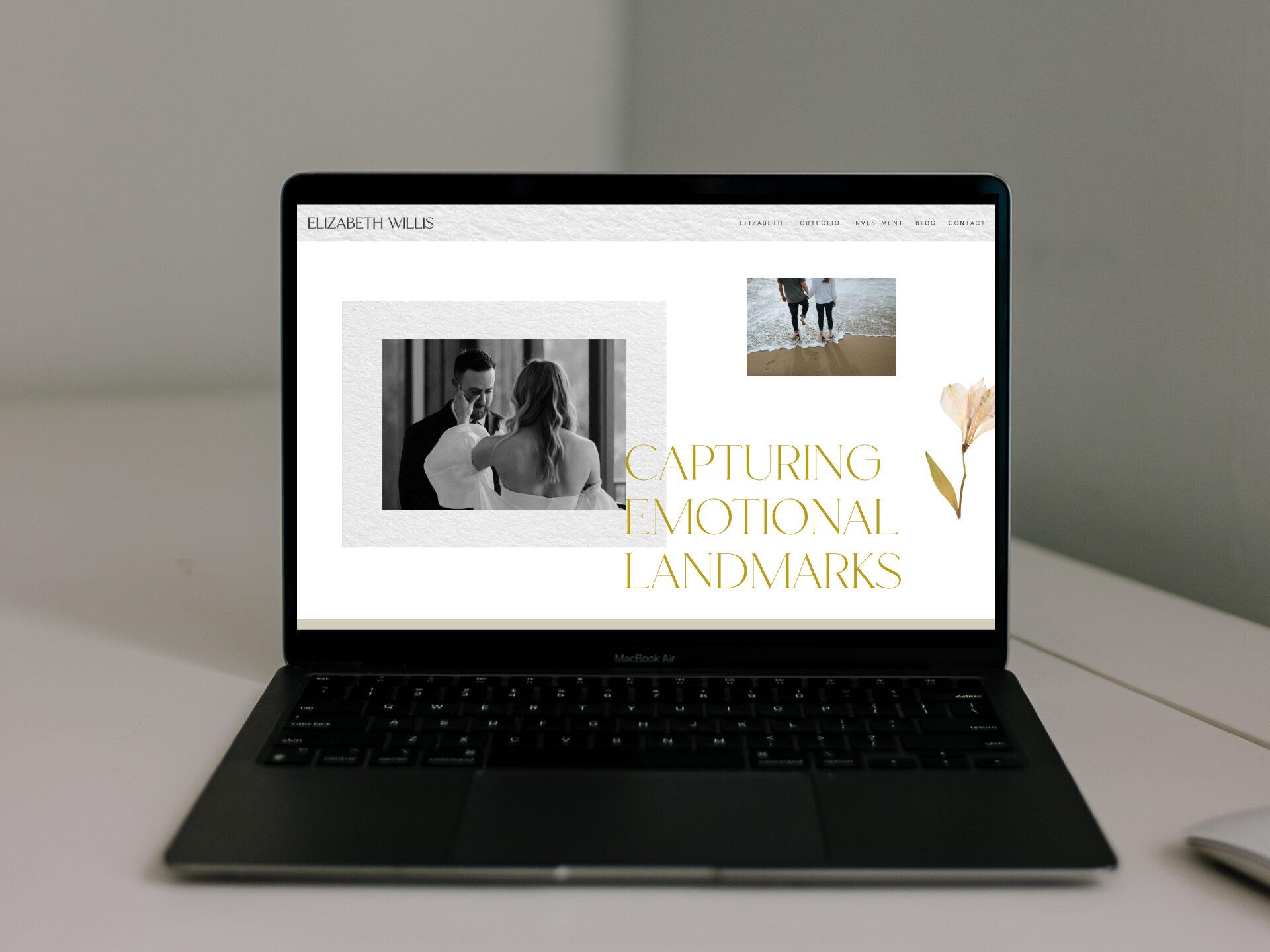
Tips for Transitioning: Moving Your Site Without a Hitch
Transitioning your website from one hosting provider to another might seem daunting, but with the right approach, it can be a smooth process. Here are some essential tips to ensure your move goes off without a hitch.
- Plan Ahead: Before making the move, create a detailed plan. Outline the steps involved, from selecting your new host to transferring files and testing your site.
- Backup Everything: Always back up your entire website. This includes databases, emails, and files. Use a reliable backup plugin or service to ensure nothing is left behind.
- Check Compatibility: Ensure that your website is compatible with the new hosting environment. Review the tech stack and any specific requirements your site may have.
- Domain Name Management: If you’re changing your domain or nameservers, confirm that the changes are made correctly to avoid downtime.
Once you’ve mapped out your strategy, consider these additional factors that can significantly affect your transition:
- Test the New Host: Before going live, set up your site on the new host using a temporary URL. This allows you to test its performance and troubleshoot any issues without affecting your live site.
- DNS Propagation: Remember that DNS changes can take time to propagate. Keep your old hosting account active until you’re sure the new one is running smoothly.
- Monitor Performance: After switching, keep a close eye on your website’s performance. Look for any broken links, missing images, or slow loading times that need addressing.
To give you a clearer picture of the services provided by both GoDaddy and Hostinger, here’s a quick comparison table:
| Feature | GoDaddy | Hostinger |
|---|---|---|
| Uptime Guarantee | 99.9% | 99.9% |
| Customer Support | 24/7 Phone & Chat | 24/7 Live Chat |
| Free Domain | 1 year with hosting plans | Free with annual plans |
| Website Builder | Yes | Yes |
| Price Range | Starting at $2.99/mo | Starting at $1.39/mo |
transitioning your site can be hassle-free if you follow these guidelines. Downsizing or moving to a host that better suits your needs can save you time and money in the long run. Embrace the change, and soon you’ll be enjoying the benefits of your new hosting service.
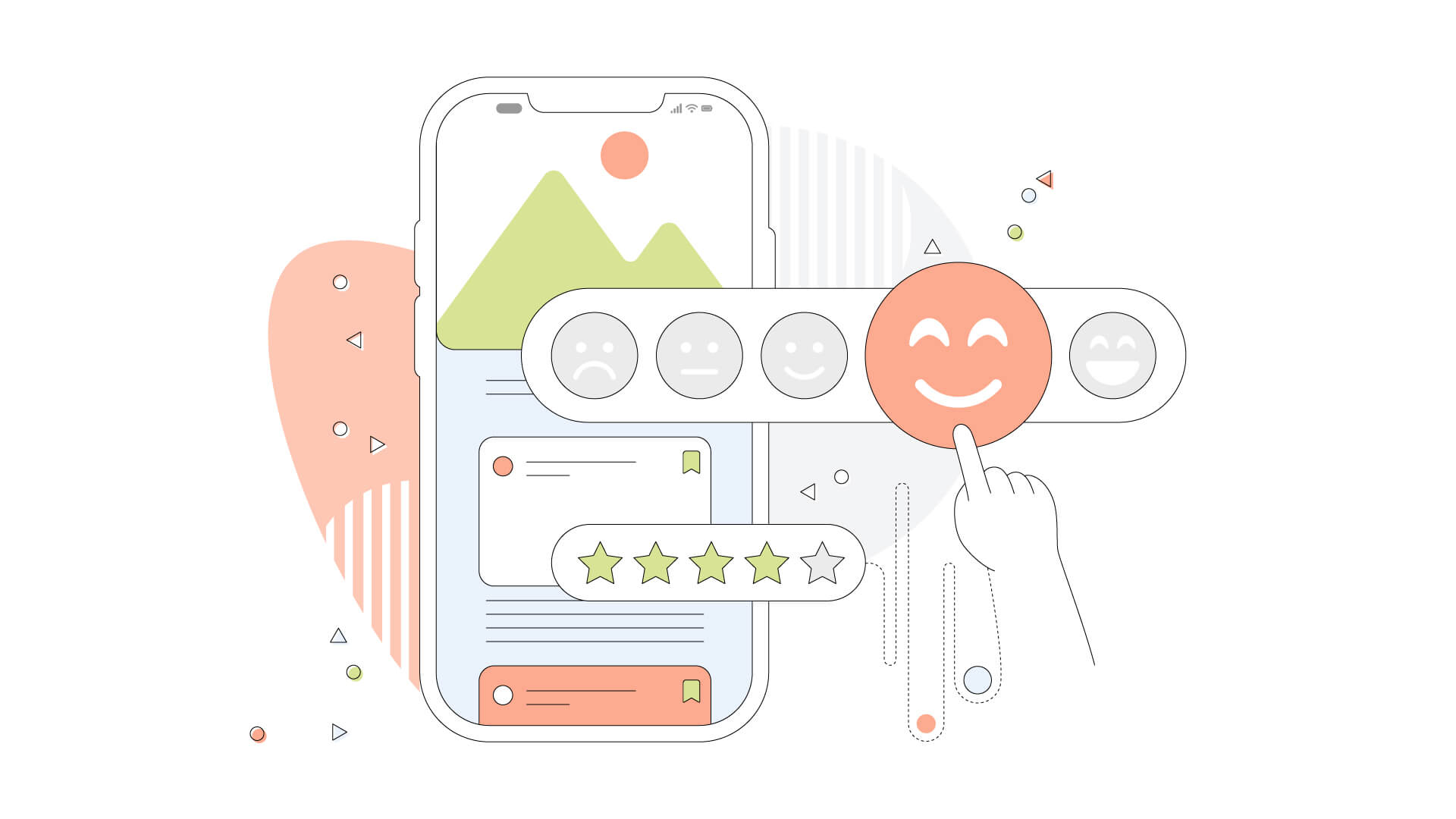
Maximizing Your Hosting Experience: Best Practices for Success
Choosing the right hosting provider can dramatically influence your online success, especially when pitted against giants like GoDaddy and Hostinger. Both platforms offer unique features and benefits that can enhance your hosting experience when utilized effectively. Here are some best practices to help you get the most out of your hosting choice.
First, it’s essential to understand your specific needs. Consider factors such as:
- Website Type: Will you be hosting a blog, a portfolio, or an e-commerce site?
- Traffic Expectations: Are you planning for high traffic or just a few visitors?
- Technical Skills: Do you need a user-friendly interface or are you comfortable with more complex setups?
Once you’ve assessed your needs, delve into the different hosting plans offered by both providers. For example, GoDaddy excels in offering a range of plans that cater to varying levels of expertise, making it an excellent choice for beginners. Conversely, Hostinger provides incredibly affordable pricing, especially for entry-level hosting, and is known for its speed and performance. It’s crucial to compare the plans based on your requirements to find the best fit.
Another factor to consider is the level of customer support you can expect. GoDaddy is renowned for its extensive support network, including 24/7 phone support, live chat, and a rich knowledge base. In contrast, Hostinger offers support through its ticketing system, which can be slower but still effective for less immediate issues. Ultimately, consider which support system aligns with your needs.
Performance is key. When comparing GoDaddy and Hostinger, you’ll want to look at loading speeds and uptime guarantees. Hostinger often wins in terms of faster loading speeds, thanks to its advanced technologies and global server locations. GoDaddy, while reliable, can sometimes lag in this department. Here’s a quick comparison:
| Feature | GoDaddy | Hostinger |
|---|---|---|
| Loading Speed | Average | Fast |
| Uptime Guarantee | 99.9% | 99.9% |
| Customer Support | 24/7 | Ticket-based |
Lastly, don’t neglect the importance of security features. GoDaddy offers robust security options like SSL certificates and website backup services. Hostinger also provides security features, but make sure to evaluate if they meet your security requirements. Always keep your website protected against potential threats to ensure a smooth hosting experience.
By understanding your needs and evaluating the offerings of both GoDaddy and Hostinger, you can maximize your hosting experience. Take your time, weigh your options, and choose the provider that best aligns with your goals. Happy hosting!

Final Thoughts: Making an Informed Decision in 2024
As we move into 2024, choosing the right hosting provider is more important than ever. With an ever-evolving digital landscape, businesses must consider more than just price when making a decision. The right platform can influence website performance, SEO, and ultimately, user experience. Here’s what to keep in mind as you weigh your options between GoDaddy and Hostinger.
Performance is a crucial factor. Both GoDaddy and Hostinger offer robust uptime guarantees, but you’ll want to dig deeper into their speed metrics. Fast load times can significantly improve your site’s engagement and conversion rates. Look for:
- Server locations to ensure low latency
- Content Delivery Networks (CDNs) to enhance global reach
- Optimized website speed tools included in their packages
When it comes to customer support, the experience can vary widely. GoDaddy has a reputation for comprehensive customer service, including 24/7 support via phone and live chat. Hostinger, on the other hand, boasts a rich knowledge base and responsive ticketing system. Here’s what to consider:
- Availability of support channels (chat, email, phone)
- Quality of technical assistance
- Response times during peak hours
| Feature | GoDaddy | Hostinger |
|---|---|---|
| Uptime Guarantee | 99.9% | 99.9% |
| Average Load Time | 200ms | 150ms |
| Support Channels | Phone, Chat, Email | Chat, Email, Ticket System |
Another important aspect to consider is pricing. Both providers offer a range of plans, but they cater to different types of users. GoDaddy may appeal more to those looking for comprehensive packages that include domain registration and email services. Hostinger is often seen as an economical choice, especially for startups or those on a budget. Consider your needs:
- Are you a small business needing a simple website?
- Or a larger enterprise requiring advanced features?
Lastly, pay attention to scalability. As your website grows, your hosting needs will likely change. GoDaddy offers a wide array of scalable options, including VPS and dedicated servers, while Hostinger provides easy upgrades to higher-tier plans. A solution that can grow with you is essential for long-term success.
In closing, both GoDaddy and Hostinger have their unique strengths and weaknesses. By evaluating your specific needs and considering factors like performance, support, pricing, and scalability, you’ll be better equipped to make an informed decision that aligns with your goals for 2024. Remember, the right choice today can set the foundation for your online success tomorrow.
Frequently Asked Questions (FAQ)
Q&A: GoDaddy vs Hostinger – Your Ultimate Guide for 2024
Q: What are GoDaddy and Hostinger, and why are they so popular?
A: Great question! Both GoDaddy and Hostinger are web hosting services that help individuals and businesses create and maintain their online presence. GoDaddy is one of the largest domain registrars in the world and offers a wide range of hosting plans, while Hostinger is known for its budget-friendly options and exceptional performance. Their popularity stems from their user-friendly platforms, variety of services, and strong customer support.
Q: What are the key differences between GoDaddy and Hostinger?
A: The main differences lie in their pricing and target audience. GoDaddy tends to be more expensive, but it offers a comprehensive suite of services, including website builders and marketing tools, which can be appealing for businesses looking for an all-in-one solution. On the other hand, Hostinger focuses on affordability and performance, making it an excellent choice for startups or personal projects. If cost is a major concern, Hostinger may have the edge.
Q: How do the pricing plans compare?
A: GoDaddy offers a range of pricing plans starting around $6.99/month for basic shared hosting, but costs can rise quickly with add-ons and renewals. Hostinger, however, starts at around $1.99/month for shared hosting—yes, you read that right! The longer you commit, the cheaper it gets, which can make a significant difference for those on a tight budget.
Q: What about performance and speed?
A: When it comes to performance, both providers generally offer good uptime and speed. However, Hostinger often receives higher marks for its speed, especially on shared hosting plans. With its optimized servers, you can expect quicker load times, which is crucial for keeping visitors engaged on your site. If speed is your top priority, Hostinger might be the way to go.
Q: How is the customer support for each company?
A: Customer support is vital, and both GoDaddy and Hostinger have their strengths. GoDaddy offers 24/7 support via chat and phone, and many users report positive experiences. Hostinger also provides 24/7 support, primarily through live chat and tickets, and they are known for their knowledgeable staff. Depending on your preference, you might find one more responsive than the other.
Q: What about features like website builders and integrations?
A: GoDaddy shines with its website builder and extensive marketing tools, making it easy for beginners to create a professional-looking site. It also integrates well with various platforms, which can be a huge plus for businesses. Hostinger, while it offers website building tools, focuses more on providing a straightforward hosting experience that’s ideal for those who prefer to manage their website independently or use third-party builders.
Q: Which one is better for beginners?
A: If you’re just starting out and want an easy-to-use platform with guidance, GoDaddy might be more suited for you. Its interface is very beginner-friendly, and the tutorials can help ease the learning curve. However, if you’re on a budget and don’t mind delving into a bit of tech, Hostinger’s user-friendly dashboard makes it pretty accessible too.
Q: Any final thoughts on choosing between GoDaddy and Hostinger?
A: Absolutely! It really depends on what you value most: if you prioritize support and a wide array of features, GoDaddy is a solid choice. If budget and performance are your main concerns, then Hostinger is hard to beat. Take a moment to assess what you need for your website in 2024, and don’t hesitate to leverage free trials to see which platform feels right for you. Happy hosting!
To Conclude
As we wrap up our deep dive into the showdown between GoDaddy and Hostinger, it’s clear that choosing the right hosting provider can be a game-changer for your online journey. Whether you’re a budding entrepreneur, a seasoned blogger, or a small business owner, the right hosting solution can power your ambitions and help you achieve your goals in 2024 and beyond.
Both GoDaddy and Hostinger have their unique strengths, catering to different needs and preferences. GoDaddy shines with its comprehensive range of services and strong brand recognition, making it a solid choice for those who value reliability and extensive support. On the flip side, Hostinger’s affordability and impressive performance make it an attractive option for budget-conscious users who still want quality service.
So, what’s the verdict? It really comes down to your specific needs. If you prioritize a rich feature set and exceptional customer support, GoDaddy might just be your best bet. But if you’re looking for value without compromising performance, Hostinger could be the perfect fit.
Whichever path you choose, remember that the right hosting provider can help you scale, innovate, and create the online presence you’ve always dreamed of. So take the plunge, do your due diligence, and get ready to elevate your online game in 2024. Happy hosting!