iPage Review - Is This the Best Hosting Solution for Your Website?
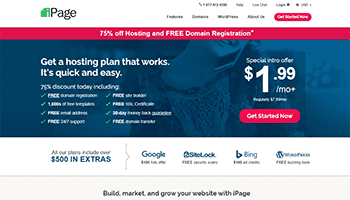
Basic features of iPage
- Free domain for a year
- 30-Day Money-Back Guarantee
- Good Customer Support
- Strong Uptime of 99.96%
- Over $500 in freebies
iPage Contact Details
The awards that this brand receives
- Cheap, Inexpensive Hosting
- Third-Party Application Support
- Upfront, Honest (Cheap) Pricing
- Enhanced Security Options
- Decent Loading Time
- Expensive Renewal Costs
- No Windows hosting
- No control cPanel
- Expensive Domain Names
- Hefty charge for backup
[wpsm_inline_list]
- The History and Background of iPage
- Key Features of iPage Hosting
- Pricing: How Much Does iPage Cost?
- Performance: How Does iPage Stack Up?
- Customer Support: Is iPage’s Support Reliable?
- Security and Backups
- Pros and Cons of iPage Hosting
- How Does iPage Compare to Other Hosting Providers?
- Is iPage the Right Hosting Solution for You?
- iPage’s Interface and User Experience: Is it Beginner-Friendly?
- E-commerce Capabilities: Is iPage Good for Online Stores?
- Website Migration to iPage: Is It Easy to Transfer Your Existing Site?
- Green Hosting: How Environmentally Friendly is iPage?
- Refund Policy: What Happens if You’re Not Satisfied with iPage?
- SEO and Marketing Tools: How Can iPage Help You Grow Your Website?
- Should You Consider iPage for Your Website?
- Conclusion
Whether you’re a small business owner, a blogger, or an eCommerce operator, your website’s performance and security largely depend on the hosting service you choose. In this review, we will break down everything you need to know about iPage, from its strengths to its potential drawbacks. By the end of this guide, you’ll be in a better position to decide if iPage is the hosting service your website needs to succeed in the digital landscape.
So, let’s get started. Is iPage truly the best hosting solution for your website, or are there better options out there? We’ll answer these questions and more as we dive into the details of what iPage offers.
The History and Background of iPage
Before diving into the technical features and performance metrics, it’s essential to understand iPage’s background. Established in 1998, iPage has been serving the web hosting industry for over two decades. The company began as a full-service provider of websites but pivoted towards web hosting in 2009, focusing primarily on shared hosting solutions.
Today, iPage is owned by Endurance International Group (EIG), a major player in the hosting industry that owns several other popular brands, including Bluehost and HostGator. Being part of such a vast network ensures that iPage benefits from the experience, infrastructure, and support of a large parent company.
Key Features of iPage Hosting
iPage offers an array of features that make it an attractive option for many website owners. Here’s a breakdown of the essential features that you’ll get with their basic hosting plan:
Unlimited Disk Space and Bandwidth
One of the most notable aspects of iPage is that it offers unlimited disk space and unmetered bandwidth on its basic shared hosting plan. This is especially appealing for small business websites or blogs that anticipate growth and don’t want to be restricted by storage limitations or bandwidth constraints.
While “unlimited” often comes with certain fair usage policies, iPage’s hosting plans do offer a lot of freedom to website owners, ensuring that they have the resources necessary to grow without constantly worrying about storage limits.
Free Domain Name for the First Year
A great incentive for new website owners is the inclusion of a free domain name for the first year. This is a significant cost-saving feature, as purchasing a domain name separately can often cost between $10 and $15. After the first year, the domain name renews at the standard rate.
Free SSL Certificate
With the rising importance of website security, having an SSL certificate is no longer optional—it’s a necessity. iPage includes a free SSL certificate with all of its hosting plans. This not only helps secure your website by encrypting data transferred between your server and your visitors but also gives you a boost in Google rankings, as search engines now prioritize sites with SSL encryption.
Website Builder and Free Templates
Even if you have no web design experience, iPage makes it easy to build your site with its drag-and-drop website builder. The platform includes dozens of templates and pre-designed website layouts, allowing users to create professional-looking websites without writing a single line of code.
Email Accounts
Another attractive feature of iPage’s basic hosting plan is the provision of unlimited email accounts. You can set up personalized email addresses that reflect your domain, giving your business a more professional appearance when communicating with clients or partners.
1-Click WordPress Installation
iPage is compatible with WordPress, the world’s most popular content management system (CMS). Through its 1-click installer, setting up a WordPress site is quick and painless. This is an excellent option for bloggers or business owners looking to take advantage of WordPress’s flexibility and extensive plugin ecosystem.
Pricing: How Much Does iPage Cost?
Pricing is one of iPage’s strong suits. In comparison to other hosting providers, iPage offers some of the most affordable plans on the market. Let’s break down the different pricing tiers and what you get at each level:
Shared Hosting
iPage focuses primarily on its shared hosting services. The basic shared hosting plan starts at $1.99 per month, which is among the lowest in the industry. This plan includes:
- Unlimited disk space
- Unmetered bandwidth
- Free domain for 1 year
- Free SSL certificate
- Website builder
- Email accounts
After the initial term, renewal prices for shared hosting plans can increase to $7.99 per month. It’s crucial to be aware of this price change, as it’s a standard practice among hosting companies.
VPS Hosting
For users who need more power than what shared hosting offers, iPage provides VPS hosting starting at $19.99 per month. VPS hosting offers more control, faster performance, and dedicated resources, making it ideal for websites with higher traffic or those requiring specific server configurations.
Dedicated Hosting
If you need maximum control and performance, iPage also offers dedicated hosting plans, starting at $119.99 per month. With dedicated hosting, you get a dedicated server, which ensures that all resources are allocated solely to your website. This option is typically reserved for large eCommerce stores, high-traffic blogs, or businesses with specific security and compliance needs.
Performance: How Does iPage Stack Up?
When it comes to web hosting performance, the key factors to consider are uptime, speed, and reliability. Let’s take a closer look at how iPage fares in each of these areas.
Uptime
Uptime refers to the amount of time your website is available and accessible to visitors. iPage guarantees 99.9% uptime, which is the industry standard. In real-world usage, most customers report a relatively stable uptime, with minimal downtime interruptions.
Loading Speed
Loading speed is another critical factor for websites, as slow load times can lead to higher bounce rates and a poor user experience. Unfortunately, this is where iPage falls slightly behind some of its competitors. While the loading times for small websites and blogs are generally acceptable, sites with heavy traffic or complex functionality may experience slower speeds, particularly during peak traffic periods.
To improve website performance, iPage offers various performance-boosting tools, such as caching options and CDN integration, but if you require blazing-fast speeds for your website, you might want to explore alternative hosting providers or consider upgrading to their VPS or dedicated hosting plans.
Customer Support: Is iPage’s Support Reliable?
Having reliable customer support is essential for any web hosting provider, and iPage makes it easy for users to get help when they need it. The company offers 24/7 customer support through various channels, including live chat, phone, and email.
Knowledge Base
In addition to direct support, iPage maintains an extensive knowledge base filled with guides, tutorials, and FAQs. This self-service option allows customers to find answers to common issues without needing to contact support. For beginners, this can be a valuable resource, especially when navigating site setup, email configuration, or WordPress installations.
Support Quality
Overall, customer reviews for iPage’s support team are positive, with most users reporting quick response times and helpful staff. However, like many hosting providers under the EIG umbrella, there are occasional complaints about support staff being less technical for more complex issues. For the most part, though, iPage offers reliable and responsive support, especially for entry-level users.
Security and Backups
When it comes to the security of your website, iPage takes multiple steps to ensure that your data is protected. Let’s explore some of the security features offered by iPage:
SSL Certificate
As mentioned earlier, iPage provides a free SSL certificate with all its hosting plans. An SSL certificate is essential for encrypting data between your server and your visitors, ensuring that sensitive information such as login details, payment information, and personal data is secure.
SiteLock Security
iPage partners with SiteLock to provide users with daily malware scans. This tool scans your website for potential vulnerabilities, malware, and other threats. SiteLock also offers automatic malware removal, which is essential for maintaining a secure website.
Daily Backups
While iPage offers daily backups as part of their hosting plans, it’s important to note that these backups are not guaranteed. Users are encouraged to create their own backup routines to ensure that all their data is fully protected. For users looking for more comprehensive backup options, iPage offers a paid backup service, which provides automatic daily backups and restore options.
Pros and Cons of iPage Hosting
After exploring the various features, performance metrics, and support options offered by iPage, let’s take a look at the pros and cons to help summarize our review:
Pros:
- Affordable pricing: Starting at $1.99 per month, iPage offers some of the most competitive pricing in the industry.
- Free domain name: You’ll receive a free domain name for the first year, which saves you money upfront.
- Unlimited disk space and unmetered bandwidth: Users don’t need to worry about resource limits with iPage’s shared hosting plan.
- Free SSL certificate: Security is prioritized with the inclusion of a free SSL certificate, improving both safety and SEO.
- 1-click WordPress installation: Easy setup for users who want to use WordPress as their content management system.
- Drag-and-drop website builder: Perfect for beginners who don’t have coding skills but still want to build a professional-looking website.
Cons:
- Slower loading speeds: While acceptable for small sites, larger or more complex websites may experience slower loading times.
- Higher renewal rates: Like many hosting providers, the renewal rate jumps significantly after the initial term, making long-term pricing less competitive.
- Basic backup options: The free backup service is limited, and users may need to purchase additional backup services for more comprehensive coverage.
How Does iPage Compare to Other Hosting Providers?
To provide a more thorough review, it’s helpful to compare iPage to some of the other leading hosting providers in the market. Let’s take a look at how iPage stacks up against Bluehost, HostGator, and SiteGround.
iPage vs. Bluehost
Both iPage and Bluehost are owned by the same parent company, EIG, but they cater to slightly different audiences. Bluehost is more geared toward WordPress users, offering extensive support and specialized plans for WordPress hosting. iPage, on the other hand, focuses on affordability and simplicity, making it an attractive option for beginners.
iPage vs. HostGator
Like iPage, HostGator offers affordable hosting plans with unlimited resources. However, HostGator tends to have better performance metrics, including faster loading times and more reliable uptime. While iPage excels in ease of use, HostGator might be the better option for users who prioritize performance.
iPage vs. SiteGround
SiteGround is one of the highest-rated hosting providers in terms of performance, security, and customer support. While iPage offers more affordable pricing, SiteGround is known for its superior speed, security features, and excellent support. If budget is a primary concern, iPage is a solid choice, but if you’re looking for premium features, SiteGround is worth the extra investment.
Is iPage the Right Hosting Solution for You?
After thoroughly analyzing iPage’s features, performance, pricing, and support, the decision to choose iPage largely depends on your specific needs. If you’re looking for an affordable hosting solution with unlimited resources, a free domain, and easy-to-use tools, iPage is a strong contender. It’s particularly well-suited for small businesses, bloggers, and website owners just starting out who need a reliable, low-cost hosting option.
However, if you require high performance, faster loading speeds, or advanced backup and security features, you may want to consider alternatives like Bluehost, HostGator, or SiteGround.
iPage’s Interface and User Experience: Is it Beginner-Friendly?
One of the primary concerns when choosing a web hosting provider is how easy it is to use, particularly for beginners. iPage has designed its platform to be user-friendly, offering a straightforward interface that caters to users without extensive technical knowledge.
Control Panel
Unlike many hosting providers that use cPanel, iPage has developed its own custom vDeck control panel. While vDeck may not be as popular or as widely recognized as cPanel, it offers a clean, intuitive interface that is easy to navigate, especially for beginners. However, for those familiar with cPanel, the transition might require some time to adjust. vDeck offers all the essential tools, including:
- Domain management
- Email account setup
- Website builder access
- File manager
- Database management tools
Website Builder: Drag-and-Drop Simplicity
For users without web design skills, iPage’s website builder is a game-changer. The drag-and-drop interface makes it incredibly easy to create professional websites, even if you’ve never built a site before. The builder includes mobile-friendly templates, so your website will look great on both desktop and mobile devices.
You can also use the website builder to customize your site’s colors, fonts, images, and layout, allowing for a degree of personalization that most beginner users will appreciate.
App Integration
iPage allows for easy integration with popular apps and content management systems. Whether you need WordPress, Joomla, or Drupal, you can install these platforms with just a few clicks. The MOJO Marketplace is also available for users looking to add premium themes, plugins, or additional functionality to their websites.
E-commerce Capabilities: Is iPage Good for Online Stores?
If you’re planning to launch an e-commerce store, iPage offers a range of tools to help you get your business up and running. While it may not have all the advanced features of specialized e-commerce hosting providers, iPage does provide enough for small to medium-sized businesses looking to sell products online.
Free Online Store
The basic shared hosting plan comes with a free online store feature, making it easy to set up a simple e-commerce website. You can choose from several shopping cart options, including AgoraCart and osCommerce, or use WordPress with WooCommerce for more flexibility.
Payment Processing
iPage supports a variety of payment processing options, including PayPal integration. You can also add SSL encryption to your checkout page, ensuring secure transactions for your customers.
Inventory Management
With iPage’s e-commerce features, you can easily manage your product inventory, track orders, and handle shipping details. However, for more advanced inventory management tools, you might need to install additional plugins or use a dedicated e-commerce platform like Shopify or BigCommerce.
Scalability
While iPage provides decent tools for building an online store, scalability might become an issue as your business grows. Larger stores with hundreds of products and high traffic may find iPage’s shared hosting plans too limiting, requiring an upgrade to VPS or dedicated hosting for better performance.
Website Migration to iPage: Is It Easy to Transfer Your Existing Site?
For those who already have a website and are considering switching to iPage, the migration process is relatively simple. iPage offers a free website transfer service for new customers. This service includes:
- Transferring your website’s files
- Moving your email accounts
- Migrating your domain name
However, if you have a more complex website setup, you may need to handle parts of the migration manually, such as transferring databases or reconfiguring your CMS.
Domain Transfers
If you already have a domain registered with another provider, iPage allows you to transfer your domain to their platform easily. The transfer process typically takes 5-7 business days, depending on the current registrar. Once transferred, iPage will handle the domain’s renewal and management.
Green Hosting: How Environmentally Friendly is iPage?
In a world increasingly conscious of environmental impact, iPage distinguishes itself as a green hosting provider. The company claims to be 100% powered by renewable energy, specifically wind energy. This means that the electricity used to power their servers, data centers, and offices is offset by renewable energy credits.
Environmental Responsibility
For eco-conscious businesses and individuals, choosing a green hosting provider is a great way to minimize their environmental footprint. By hosting your website on a renewable energy-powered server, you’re contributing to a more sustainable future for the web.
Energy-Efficient Data Centers
iPage’s data centers are designed to maximize energy efficiency. In addition to using renewable energy, they employ server virtualization and energy-saving practices to reduce overall energy consumption. If environmental sustainability is a priority for you, iPage’s commitment to green hosting makes it an attractive choice.
Refund Policy: What Happens if You’re Not Satisfied with iPage?
iPage offers a 30-day money-back guarantee for all new customers. This means that if you’re not satisfied with their service for any reason within the first 30 days, you can request a full refund. It’s important to note that the refund applies only to hosting services—any additional products, such as domain names or add-ons, may not be refundable.
How to Request a Refund
To request a refund, simply contact iPage’s customer support via live chat or phone. They will guide you through the process, and your account will be credited once the refund is approved. While the refund policy is fairly standard, it provides peace of mind for new users who may be uncertain about committing to a long-term hosting plan.
SEO and Marketing Tools: How Can iPage Help You Grow Your Website?
Every website owner knows that building a website is only half the battle—driving traffic and improving your search engine rankings are equally important. iPage offers several tools to help you with SEO (Search Engine Optimization) and marketing.
SEO Tools
iPage provides SEO tools designed to help your website rank higher on search engine results pages (SERPs). These tools include:
- Keyword research: Identify the best keywords to target based on your industry and competition.
- Meta tag analysis: Ensure your meta tags are optimized for search engines.
- Site map generation: Automatically create and submit a sitemap to Google to improve indexing.
- SEO reports: Receive reports on your website’s SEO performance and suggestions for improvement.
Google Ads Credit
As part of its hosting package, iPage offers $100 worth of Google Ads credit for new customers in the US. This is a great way to jumpstart your website’s marketing efforts by running paid ad campaigns on Google’s search network. However, it’s important to note that this credit is available only after you spend at least $25 on your first campaign.
Email Marketing Integration
For businesses looking to build and nurture a mailing list, iPage integrates seamlessly with email marketing tools like Constant Contact. You can easily create email campaigns, manage your contact lists, and track the performance of your email marketing efforts—all from within your iPage control panel.
Should You Consider iPage for Your Website?
Now that we’ve covered all aspects of iPage’s hosting services, it’s time to determine whether it’s the right fit for your website. iPage is an excellent choice for:
- Beginners: If you’re just starting out and need an affordable, easy-to-use hosting provider, iPage offers a solid platform with all the tools you need to get started.
- Small businesses: The unlimited disk space, unmetered bandwidth, and free SSL certificate make iPage a great option for small businesses looking to establish an online presence.
- Eco-conscious individuals: With its commitment to green hosting, iPage appeals to users who want to minimize their environmental impact.
- Bloggers and WordPress users: With its 1-click WordPress installation and user-friendly tools, iPage is an attractive option for bloggers and WordPress enthusiasts.
When You Might Want to Look Elsewhere
However, if you require blazing-fast speeds, advanced security, or the highest levels of performance, iPage might not be the best choice. In such cases, you may want to consider alternatives like SiteGround or Bluehost.
Conclusion
Choosing the right web hosting service is a critical decision that can significantly impact your website’s success. iPage provides an affordable and user-friendly solution that offers excellent value for beginners and small businesses. With features like unlimited disk space, unmetered bandwidth, and a free SSL certificate, it has everything you need to get started.
However, as with any hosting provider, it’s important to weigh the pros and cons based on your individual needs. If budget and simplicity are your top priorities, iPage is an excellent choice. If you’re looking for faster speeds or advanced features, there are other hosting providers that might better meet your needs.
Ultimately, iPage remains a solid hosting option for those seeking affordability and reliability in the ever-competitive web hosting landscape.
FAQs about iPage Hosting
- Is iPage suitable for WordPress hosting? Yes, iPage offers a 1-click WordPress installation, making it easy to set up and manage a WordPress site.
- What is the price of iPage hosting? iPage offers hosting plans starting at $1.99 per month for the initial term, with renewal prices starting at $7.99 per month.
- Does iPage offer a money-back guarantee? Yes, iPage provides a 30-day money-back guarantee if you’re not satisfied with their services.
- Does iPage provide free SSL certificates? Yes, every iPage hosting plan includes a free SSL certificate.
- Can I upgrade to VPS or dedicated hosting with iPage? Yes, iPage offers both VPS and dedicated hosting plans for users who need more resources and control.
- How reliable is iPage’s uptime? iPage guarantees 99.9% uptime, which is standard in the hosting industry.
- Are there any hidden fees with iPage? There are no hidden fees, but users should be aware that renewal prices are higher than the initial term.
- Does iPage offer site backups? While iPage offers basic backups, users can purchase additional backup services for more comprehensive coverage.
- How does iPage’s performance compare to other hosts? iPage offers solid performance for smaller websites, though users with high-traffic sites may experience slower loading times.
- Can I transfer an existing domain to iPage? Yes, iPage allows you to transfer an existing domain to their platform.
Specification: iPage
|
User Reviews
Be the first to review “iPage” Cancel reply
You must be logged in to post a review.








There are no reviews yet.