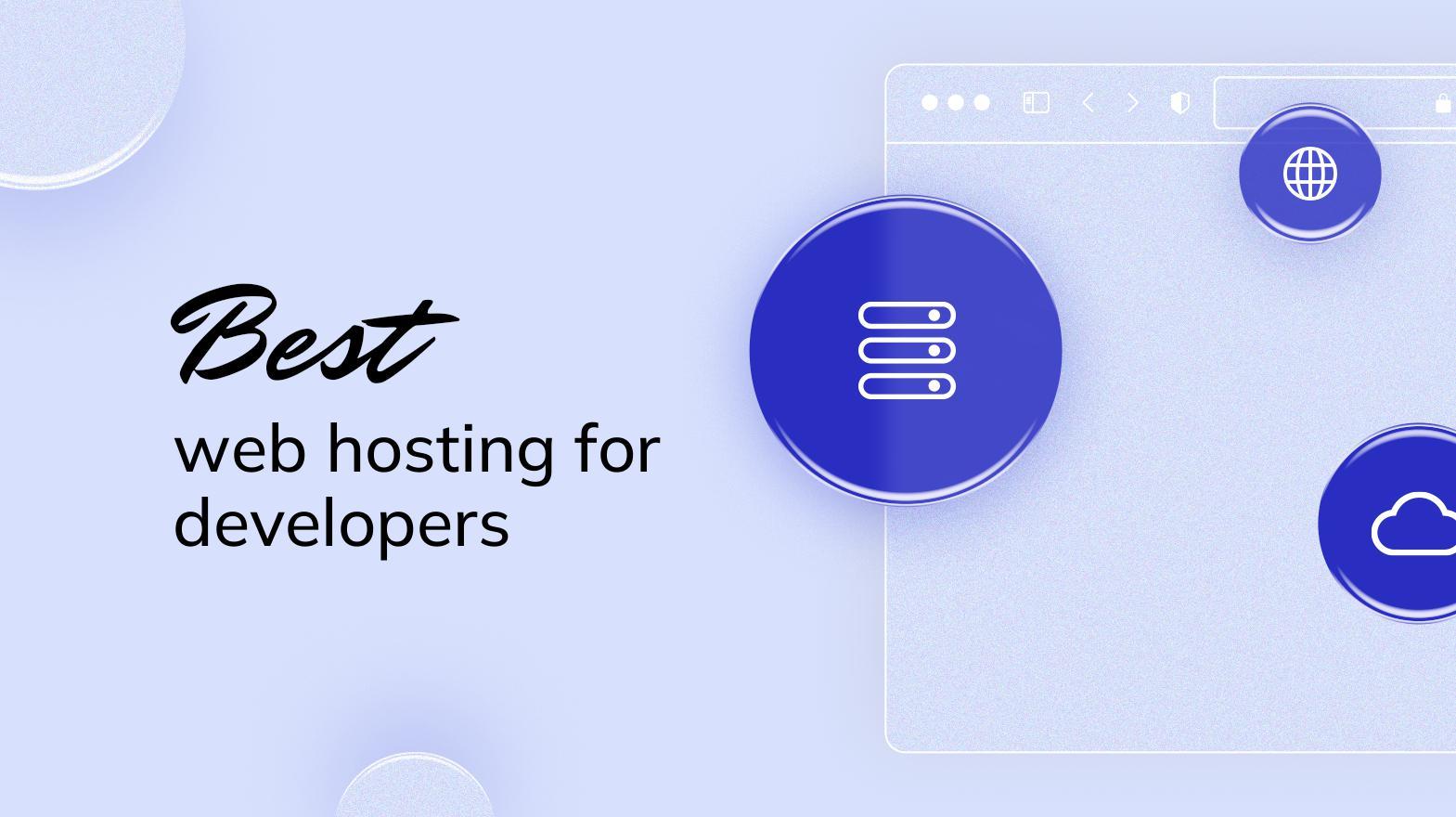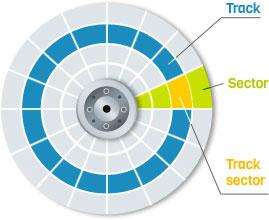What is Backup? Guide to Data Protection and Recovery
In the digital age, data is the backbone of every business, from small startups to global enterprises. The growing reliance on digital information makes safeguarding data not just a priority but a necessity. This guide delves into the world of data backup, exploring its importance, the types of backup available, and best practices for ensuring your data remains safe and recoverable.
What Is Data Backup?
Data backup refers to the process of creating a copy of your data so that it can be restored in the event of data loss, corruption, or accidental deletion. This process is crucial for protecting important information, whether it be personal files, business data, or system configurations. Backups can be performed on various types of storage media, including external hard drives, network storage, tapes, or cloud services.
The primary goal of data backup is to ensure that you can recover your data quickly and efficiently if something goes wrong. Without a proper backup, data loss can have devastating consequences, particularly for businesses that rely heavily on digital information. In addition to recovery from unexpected events, backups also allow for the restoration of earlier versions of files that may have been altered or deleted.
Data backup is a key component of any disaster recovery and business continuity plan, ensuring that operations can continue with minimal disruption in the event of an incident.
Why Is Data Backup Important?
Data backup is crucial for several reasons, and its importance cannot be overstated, especially in today’s digital age where businesses and individuals alike rely heavily on data for day-to-day operations, decision-making, and long-term strategies. Here’s why data backup is so important:
1. Protection Against Data Loss
Data loss can occur for a variety of reasons, including hardware failures, human error, software corruption, malware attacks, and natural disasters. Without a backup, any lost data might be gone forever, leading to significant setbacks for businesses and individuals. A robust data backup strategy ensures that your data can be restored quickly, minimizing downtime and preventing the loss of critical information.
2. Business Continuity
For businesses, data is often the backbone of operations. If critical data is lost, it can disrupt business processes, leading to operational downtime and financial losses. A reliable backup system allows businesses to recover data quickly, ensuring that they can continue to operate with minimal interruption, even in the event of a disaster.
3. Safeguarding Against Cyber Threats
Cyberattacks, such as ransomware, have become increasingly common and sophisticated. Ransomware, in particular, can encrypt your data, rendering it inaccessible unless a ransom is paid. Having a backup means that you can restore your data without having to pay the ransom, thereby safeguarding your business against such threats.
4. Regulatory Compliance
Many industries are subject to strict regulations regarding data protection and retention. For example, laws like the General Data Protection Regulation (GDPR) in Europe and the Health Insurance Portability and Accountability Act (HIPAA) in the United States mandate that businesses must safeguard sensitive data and ensure it can be recovered in the event of a loss. Failure to comply with these regulations can result in hefty fines and legal repercussions. Regular backups help ensure that businesses meet these compliance requirements.
5. Protection of Intellectual Property
For many businesses, intellectual property (IP) represents a significant portion of their value. Whether it’s proprietary software, product designs, or research data, losing this information can be devastating. Backups help protect IP by ensuring that it can be recovered and restored in the event of data loss.
6. Facilitating Disaster Recovery
Natural disasters, such as floods, fires, or earthquakes, can destroy physical infrastructure, including servers and storage devices. A well-implemented backup strategy, especially one that includes offsite or cloud backups, ensures that your data is safe even if your primary location is compromised. This is a critical component of any disaster recovery plan, enabling businesses to recover quickly and resume operations.
7. Data Integrity and Reliability
Data can become corrupted for various reasons, such as software bugs or hardware failures. Regular backups provide a way to restore data to a known good state, ensuring its integrity and reliability. This is particularly important for businesses that rely on accurate data for decision-making, reporting, and other critical functions.
8. Supporting Legal Evidence
In legal disputes, data can serve as crucial evidence. Whether it’s email correspondence, transaction records, or contracts, having backed-up copies ensures that this information is preserved and can be presented in court if needed. This can be vital for defending against lawsuits or proving compliance with regulations.
9. Reducing Financial Losses
The financial impact of data loss can be severe. Businesses may face direct costs such as lost revenue, as well as indirect costs like damage to reputation, loss of customer trust, and legal fees. By ensuring that data is backed up and can be quickly restored, businesses can significantly reduce these potential financial losses.
10. Peace of Mind
Knowing that your data is backed up and secure provides peace of mind. For individuals, this might mean safeguarding precious memories like photos and videos. For businesses, it means knowing that their operations, customer data, and intellectual property are protected. This peace of mind allows for a focus on growth and innovation, rather than constantly worrying about the potential for data loss.
Data backup is an essential practice for anyone who values their data. It is the cornerstone of a strong data protection strategy, ensuring that data remains safe, recoverable, and reliable under any circumstances. Without a proper backup plan, the risks of data loss are simply too high, potentially leading to catastrophic consequences for both individuals and businesses.
What to Back Up?
When considering what to back up, it is crucial to evaluate all the data that is vital to the functioning of your business or personal needs. The goal is to ensure that, in the event of a disaster, you can quickly recover and continue operations with minimal disruption. Here’s a breakdown of what you should prioritize for backup:
Critical Business Data
- Financial Records: This includes credit card transactions, invoices, billings, accounts receivable and payable, payroll records, and tax-related documents.
- Customer Information: Personal details, purchase history, and communication logs.
- Vendor and Partner Information: Contracts, agreements, and contact details.
- Communications: Emails, instant messaging logs, and other communication records.
- Project Management Files: Documents related to ongoing and completed projects.
- Personnel Records: Employee data, HR files, and any other personnel-related documents.
Applications and Databases
- Core Business Applications: Customer Relationship Management (CRM) systems, Enterprise Resource Planning (ERP) systems, and other software critical to business operations.
- Databases: All databases that store essential data, including customer information, product inventories, and financial data.
Operating Systems and Configurations
- System Settings: Backup of system configurations, OS images, and other essential settings to ensure that you can restore systems to their original state quickly.
- Application Configurations: Any custom settings or configurations for applications that are crucial for their performance and integration.
Virtual Environments
- Virtual Machines (VMs): Backup of all VMs, including the guest operating systems and the applications running on them.
- Hosts and Management Consoles: Backup of virtualization hosts and management consoles to ensure you can restore the entire virtual environment if needed.
Cloud Infrastructure
- Infrastructure-as-a-Service (IaaS): If you’re using cloud infrastructure, include these services in your backup scope. This may involve backing up configurations, stored data, and any applications running in the cloud.
Mobile Devices
- Smartphones and Tablets: These often contain critical company data, especially for executives or employees who work remotely. Ensure that data on these devices is regularly backed up.
- BYOD (Bring Your Own Device) Policies: If your company has a BYOD policy, ensure that data on personal devices used for work is also backed up.
Website and E-commerce Data
- Website Files: Backup of all website files, including HTML, CSS, JavaScript, and multimedia content.
- E-commerce Data: If you operate an online store, ensure that transaction records, customer orders, product inventories, and other e-commerce data are backed up.
Development and Test Environments
- Source Code: Backup of all source code repositories, including any version control systems (e.g., Git).
- Test Environments: Backup of test environments to ensure that they can be quickly restored if needed.
Multimedia Files
- Images, Videos, and Graphics: Backup of all multimedia content, especially if it is critical to marketing, branding, or content creation.
Legacy Data
- Archived Files: Backup of legacy data that might not be used daily but is still important for historical reference or legal compliance.
- Old Databases: Even if they are not actively used, old databases may contain valuable information that should be preserved.
Configuration and Policy Files
- Network Configurations: Backup of firewall, router, and switch configurations to restore network settings quickly.
- Security Policies: Backup of security settings and policies, including user permissions, to maintain security posture after a restore.
Logs and Monitoring Data
- System Logs: Backup of logs that may be required for troubleshooting, auditing, or compliance purposes.
- Monitoring Data: Backup of data from monitoring systems to maintain continuity in performance tracking and issue resolution.
Documentation
- Operational Manuals: Backup of operational guides, process documentation, and other critical documents that guide daily operations.
- Compliance Documents: Backup of documents related to regulatory compliance, such as GDPR, HIPAA, or other industry-specific regulations.
Media and Removable Storage
- External Drives: Backup of data stored on external drives and USBs to ensure that it is not lost if the device fails or is misplaced.
- Optical Media: Backup of data stored on CDs, DVDs, or Blu-ray discs, particularly if the media is aging and prone to degradation.
Disaster Recovery Data
- Disaster Recovery Plans: Backup of disaster recovery plans, including contact lists, escalation procedures, and recovery instructions.
Social Media and Online Presence
- Social Media Content: Backup of content posted on social media platforms, including posts, images, and videos.
- Analytics Data: Backup of analytics and performance data from online platforms to track the effectiveness of marketing campaigns.
Legal and Compliance Data
- Legal Documents: Backup of contracts, agreements, and other legal documents.
- Compliance Records: Backup of records that demonstrate compliance with legal and regulatory requirements.
Specialized Industry Data
- Healthcare: Backup of electronic health records (EHR), patient data, and medical imaging.
- Finance: Backup of trading data, financial models, and compliance records.
- Manufacturing: Backup of product designs, CAD files, and manufacturing process documents.
Regularly review and update your backup plan to ensure that all critical data is included. As your business evolves and new data types emerge, make sure they are incorporated into your backup strategy. Remember, the key to a successful backup plan is comprehensiveness—back up everything, back up often.
Types of Data to Back Up: A Comprehensive Overview
When it comes to data backup, one of the most critical decisions is determining what types of data should be prioritized for protection. The goal of any backup strategy is to ensure that, in the event of data loss, you can quickly and efficiently restore essential information to keep your business or personal operations running smoothly. Below, we explore the different types of data that should be backed up, from core business files to system configurations.
1. Financial Data
Financial data is the lifeblood of any organization, making it one of the most crucial types of data to back up. This category includes:
- Invoices and Billings: Records of transactions between the business and its clients or customers.
- Accounts Receivable and Payable: Documents detailing money owed to the business and payments the business must make.
- Payroll Data: Information regarding employee salaries, bonuses, and tax deductions.
- Tax Documents: Essential for compliance and financial reporting.
Backing up financial data ensures that in the event of data loss, your business can continue to meet its financial obligations and maintain accurate records.
2. Customer Information
Customer data is another critical asset that needs to be backed up. This includes:
- Personal Details: Names, addresses, contact information, and any other identifiable data.
- Purchase History: Records of all transactions made by customers, including orders, returns, and payments.
- Communication Logs: Emails, support tickets, and any correspondence between the business and customers.
Losing customer data can lead to a breach of trust, potential legal issues, and significant business disruptions. Ensuring this data is backed up is vital for maintaining customer relationships and compliance with data protection regulations.
3. Vendor and Partner Information
Your business likely interacts with various vendors and partners, and the data related to these relationships is essential for smooth operations. This category includes:
- Contracts and Agreements: Legal documents outlining the terms of your relationships with vendors and partners.
- Contact Details: Information on how to reach key personnel at partner organizations.
- Order Histories: Records of goods or services provided by vendors and the associated financial transactions.
Backing up vendor and partner information helps maintain operational continuity, especially in cases where you need to renegotiate contracts or resolve disputes.
4. Communication Records
Communication records are often overlooked in backup strategies, but they are vital for maintaining a record of interactions within and outside the organization. This includes:
- Email Accounts: Backup of email data ensures that all correspondence is preserved, which can be critical in legal disputes or for historical reference.
- Instant Messaging Logs: Chats between team members or with clients can contain important decisions or agreements.
- Voicemail and Call Logs: Audio records of important calls may need to be referred back to in the future.
Ensuring these communication records are backed up can protect your business from miscommunications, legal challenges, and loss of valuable historical data.
5. Applications and Databases
Many businesses rely on specialized applications and databases to run their operations. Backing up these systems is essential to avoid operational downtime. This includes:
- Customer Relationship Management (CRM) Systems: These databases hold crucial customer information and sales data.
- Enterprise Resource Planning (ERP) Systems: Used to manage day-to-day business activities such as accounting, procurement, and project management.
- Custom Applications: Proprietary software developed specifically for your business operations.
Losing access to these systems can bring business operations to a halt. Regular backups ensure that applications and databases can be quickly restored if needed.
6. Project Management Files
Project management files are central to coordinating and tracking the progress of ongoing projects. These files include:
- Project Plans: Documents detailing the scope, timeline, and resources allocated to a project.
- Task Lists and Schedules: Files that track the status of individual tasks and deadlines.
- Documentation and Reports: Any documents produced during the course of a project, including progress reports and final deliverables.
Backing up project management files ensures that projects can continue without significant delays, even if the original data is lost.
7. Personnel Records
Personnel records contain sensitive information about employees and are critical for HR operations. This category includes:
- Employee Files: Personal information, employment contracts, and performance evaluations.
- Payroll Information: Details about employee compensation, benefits, and tax withholdings.
- Training Records: Documentation of employee training and certifications.
Losing personnel records can result in compliance issues and operational disruptions, making it essential to back up this data securely.
8. Operating Systems and Configurations
Operating systems and their configurations are the foundation of your IT infrastructure. Backing them up ensures that in the event of a system failure, you can quickly restore your environment. This includes:
- Operating System Images: Full backups of your OS, including all installed applications and settings.
- Configuration Files: Settings and preferences that control how your systems and applications operate.
- System Logs: Files that track system events, which can be useful for troubleshooting and audits.
Backing up operating systems and configurations is crucial for minimizing downtime and ensuring that systems can be restored to their previous state.
9. Virtual Machines and Hosts
In virtualized environments, it’s important to back up not only the virtual machines (VMs) but also the hosts and management consoles. This includes:
- Virtual Machine Images: Complete backups of VMs, including all their data and applications.
- Host Systems: The physical servers that run your virtualized environments.
- Management Consoles: Tools used to manage and monitor your virtual infrastructure.
By backing up both VMs and their hosts, you can ensure that your virtual environment can be fully restored in the event of a failure.
10. Mobile Devices
With the increasing use of mobile devices for business purposes, it’s critical to include them in your backup strategy. This includes:
- Smartphones and Tablets: Devices that may hold important emails, contacts, and documents.
- Mobile Applications: Apps that are used for business operations or communication.
- Data on Mobile Devices: Any files, photos, or other data stored on the devices.
Ensuring that mobile devices are backed up protects against data loss due to device failure, loss, or theft.
11. Cloud Infrastructure
If your business uses cloud-based infrastructure, it’s essential to include this in your backup strategy. This includes:
- Cloud Storage Data: Files and databases stored in cloud services.
- Infrastructure-as-a-Service (IaaS): Backing up cloud servers and virtual environments.
- Software-as-a-Service (SaaS) Data: Data from applications hosted in the cloud, such as CRM or email services.
Even though cloud services often include some level of data protection, having your own backups ensures that you have control over your data and can recover it independently.
12. Configuration and Policy Files
Configuration and policy files are critical to the security and functionality of your systems. This includes:
- Security Configurations: Settings that control access, firewall rules, and encryption policies.
- Compliance Policies: Documents that ensure your business adheres to regulatory requirements.
- System Preferences: Files that determine how software and hardware interact within your environment.
Backing up these files ensures that you can quickly restore your security posture and compliance in the event of a system reset or breach.
How Often Should You Back Up Data?
Once you’ve determined what to back up, the next crucial step is deciding how often to perform backups. The frequency should be based on the volume of data your business generates daily. Best practices suggest performing a full backup at least once a week, ideally during off-hours to minimize disruption. Additionally, it’s recommended to perform incremental or differential backups daily between full backups to ensure that all newly created data is secure.
For businesses that handle large volumes of data, daily backups may not be sufficient, and more frequent backups may be necessary. Conversely, smaller businesses might opt for less frequent backups to conserve storage space. However, it’s essential to audit backups regularly to avoid running out of storage.
To determine the right backup frequency, calculate the amount of data your business generates daily or weekly and schedule backups accordingly.
Understanding RPO and RTO in Data Backup
In any business, data is constantly changing. In the event of a disaster, all the data created from the last backup to the moment of failure will be lost. This period is known as the recovery point objective (RPO)—the maximum amount of data you are willing to lose in the event of an incident.
A shorter RPO means less data loss, but it requires more frequent backups, increased storage capacity, and additional computing and network resources. A longer RPO is more cost-effective but increases the amount of data lost in a disaster.
Small and medium-sized businesses often define an RPO of 24 hours, meaning daily backups are necessary. However, modern backup solutions allow for RPOs as short as a few minutes. Some businesses may implement tiered RPOs, with shorter RPOs for critical systems and longer ones for less essential systems.
Recovery time objective (RTO) is another critical metric—it measures how quickly you can recover from a disaster and resume normal operations. The longer your systems are down, the more money your business loses, making a short RTO vital. However, as with RPO, achieving a shorter RTO requires faster storage, networks, and technologies, which can be expensive.
Most companies aim for an RTO of a few hours, but this can vary depending on the nature of the business. It’s important to involve key stakeholders in discussions about RPOs and RTOs, as these will guide your choice of backup solutions and storage.
Data Backup Solutions
There are multiple types of backup solutions and tools available, each designed to meet different RPOs and RTOs and to handle varying scopes of data. Here are some of the most popular options:
Hardware Appliances
Hardware appliances are physical devices that often include storage and are typically installed in a 19″ rack in your data center. These devices are relatively easy to install and configure, as they usually come with pre-installed operating systems and backup software. The backups are performed by agents installed on your systems, and you manage the appliance through a graphical interface.
However, one major drawback is that if the hardware appliance fails, you lose your entire backup solution. Even if you have secondary backups, you would need to reprovision the backup solution before recovering data, which increases recovery times.
Software Solutions
Software solutions are installed on your existing systems to manage the backup process. These solutions offer greater flexibility than hardware appliances, particularly in dynamic environments where infrastructure changes frequently. Software solutions can also be more cost-effective, as they allow you to use your own storage and servers.
Some software solutions can be installed on virtual machines, providing further flexibility. However, software-based backups require more management and may involve additional setup, such as provisioning dedicated backup servers.
Cloud Services
Cloud-based backup services, also known as Backup-as-a-Service (BaaS), allow you to manage your backups through a vendor’s cloud infrastructure. This solution is simpler than traditional software or hardware options, as it requires no provisioning of physical systems or configuration of operating systems.
However, organizations dealing with sensitive data or those subject to regulatory requirements must ensure that a BaaS solution meets their compliance standards.
Hybrid Backup Solutions
Hybrid backup solutions combine the best of both worlds, allowing you to use software installed on your systems or leverage cloud services. These solutions offer flexibility, scalability, and the ability to back up data to both local and cloud storage, making them an ideal choice for many businesses.
Approaches to Data Backup
Data backup can be approached in several ways, each with its own advantages and use cases:
Full Backup
A full backup creates a complete copy of all data at a specific point in time. This is the most comprehensive type of backup, but it is also time-consuming and requires significant storage space. Full backups are typically performed weekly or monthly.
Differential Backup
A differential backup captures all the data that has changed since the last full backup. For example, if a full backup is performed on Sunday, the differential backup on Monday will include only the changes made since Sunday. This process continues until the next full backup. While differential backups are quicker than full backups, the amount of data to be backed up increases over time.
Incremental Backup
An incremental backup captures only the data that has changed since the last backup, whether it was full or incremental. This method is faster and requires less storage space than differential backups, but it can make restoration more complex, as it involves combining data from multiple incremental backups.
Synthetic Full Backup
A synthetic full backup is a variation of differential backup. It creates a new full backup by combining the original full backup with data from incremental backups, eliminating the need to perform a full backup from scratch.
Reverse-Incremental Backup
In a reverse-incremental backup, the backup software creates a new full backup by comparing the latest backup with the previous one and storing only the differences. This method provides instant access to the most recent backup version, but restoring older versions requires accessing earlier restore points.
Incremental-Forever Backup
This approach involves performing a full backup initially, followed by incremental backups indefinitely. The backup window is minimized, and data recovery is faster because only the changed data blocks are backed up.
Hot Backup
A hot backup, also known as dynamic backup, occurs while the data is still in use. This method allows for continuous access to data during the backup process, ensuring no downtime for users. However, hot backups can be risky, as changes to the data during the process might result in inconsistencies.
Backup Storage Options
Once your data is backed up, it needs to be stored securely. There are several storage options available, each with its own advantages and limitations:
Local or USB Disks
Backing up data to local disks or USB drives is a fast and convenient option, especially for small businesses. However, if the backup is stored in the same location as the original data, it is vulnerable to physical threats such as fire or flood. Local backups are best for quick, individual file recoveries but are not suitable for large-scale disaster recovery.
Network Shares and NAS
Backing up to network-attached storage (NAS) or storage area networks (SAN) is common in larger organizations. This centralizes backups and allows for easier recovery of files or entire systems. However, like local backups, NAS and SAN storage won’t help in the event of a widespread disaster that destroys the entire facility.
Tape Backup
Tape backup is a traditional method that involves storing data on physical tapes, which are then transported to an offsite location for disaster recovery. Modern tape technologies, like LTO-7, can store large amounts of data, making them efficient for protecting significant volumes of data. However, tape backups have lengthy recovery times and limited recovery options.
Cloud Storage
Cloud storage is a modern alternative to tape, offering scalability and accessibility. Data is stored in a vendor’s data center and can be accessed from anywhere with an internet connection. Cloud storage eliminates the need for physical hardware but requires a reliable internet connection. Some vendors offer physical data shipping or initial seeding programs to mitigate the challenges of uploading large datasets.
Which Backup Storage Is Best?
Each backup storage solution has its pros and cons. To select the right one, you must develop a strategy based on your business needs, RPOs, and RTOs. A popular strategy is the 3-2-1 backup approach, which recommends storing data in three places, on two different types of storage, with one copy offsite. Examples of this approach include disk-to-disk-to-tape (D2D2T) and disk-to-disk-to-cloud (D2D2C), which offer robust protection by combining local and offsite backups.
Advantages of Robust Data Backup Software
Continuous Data Protection
Reliable backup software ensures that all critical data is continuously protected. Encrypted backups keep data safe from unauthorized access, and real-time protection ensures that operational data is secure at all times.
Redundant Backup Systems
A strong backup strategy involves redundant systems, storing data in multiple locations to ensure that recovery is possible even if one system fails. Redundancy is key to a successful backup plan.
Large Storage Capacity
Automated backup solutions can handle large amounts of data, and cloud storage offers virtually unlimited capacity. Regular audits help manage storage space and reduce costs.
Efficient Data Management
A robust backup solution simplifies the management and recovery process, allowing businesses to restore only the data critical for day-to-day operations, minimizing downtime during a disaster.
Cost Management
Scalable backup solutions allow businesses to adjust their storage needs as they grow, optimizing costs and ensuring that data protection doesn’t strain the budget.
Enhanced Company Performance
By automating backups, businesses can focus on critical tasks rather than manual data management, leading to increased productivity and efficiency.
Compliance Benefits
Modern backup solutions help businesses comply with data protection regulations, reducing the risk of fines and legal issues.
The 3-2-1 Backup Strategy
The 3-2-1 backup strategy is a best practice in data protection. It involves keeping three copies of your data: one on your primary system, one on local storage, and one offsite, preferably in the cloud. This strategy ensures that your data is safe and recoverable, no matter what happens.
Conclusion
Your company’s survival depends on the survival of its data. A reliable backup strategy involves defining your business objectives, determining the backup scope, RPOs, and RTOs, selecting the right solutions, and ensuring that your data is stored securely. By implementing and monitoring this strategy, you can ensure that your business continues to operate smoothly, even in the face of unexpected challenges.