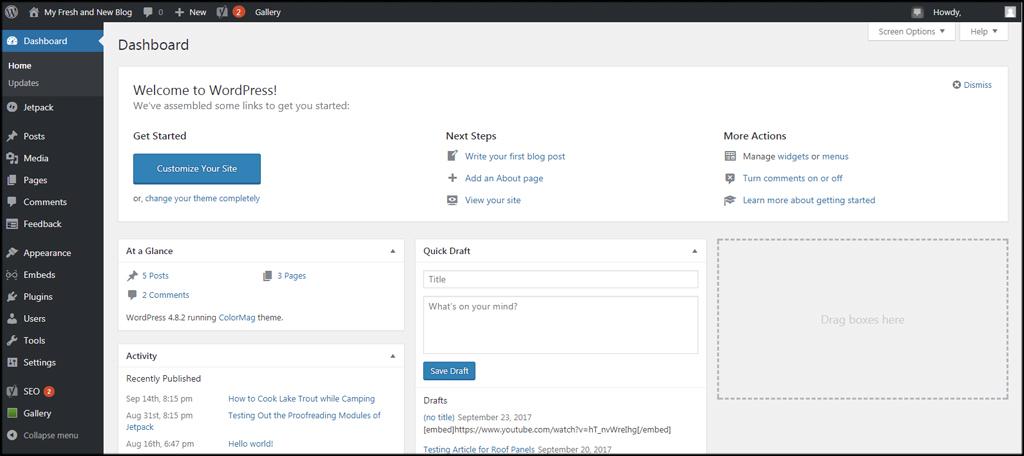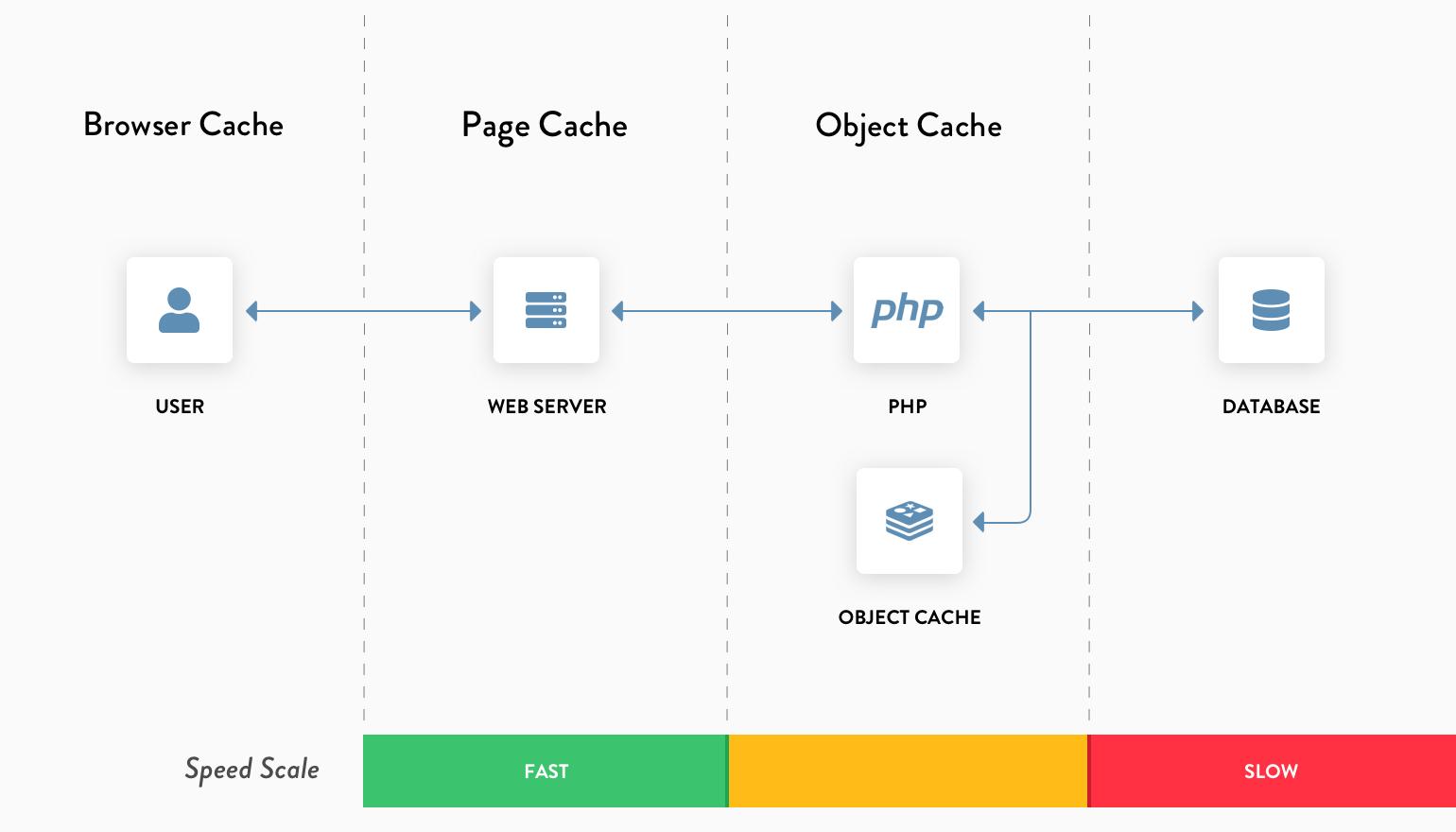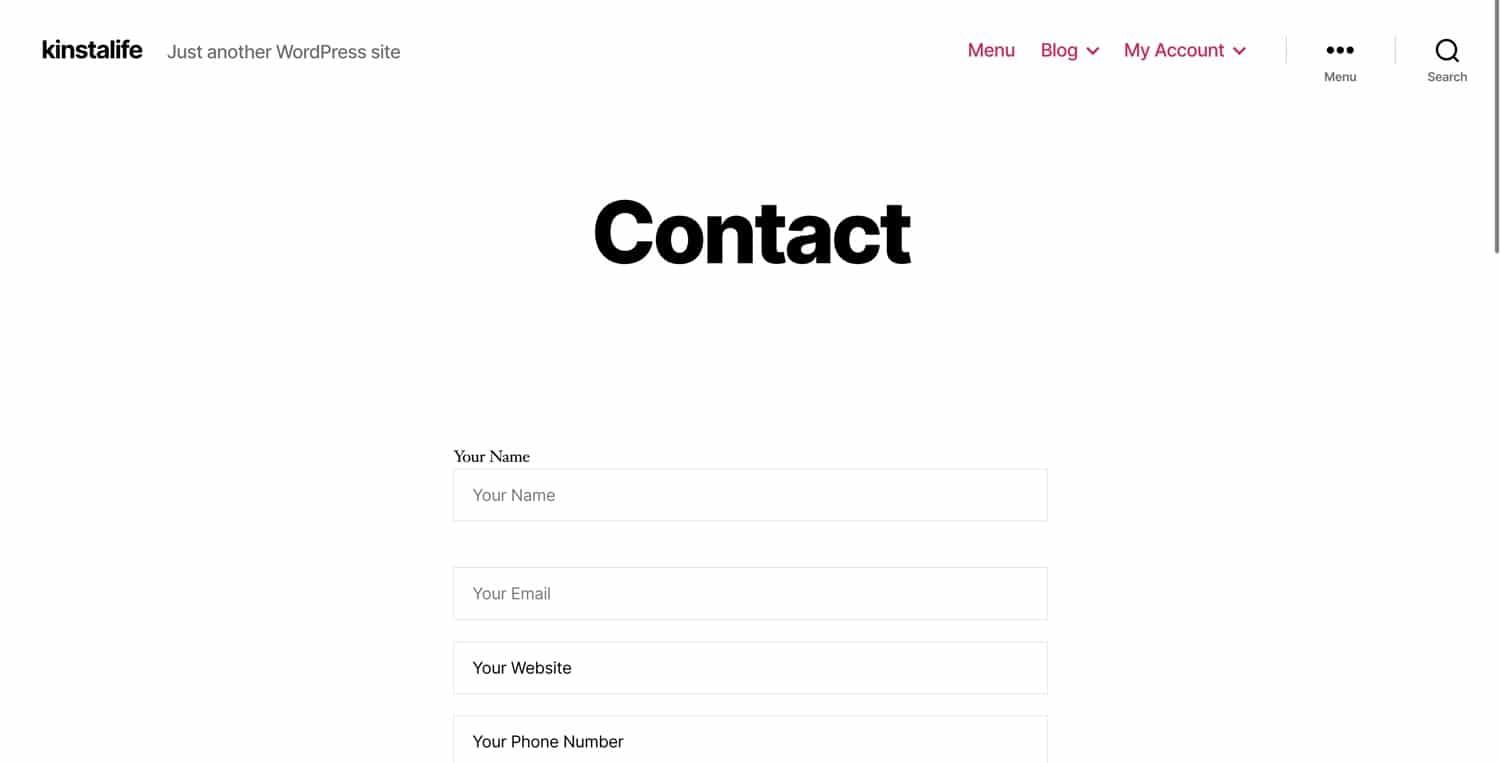If you’re diving into the world of WordPress, chances are you’ve stumbled upon the all-important topic of SEO. After all, what’s the point of crafting amazing content if no one can find it? Enter the contenders of the WordPress SEO plugin arena: SEOPress and Yoast. Both are powerful tools designed to help boost your site’s visibility, but which one truly reigns supreme? In this article, we’ll take a closer look at these two heavyweights, dissecting their features, usability, and overall effectiveness. Whether you’re a seasoned pro or just starting your blogging journey, understanding the strengths and weaknesses of SEOPress and Yoast is key to making an informed decision. So grab a cup of coffee, and let’s unravel the SEO plugin battle that could elevate your website to new heights!
Understanding the Basics of SEOPress and Yoast
When diving into the world of WordPress SEO plugins, two names frequently emerge: SEOPress and Yoast. Both plugins aim to enhance your website’s visibility in search engine results, but they approach this goal with different features and philosophies. Understanding their core functionalities can help you make a more informed choice tailored to your specific needs.
SEOPress is known for its simplicity and comprehensive features. Users often appreciate its clean interface and straightforward configuration options. Here are several standout features:
- Unlimited Keywords: Unlike some competitors, SEOPress allows you to optimize your posts for unlimited keywords, giving you more flexibility.
- Content Analysis: It provides real-time content analysis to help you improve your SEO score as you write.
- Google Analytics Integration: Built-in Google Analytics support helps you track your visitors without needing an additional plugin.
On the other hand, Yoast has built a reputation for its user-friendly guidance and robust features. It’s an industry favorite among both beginners and experienced users. Some of its notable offerings include:
- Readability Check: Yoast evaluates your content’s readability, ensuring it’s accessible to a wider audience.
- SEO Analysis: It offers detailed insights, including keyword density and suggestions for internal linking.
- Snippet Preview: You can see how your post will appear in search results, allowing you to optimize titles and meta descriptions effectively.
To visually compare their features, here’s a concise table highlighting some key aspects:
| Feature | SEOPress | Yoast |
|---|---|---|
| Unlimited Keywords | ✔️ | ❌ |
| Readability Analysis | ❌ | ✔️ |
| Google Analytics Integration | ✔️ | ✔️ (via additional plugin) |
| Snippet Preview | ✔️ | ✔️ |
Both plugins offer strong community support, extensive documentation, and regular updates. However, one of the critical differences lies in their pricing models. SEOPress offers a competitive one-time fee for its premium version, while Yoast operates on a subscription basis. This can influence your decision if you’re looking for long-term value without recurring costs.
Ultimately, the choice between SEOPress and Yoast boils down to your individual needs. If you prefer a straightforward, all-in-one solution with unlimited keyword optimization, SEOPress might be your best bet. Conversely, if you value in-depth content analysis and readability improvements, Yoast could be the way to go. Understanding these basics will empower you to select the plugin that aligns best with your SEO strategy.
Key Features That Set SEOPress Apart
SEOPress has emerged as a formidable contender in the WordPress SEO plugin arena, primarily due to its robust features that cater to a wide range of user needs. One of the standout aspects is its user-friendly interface, making it accessible for both beginners and seasoned SEO professionals. The intuitive dashboard simplifies the setup process, allowing users to optimize their websites without feeling overwhelmed by technical jargon.
Another impressive feature of SEOPress is its comprehensive content analysis. The plugin provides real-time suggestions as you write, ensuring that your content is not only optimized for search engines but also engaging for readers. By analyzing key elements such as keyword density, readability, and meta descriptions, SEOPress helps users strike the perfect balance between SEO and user experience.
SEOPress also shines with its advanced schema markup capabilities. With just a few clicks, users can implement structured data to enhance their search result listings. This means that your rich snippets can stand out more prominently, potentially increasing your click-through rate. The plugin supports a variety of schema types, from articles to local business, allowing for extensive customization based on your website’s needs.
Another major advantage is SEOPress’s affordability. Unlike some competitors, SEOPress offers a free version that packs a punch, along with a premium version that is competitively priced. Users can access a plethora of features without breaking the bank, making it a great option for small businesses and independent bloggers looking to elevate their SEO game.
| Feature | SEOPress | Yoast |
|---|---|---|
| User Interface | Intuitive and easy to navigate | Comprehensive but can be overwhelming |
| Content Analysis | Real-time suggestions | Guided but less flexible |
| Schema Markup | Wide variety and easy integration | Limited options in free version |
| Pricing | Free and affordable premium | More expensive premium options |
Moreover, SEOPress integrates seamlessly with Google Analytics and Google Tag Manager, giving users the ability to track their SEO performance without needing to install additional plugins. This integration helps in understanding traffic sources and user behavior, which are crucial for refining your SEO strategy over time.
Lastly, the plugin offers excellent support and documentation. Users can access a wealth of resources, including tutorials and FAQs, ensuring they can maximize the potential of the plugin. The dedicated support team is also responsive and helpful, providing peace of mind for those who may need additional assistance in navigating the world of SEO.
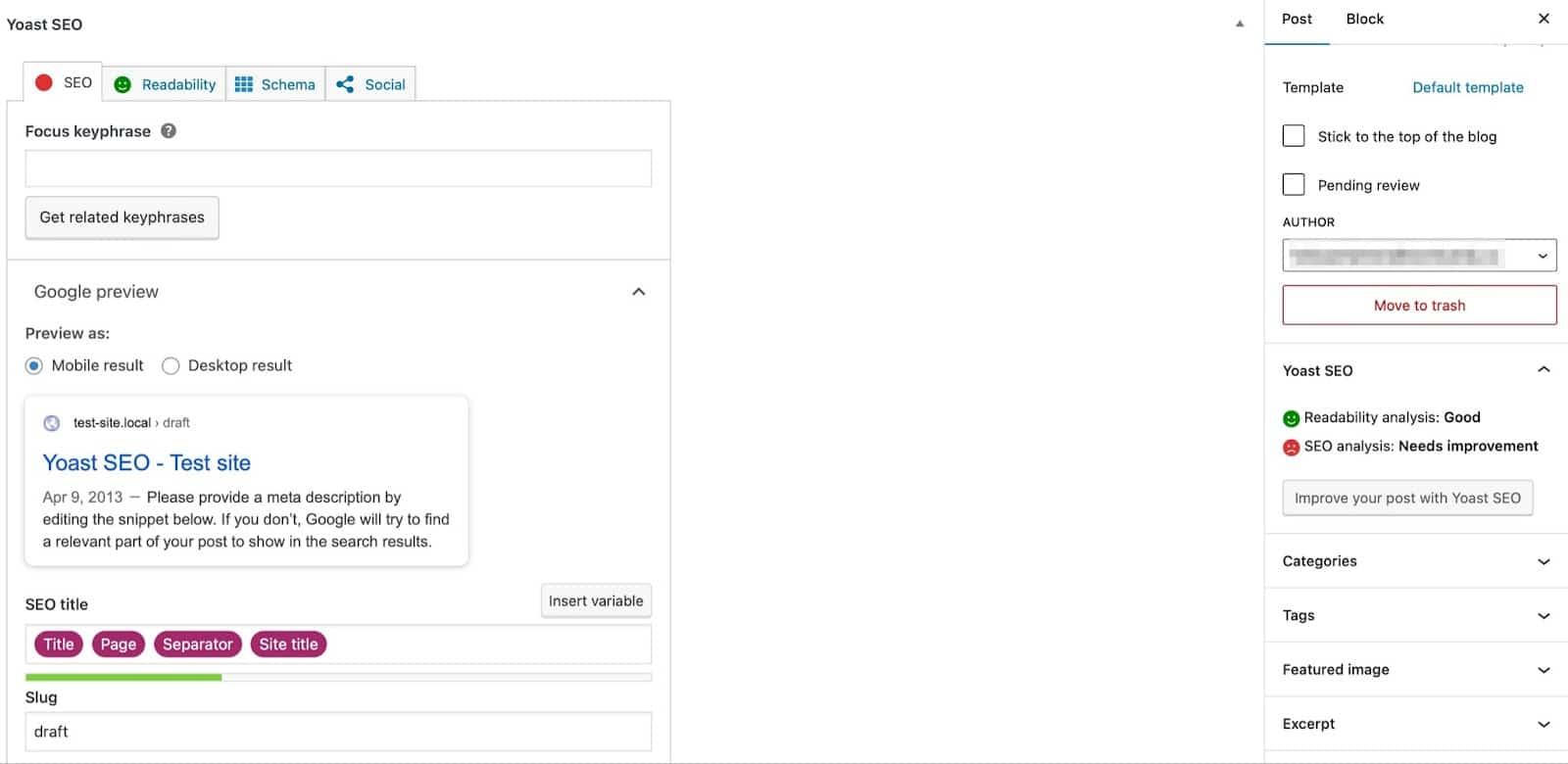
Why Yoast Remains a Popular Choice Among Users
When it comes to choosing an SEO plugin for WordPress, many users find themselves gravitating towards Yoast, and for good reason. Its robust features and user-friendly interface make it an attractive option for both novices and seasoned SEO professionals. Here are several reasons why Yoast continues to shine in the crowded landscape of SEO plugins:
- Comprehensive Features: Yoast offers a broad range of features that help users optimize their content effectively. From advanced readability analysis to automated technical SEO improvements, it covers all essential aspects.
- User-Friendly Interface: The plugin is designed with usability in mind. Even those new to SEO can navigate its options with ease, thanks to a clean layout and intuitive settings.
- Content Insights: Yoast doesn’t just focus on keywords; it provides insights into content structure and readability, ensuring that your posts are not only optimized for search engines but also for your readers.
- Regular Updates: The SEO landscape is constantly evolving, and Yoast keeps pace with these changes. Regular updates mean users benefit from the latest features and best practices.
- Strong Community Support: Yoast has cultivated a large user community. This means if you encounter issues or have questions, chances are you’ll find help in forums, tutorials, and documentation.
Moreover, one standout feature that keeps users coming back to Yoast is its detailed SEO analysis. With just a few clicks, users can evaluate their content against SEO best practices, receive actionable suggestions, and improve their overall ranking potential. This kind of feedback is invaluable for those looking to enhance their online presence.
Another notable aspect is the premium version of Yoast, which offers advanced support and features such as redirect management and multiple focus keywords. These additions provide even deeper optimization capabilities, appealing to businesses and serious bloggers looking to maximize their SEO efforts.
For those concerned about speed and efficiency, Yoast’s impact on website performance is minimal compared to some other SEO plugins. This is crucial because a fast-loading site enhances user experience and positively influences search rankings.
Lastly, Yoast has successfully positioned itself as a trusted brand in the SEO plugin market. This reputation is built on years of reliability and effective results, making it a go-to choice for many WordPress users who want to ensure their content is optimized to its fullest potential.

Ease of Use: Which Plugin Makes SEO Simple?
When it comes to SEO plugins for WordPress, ease of use can make all the difference. Both SEOPress and Yoast offer user-friendly interfaces, but they cater to different preferences and skill levels. Let’s dive into the features that contribute to their simplicity and determine which plugin truly makes SEO a breeze.
SEOPress shines with its clean, intuitive dashboard. As soon as you access the plugin, you’re greeted with a clear overview of your site’s SEO health. The setup wizard is straightforward, guiding users through essential configurations without overwhelming them with too much information. Key features are just a click away, making it perfect for beginners and seasoned SEO pros alike. Here are some notable aspects of SEOPress:
- One-Click Setup: Get started with a simple configuration process.
- Google Analytics Integration: Easily connect your analytics to track performance.
- XML Sitemap Generation: Automatically create and manage your sitemaps.
On the flip side, Yoast SEO has established itself as a household name in the WordPress community. Its user interface is filled with vibrant colors and icons, making it visually appealing. Yoast also features a comprehensive setup wizard, though some users may find it slightly overloaded with information, especially if they’re new to SEO. Here’s what you can expect from Yoast:
- Content Analysis: Real-time feedback on readability and SEO factors while you write.
- Snippet Preview: See how your post will appear in search results.
- Internal Linking Suggestions: Get recommendations for linking to other posts on your site.
Both plugins excel in providing essential SEO features, but their approaches differ notably. For users who prioritize simplicity and speed, SEOPress presents a streamlined experience without sacrificing functionality. In contrast, Yoast’s detailed feedback and analysis tools may appeal to those who enjoy having a deeper understanding of their SEO efforts.
To help visualize the differences, here’s a quick comparison table:
| Feature | SEOPress | Yoast |
|---|---|---|
| Setup Wizard | Simple and quick | Comprehensive |
| Content Analysis | No real-time feedback | Detailed analysis |
| Visual Appeal | Minimalistic | Colorful and engaging |
| SEO Features | Core features included | Extensive feature set |
Ultimately, the choice between SEOPress and Yoast boils down to your personal preferences. If you appreciate a clean, straightforward interface that gets the job done efficiently, SEOPress could be your go-to solution. However, if you thrive on in-depth analysis and detailed suggestions, Yoast might be worth the slight learning curve. Whichever you choose, both plugins can significantly enhance your WordPress SEO efforts.

Customization Options: Tailoring Your SEO Strategy
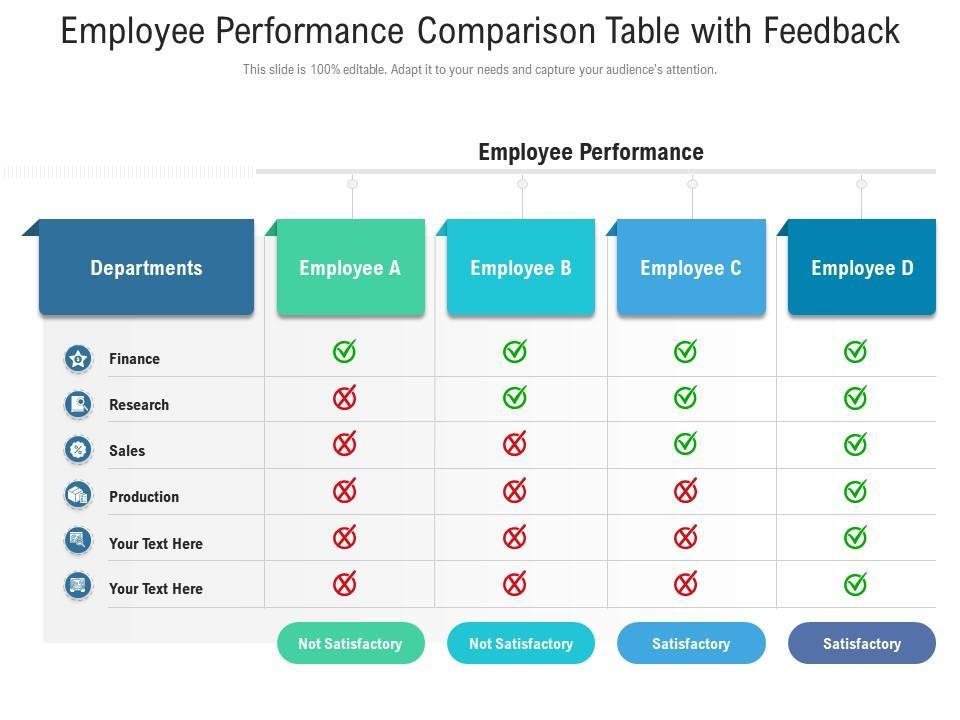
Performance and Speed: How Do They Compare?
When it comes to optimizing your WordPress site’s performance and speed, both SEOPress and Yoast offer unique advantages that can make a significant difference in how your website operates. In this arena, it’s not just about the features provided but also how efficiently they function in the background.
SEOPress is often lauded for its lightweight structure. Many users report that it doesn’t bog down their site’s loading speed, allowing for a seamless user experience. Its code is optimized, meaning that it doesn’t add unnecessary bloat to your website, which is crucial for maintaining fast page load times. This optimization can be especially beneficial for websites with numerous plugins, ensuring that your SEO efforts don’t come at the cost of performance.
On the other hand, Yoast has a robust feature set that can sometimes lead to a heavier footprint. While the plugin is packed with tools and functionalities, this can occasionally result in slower load times, especially if users don’t configure it efficiently. Yoast offers a plethora of features that are incredibly beneficial, but they may require more resources, which could affect overall site speed.
To give you a clearer comparison of their impact on performance, here’s a simple table highlighting some key metrics:
| Factor | SEOPress | Yoast |
|---|---|---|
| Average Load Time Impact | Minimal | Moderate |
| Resource Usage | Lightweight | Heavier |
| Configuration Complexity | Simple | Advanced |
Furthermore, the integration capabilities of each plugin play a significant role in performance. SEOPress seamlessly integrates with various themes and plugins without causing conflicts, allowing for an optimized performance environment. Yoast, while also versatile, can sometimes clash with other plugins, requiring additional troubleshooting.
In terms of user experience, a faster site not only pleases visitors but also boosts your SEO rankings. Search engines favor quick-loading sites, which can lead to better visibility in search results. Thus, if speed is a priority for your WordPress site, SEOPress may have the upper hand due to its efficiency and lightweight design.
Ultimately, the choice between SEOPress and Yoast might depend on your specific needs. If you’re looking for a plugin that prioritizes speed while still offering essential features, SEOPress is worth considering. However, if you require a more extensive set of tools and are willing to navigate potential performance issues, Yoast could be a suitable option.

Pricing Plans: Is SEOPress a Better Value than Yoast?
When it comes to SEO plugins for WordPress, pricing can be a significant factor in your decision-making process. Both SEOPress and Yoast offer a range of features, but how do their pricing plans stack up against each other? Here’s a breakdown of what you can expect from each plugin.
SEOPress Pricing
SEOPress is known for its competitive pricing model, making it an attractive choice for both individuals and businesses. Here are the main offerings:
- Free Version: Offers essential features like meta titles, descriptions, and XML sitemaps.
- Pro Version: Priced at around $39 per year, it includes advanced features such as local SEO, WooCommerce support, and Google Analytics integration.
- Agency Version: For $99 per year, agencies can manage unlimited client sites, making it a cost-effective solution for SEO professionals.
Yoast Pricing
Yoast is one of the most well-known SEO plugins, but its pricing can be a bit steeper. Here’s what you’ll find:
- Free Version: Basic features are available, though more limited than SEOPress.
- Premium Version: Starts at around $99 per year, offering features like redirect management and multiple keywords.
- Yoast SEO for WooCommerce: Costs $69 annually, providing tailored SEO features for online stores.
Value Comparison
While both plugins offer valuable features, the cost-effectiveness of SEOPress shines through when you consider the range of functionalities available at a lower price point. Let’s take a closer look:
| Feature | SEOPress | Yoast Premium |
|---|---|---|
| XML Sitemaps | ✔️ | ✔️ |
| Local SEO | ✔️ | ❌ |
| Redirect Manager | ✔️ (Pro) | ✔️ |
| Multiple Keywords | ✔️ (Pro) | ✔️ |
| Support | Email Support | Priority Support |
As you can see, SEOPress not only provides a broader feature set at a lower price but also includes local SEO support within its Pro version. This makes it a compelling option for local businesses looking to optimize their presence without breaking the bank.
Ultimately, the decision between SEOPress and Yoast may boil down to your specific needs and budget. If you’re looking for a straightforward yet powerful SEO solution, SEOPress clearly offers a better value proposition. With fewer limitations and a focus on providing essential tools at a reasonable price, it’s hard to overlook the advantages of choosing SEOPress for your WordPress site.

Support and Documentation: Who Offers Better Help?
When it comes to choosing an SEO plugin for WordPress, the quality of support and documentation provided by the developers can significantly influence your decision. Both SEOPress and Yoast SEO understand the importance of having robust resources available to their users, but they approach this aspect in different ways.
SEOPress stands out with its comprehensive and user-friendly documentation. Their guides are well-structured, making it easy for users of all experience levels to find the information they need. Here are some highlights of SEOPress support:
- Step-by-step tutorials: Covering everything from installation to advanced features.
- Video tutorials: Helpful visual aids that cater to different learning styles.
- FAQ section: Addresses common queries to save users time and effort.
In addition to documentation, SEOPress offers a supportive community forum where users can ask questions and share experiences. This platform fosters a collaborative environment, encouraging users to help each other, which can be invaluable for solving unique issues.
On the other hand, Yoast SEO also provides extensive resources, but its approach is a bit more traditional. Users can access detailed documentation and a large library of articles covering a wide range of SEO topics. However, some users find it slightly overwhelming due to the volume of information available.
Key features of Yoast SEO support include:
- Expert blog posts: Regular articles offering insights into the latest SEO trends.
- Webinars: Live sessions that cover various aspects of SEO, allowing for real-time engagement.
- Premium support: For those who opt for the paid version, dedicated support ensures quicker responses to inquiries.
To make a fair comparison, here’s a quick table that outlines the support options of both plugins:
| Feature | SEOPress | Yoast SEO |
|---|---|---|
| Documentation | Comprehensive and user-friendly | Detailed but can be overwhelming |
| Community Forum | Yes, active community | No dedicated forum |
| Video Tutorials | Yes | Limited availability |
| Webinars | No | Yes, frequent sessions |
| Premium Support | Available with a ticket system | Priority support for premium users |
Ultimately, the choice between SEOPress and Yoast SEO may boil down to personal preference regarding support and documentation. If you value a straightforward and friendly approach with easy access to community help, SEOPress might be your best bet. However, if you prefer in-depth articles and professional insights, then Yoast SEO could be the right fit for you. Consider your own learning style and support needs as you weigh your options.
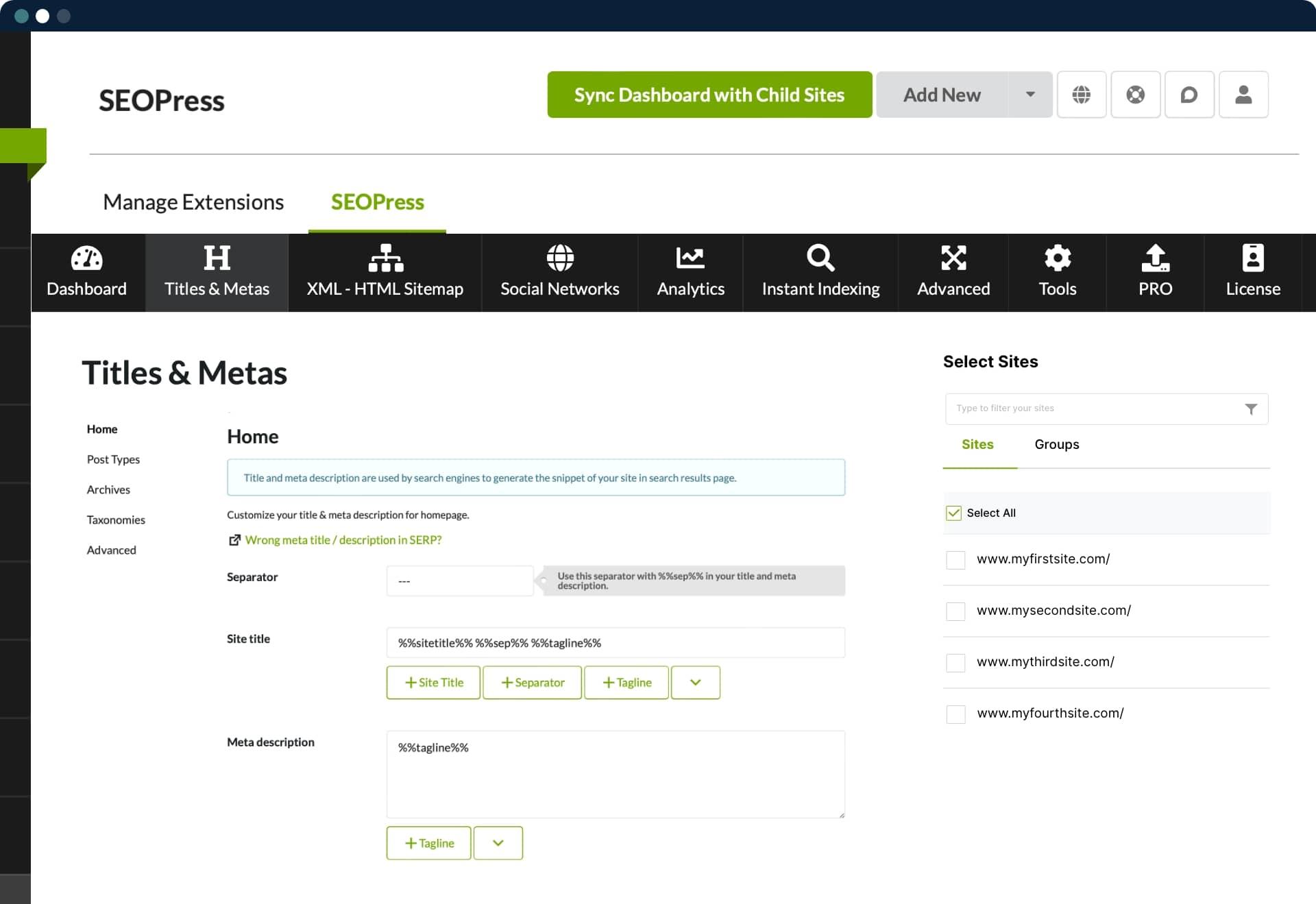
Integrations and Compatibility: Which Plugin Plays Well with Others?
When it comes to choosing a WordPress SEO plugin, compatibility with other tools and plugins can significantly influence your decision. Both SEOPress and Yoast have strong offerings, but how do they stack up against each other when integrated into a wider ecosystem of plugins? Let’s take a closer look at their compatibility and integrations.
One of the standout features of SEOPress is its seamless integration with a variety of popular plugins. This includes:
- WooCommerce: Perfect for eCommerce sites, SEOPress enhances product SEO effortlessly.
- Elementor: Easily optimizes pages built with this popular page builder, providing real-time updates and suggestions.
- Advanced Custom Fields (ACF): Ensures that custom fields are optimized for search engines, improving the visibility of custom content.
These integrations not only enhance the functionality of your site but also streamline your SEO efforts, making SEOPress a favorite among developers and DIYers alike.
On the other hand, Yoast has a long-standing reputation in the WordPress community, which results in a broad range of integrations:
- Google Analytics: Built-in support allows you to track your site’s performance directly from your dashboard.
- WooCommerce: Like SEOPress, Yoast offers dedicated features for optimizing your online store.
- Social Media Plugins: Automatically generates social media previews, ensuring your content looks good when shared.
Yoast’s extensive documentation and community support make integrating with other tools relatively painless, ensuring you can maintain a robust SEO strategy across various platforms.
In terms of specific compatibility, we can break down some noteworthy aspects in the table below:
| Feature | SEOPress | Yoast |
|---|---|---|
| Custom Post Types | ✔️ | ✔️ |
| Redirect Manager | ✔️ | ✔️ (Premium) |
| Multiple Focus Keywords | ✔️ (Unlimited) | ✔️ (Premium) |
| Multi-site Compatibility | ✔️ | ✔️ |
Both plugins cater to multi-site setups, ensuring you can manage SEO across several domains from a single dashboard. Furthermore, SEOPress boasts an unlimited focus keywords feature in its pricing model, which can be a game-changer for larger sites or those with diverse content strategies.
Moreover, while Yoast excels in user experience with its straightforward interface and tooltips, SEOPress takes the lead in flexibility, allowing users to customize their settings and configurations without feeling restricted. This adaptability makes it an appealing choice for developers who require a more tailored approach to their SEO efforts.
Ultimately, both SEOPress and Yoast integrate well with the WordPress ecosystem, but the choice may come down to specific needs and existing tools in your arsenal. Whether you lean towards SEOPress’s extensive customization options or Yoast’s user-friendly features, rest assured that you’re choosing a plugin that will play nicely with your other WordPress components.
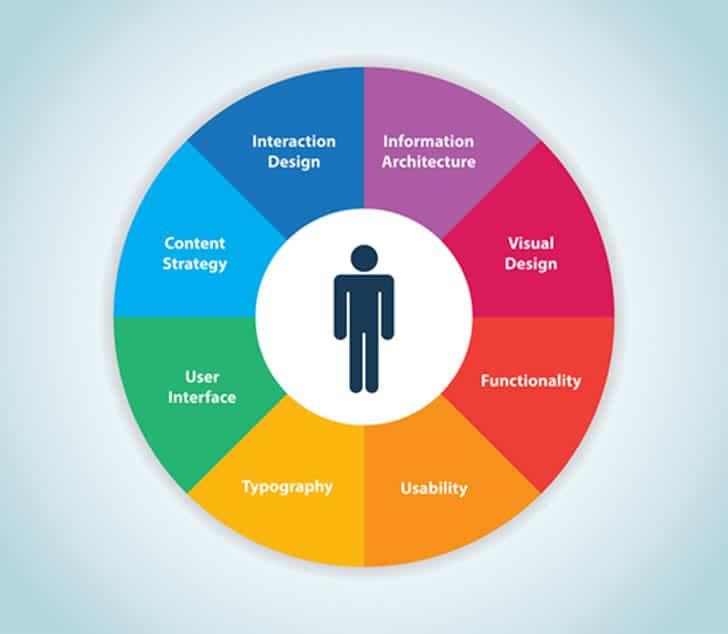
User Experience: Insights from Real Users
Users have been vocal about their experiences with both SEOPress and Yoast, revealing a spectrum of insights that can guide potential users in their decision-making process. Many appreciate the intuitive interfaces of both plugins, but they often highlight key differences that may sway their choices.
One of the most frequently mentioned advantages of SEOPress is its straightforward setup process. Users rave about how quickly they can get it up and running without feeling overwhelmed by options. Here’s what some users have to say:
- “SEOPress feels fresh; I love the clean design!”
- “No clutter, just what I need to optimize my site efficiently.”
- “I set it up in minutes—much easier than Yoast!”
On the other hand, Yoast has a strong, loyal user base that appreciates its robust features and comprehensive analysis. Many users have noted that the depth of information provided helps them understand SEO better. Some key points from Yoast users include:
- “The readability analysis has improved my writing significantly.”
- “I love how it gives real-time feedback while I write!”
- “The built-in tutorials are a game changer for beginners.”
When it comes to pricing, both plugins have their strengths, but users are particularly drawn to SEOPress’s affordability. Here’s a simple comparison:
| Feature | SEOPress | Yoast |
|---|---|---|
| Free Version | ✔️ | ✔️ |
| Premium Price | $39/year | $99/year |
| Support | Email Support | 24/7 Support |
Moreover, users have noted that SEOPress offers features that compete closely with Yoast’s premium version at a lower price. This makes it appealing for small businesses and freelancers who are budget-conscious yet want effective SEO tools.
Another point of contention is the customer support experience. While Yoast provides extensive documentation and 24/7 support, some SEOPress users have reported quick and efficient responses from their customer service team, especially given the lower price point.
Ultimately, the choice between SEOPress and Yoast often boils down to individual needs and preferences. Whether it’s the user-friendly setup of SEOPress or the in-depth features of Yoast, real users have demonstrated that both plugins can successfully enhance a website’s SEO performance. The key is to identify which aspects matter most to your specific goals.
SEO Analysis: How Each Plugin Helps You Optimize Content
When it comes to optimizing your content for search engines, both SEOPress and Yoast offer robust features that can significantly enhance your SEO strategy. Let’s dive into how each plugin can elevate your game and ensure your content shines in the crowded digital landscape.
SEOPress provides a suite of tools designed specifically for content optimization. One of its standout features is the content analysis tool, which gives real-time feedback on your posts as you write. This means you can see how well your content is optimized for your target keywords, allowing you to make adjustments on the fly. The interface is user-friendly, making it easy even for beginners to navigate.
Another impressive aspect of SEOPress is its ability to generate XML sitemaps. Having a well-structured sitemap helps search engines index your site more efficiently. With SEOPress, you can customize your sitemap settings with just a few clicks, ensuring only the most important pages are included.
On the other hand, Yoast SEO has established itself as a go-to plugin for many WordPress users. Its readability analysis feature not only checks the grammar and style of your writing but also scores it based on factors like sentence length and paragraph structure. This is invaluable for creating content that’s not only optimized for search engines but also engaging for your readers.
Yoast also provides an easy-to-use focus keyword feature. You can input your primary keyword and the plugin will analyze your content to ensure it’s included in key areas, such as headings, the first paragraph, and more. This feature is crucial for on-page SEO, as it helps guide your writing to meet search engine algorithms.
| Feature | SEOPress | Yoast SEO |
|---|---|---|
| Real-time Content Analysis | ✅ | ✅ |
| XML Sitemap Generation | ✅ | ✅ |
| Readability Score | ❌ | ✅ |
| Focus Keyword Feature | ✅ | ✅ |
Both plugins also integrate seamlessly with social media, but they take different approaches. SEOPress allows you to easily configure your Open Graph and Twitter Card settings. This ensures that when your content is shared on social media, it displays perfectly, enticing more clicks and engagement.
Conversely, Yoast offers built-in social previews, giving you a glimpse of how your content will appear when shared. This feature helps you optimize your meta descriptions and titles for social sharing, a crucial aspect of modern SEO.
Ultimately, whether you choose SEOPress or Yoast depends on your specific needs and preferences. Both plugins offer powerful features to help you optimize your content effectively. Experiment with each to find out which aligns best with your content strategy, and watch your search engine rankings soar!
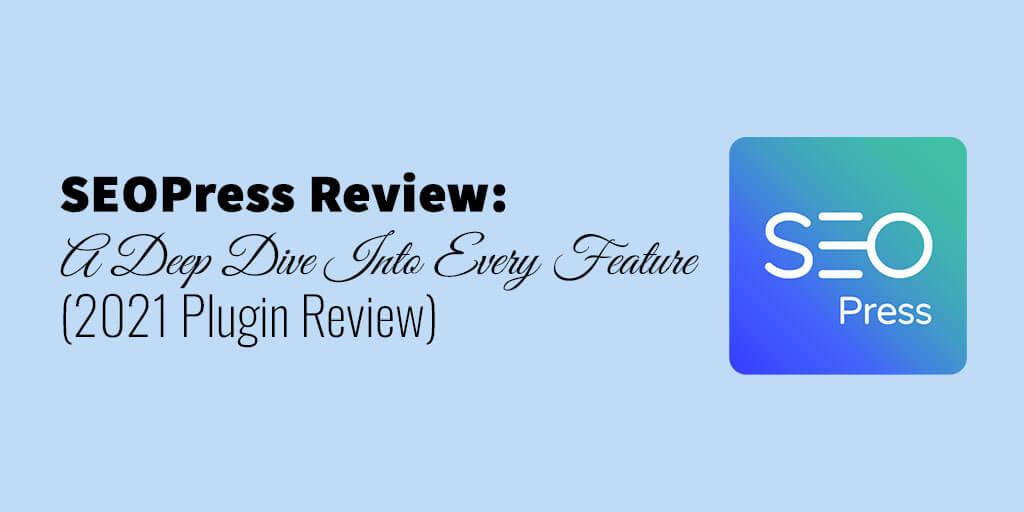
Making the Right Choice: Which Plugin Suits Your Needs?
Choosing the right SEO plugin for your WordPress site can feel like navigating a labyrinth. With so many options available, it’s essential to determine which plugin aligns best with your goals and needs. Let’s dive into the core features and functionalities of SEOPress and Yoast to help you make an informed decision.
Feature Comparison
| Feature | SEOPress | Yoast |
|---|---|---|
| Ease of Use | Intuitive Interface | User-Friendly |
| Pricing | Free & Premium Plans | Free & Premium Plans |
| SEO Analysis | Real-Time Suggestions | Content Analysis Tool |
| Schema Markup | Built-In Support | Requires Add-Ons |
| Redirect Manager | Included in Premium | Requires Premium |
User Experience is another significant factor. While both plugins offer user-friendly interfaces, SEOPress is often praised for its clean layout and straightforward setup. If you’re new to SEO, you might find SEOPress less overwhelming. However, Yoast’s extensive documentation and community support can be invaluable for beginners as well.
When it comes to Pricing, both plugins offer free versions, but their premium options differ in cost and features. SEOPress typically presents a more economical choice for those looking to add advanced features without breaking the bank. Conversely, Yoast’s premium version is well-known for its rich feature set, but it may come at a higher price point.
Another aspect to consider is SEO Performance. SEOPress provides real-time suggestions and optimization tips, allowing you to enhance your content continuously. Yoast, on the other hand, offers robust content analysis tools that help you refine your articles for search engines. If you prioritize content quality, Yoast’s analysis may be particularly beneficial.
Not to be overlooked is the Technical SEO aspect. SEOPress includes built-in schema markup support, which can help enhance your site’s visibility in search results. Meanwhile, Yoast requires additional plugins for schema features, which could complicate the setup for some users.
the choice between SEOPress and Yoast ultimately depends on your specific needs and preferences. If you’re looking for a cost-effective, straightforward solution, SEOPress might be your best bet. However, if you value extensive features and a well-established community, Yoast could be the way to go. Assess your priorities, and you’ll be well on your way to making the right choice for your WordPress SEO journey.
Final Thoughts: The Best SEO Plugin for Your WordPress Site
When it comes to optimizing your WordPress site for search engines, choosing the right SEO plugin can be a game-changer. In the battle between SEOPress and Yoast, both plugins boast their own unique features and benefits, making the decision a bit challenging. However, understanding your specific needs as a website owner will guide you to the best choice for your site.
SEOPress stands out with its user-friendly interface and affordability. Here are some key aspects that make it a strong contender:
- No ads: Unlike many free versions of plugins, SEOPress offers a clean interface without disruptive ads.
- White-label feature: Perfect for agencies, this allows you to customize the plugin and present it as your own.
- Comprehensive features: From advanced schema support to local SEO capabilities, it covers a wide array of optimization options.
On the other hand, Yoast SEO has established itself as a household name in the world of WordPress optimization. Its popularity stems from:
- Content analysis: Yoast provides real-time feedback on your content, ensuring it meets SEO standards.
- Readability score: This feature assesses not just how optimized your post is, but how easily it can be read by your audience.
- Strong community support: With a vast number of users, finding solutions to problems and tips is easy.
Let’s break it down further with a comparison table:
| Feature | SEOPress | Yoast SEO |
|---|---|---|
| Price | Free & Pro Versions | Free & Premium Versions |
| Ease of Use | Very User-Friendly | Simple, but Requires Learning |
| Support | Email & Documentation | Community & Premium Support |
| Customization | White-Label Capability | Limited Customization |
Ultimately, the best plugin will depend on what you’re looking for. If you prioritize affordability and customization, SEOPress could be your go-to choice. However, if you value robust content analysis and a well-established community, Yoast might win you over. Consider not just the features, but also how you plan to grow your site and what type of support you need.
both plugins are powerful tools that can enhance your site’s visibility. The key is to evaluate your goals and choose a plugin that aligns with your strategy for achieving higher search rankings. Whether you lean towards SEOPress or Yoast, investing in the right SEO plugin is a step towards online success.
Frequently Asked Questions (FAQ)
Q: What is the main purpose of using SEO plugins like SEOPress and Yoast?
A: The main purpose of SEO plugins like SEOPress and Yoast is to help website owners optimize their content for search engines. They provide tools and features to improve on-page SEO, making it easier for your site to rank higher in search results. Whether you’re a blogger or running an e-commerce site, these plugins simplify the complexities of SEO, ensuring your content reaches a wider audience.
Q: What are the key differences between SEOPress and Yoast?
A: While both plugins serve the same purpose, there are some notable differences. SEOPress is known for its clean interface and ease of use, making it a great choice for beginners. It also offers advanced features like schema markup and social media integration without overwhelming users. On the other hand, Yoast is more established and comes with a wealth of features, including content analysis and readability checks. However, some users find its interface a bit cluttered.
Q: Which plugin is more user-friendly for beginners?
A: If you’re just starting out, you might find SEOPress to be more user-friendly. Its straightforward setup and navigation make it accessible for those who aren’t tech-savvy. Yoast, while powerful, can seem a bit daunting with its multitude of options. However, once you get the hang of it, both plugins have their merits, and it really depends on your personal preference.
Q: Are there any significant cost differences between SEOPress and Yoast?
A: Yes, pricing is a key difference. SEOPress offers a more affordable pricing structure, especially for its pro version, making it a great value for those on a budget. Yoast also offers a premium version, but it tends to be pricier. If you’re looking to save some money while still getting a robust SEO plugin, SEOPress might be the way to go.
Q: What about support and updates? Which plugin offers better customer service?
A: Both SEOPress and Yoast provide good support, but user experiences can vary. Yoast, being a more established player, has a larger community and more resources available online, including tutorials and forums. SEOPress, however, is known for its responsive customer service. If you run into issues, you might find SEOPress’s support to be more personal and tailored to your needs.
Q: Which plugin offers better SEO features overall?
A: That’s a tough call! Yoast has a comprehensive suite of features including content analysis and suggestions for keyword optimization, which many users appreciate. SEOPress, on the other hand, includes similar features but combines them with advanced tools like Google Analytics integration and schema support right out of the box. Ultimately, it depends on what specific features you value most for your site.
Q: Can I switch from one plugin to the other without losing my SEO progress?
A: Yes, you can switch from SEOPress to Yoast or vice versa without losing your SEO progress, but it’s important to handle the transition carefully. Make sure to back up your site first and check that all your settings carry over correctly. Both plugins have tools to help you migrate, but it’s always a good idea to monitor your site’s performance after switching to ensure everything is functioning as it should.
Q: So, which plugin should I choose for my WordPress site?
A: It really comes down to your needs and preferences! If you’re looking for a user-friendly option with great value, SEOPress is a fantastic choice. However, if you want a plugin with a more extensive feature set and don’t mind a steeper learning curve, then Yoast could be your best bet. Either way, both plugins can significantly enhance your site’s SEO, so you can’t go wrong!
Insights and Conclusions
In the grand showdown of SEO plugins, SEOPress and Yoast each bring their own strengths to the table, catering to different needs and preferences. If you’re looking for a more streamlined, cost-effective solution with an impressive array of features, SEOPress might just be your go-to. On the other hand, if you prefer a well-established tool with a robust community and a wealth of resources, Yoast could be the perfect match for you.
Ultimately, the best choice really boils down to your unique needs, budget, and how you like to work. Both plugins offer incredible capabilities to help elevate your website’s visibility in search engine results, but the right fit for you will depend on your specific goals and workflow.
So, don’t hesitate to dive in, explore the features of both plugins, and even give them a test drive. The world of SEO is ever-evolving, and with the right tools by your side, you’ll be well-equipped to navigate it successfully. Whether you choose SEOPress or Yoast, remember: the key to SEO success is not just in the tools you use, but in the strategy you implement. Happy optimizing!