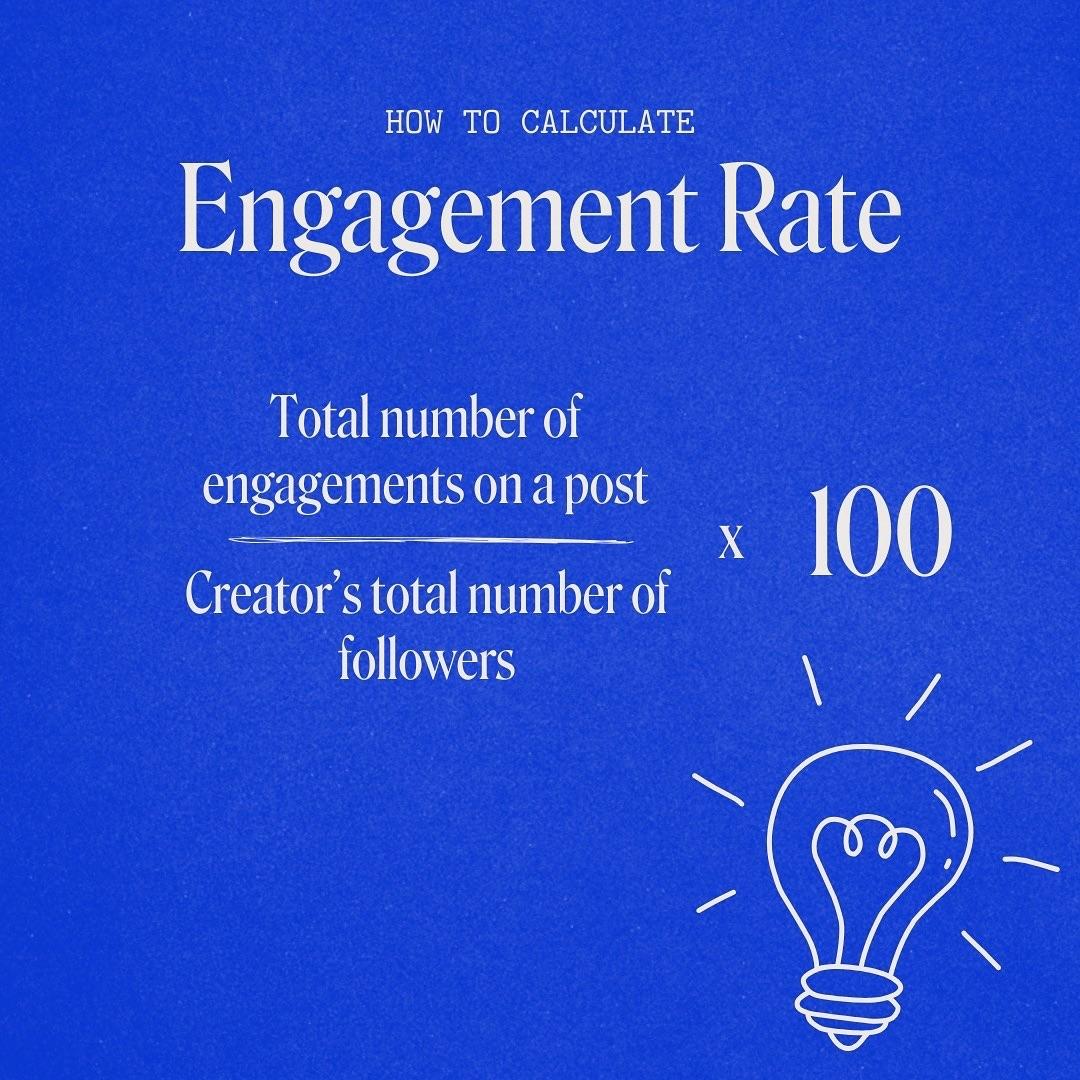Are you tired of your WooCommerce store looking just a little too vanilla? You’re not alone! In the bustling world of online retail, standing out is key, and one of the easiest ways to capture your customers’ attention is by adding a splash of color variation to your product offerings. Color not only enhances the aesthetic appeal of your products but also plays a significant role in the decision-making process of buyers. Imagine your customers being able to see every stunning hue of that dress or every vibrant shade of that tech gadget—all at their fingertips! In this article, we’re diving into the ins and outs of adding color variation to your WooCommerce store. Whether you’re a seasoned store owner or just starting out, we’ll guide you through the process step-by-step, making it as easy as pie. Let’s add some color to your sales and watch your conversions soar! Ready to transform your store? Let’s get started!
Understanding the Importance of Color Variation in WooCommerce
Color variation is more than just a visual delight; it plays a crucial role in enhancing the shopping experience on your WooCommerce site. When customers have the option to choose from various colors for a product, it can significantly influence their purchasing decisions. Providing an assortment of colors helps cater to individual preferences, making your products more appealing and accessible to a broader audience.
Consider this: when a customer browses through your product listings, they are not merely looking for a functional item. They are also seeking something that resonates with their personal style. Offering a range of colors allows buyers to envision how a product fits into their lives. This personal connection often guides them toward completing a purchase.
Moreover, color variations can enhance your store’s visual appeal. A well-organized product page featuring multiple color options can draw the eye and keep potential customers engaged. Vibrant, well-presented images of your products in different colors can create a dynamic shopping environment that encourages exploration. Here are a few key benefits:
- Increased Sales: Different colors can attract different customer segments, leading to higher conversion rates.
- Improved User Experience: Shoppers appreciate the ability to choose their preferred color without having to navigate away from the product page.
- Competitive Edge: Providing unique color options can set your products apart from those of competitors.
To maximize the effectiveness of color variation, it’s essential to implement it correctly within your WooCommerce store. Start by ensuring that your color options are displayed clearly on the product page. Use well-defined color swatches that are easily identifiable, allowing customers to visualize their choices instantly. This can be achieved through:
- High-quality images showcasing each color variant.
- Interactive elements, such as hover effects that change the product image as users select different colors.
- Clear labeling of colors with descriptive names or codes to avoid confusion.
Additionally, consider how the availability of color variations might affect inventory management. It’s vital to monitor which colors perform best and adjust your stock accordingly. A simple inventory management system can help track sales patterns and ensure you’re never caught short on popular variants.
| Color | Popularity | Stock Level |
|---|---|---|
| Red | High | 15 |
| Blue | Medium | 10 |
| Green | Low | 5 |
Ultimately, adding color variation to your WooCommerce store is an investment in both your products and your customers’ satisfaction. By recognizing the importance of color choice, you not only enhance the aesthetic appeal of your product offerings but also foster a shopping experience that encourages loyalty and repeat business. Remember, every detail counts when it comes to keeping your customers happy and engaged!

Exploring the Benefits of Offering Color Choices to Customers
When it comes to e-commerce, presenting your products with various color options can significantly enhance the shopping experience for customers. Color variation isn’t just about aesthetics; it can also serve as a critical factor in driving sales and increasing customer satisfaction.
One of the most immediate benefits of offering color choices is customer personalization. Shoppers today appreciate the ability to customize their purchases to suit their preferences. By providing a range of colors, you allow customers to express their individuality. This not only fosters a sense of ownership but also makes them feel more connected to the product. It’s like giving them the chance to create something uniquely theirs.
Moreover, color variation can lead to increased conversion rates. Research indicates that shoppers are more likely to complete a purchase when they see products available in their favorite colors. Offering options can reduce the chances of cart abandonment, as customers are less likely to walk away from a product that feels tailored to them. In fact, a well-implemented color selection can enhance the overall browsing experience, making it quicker and easier for users to find products they love.
In addition to boosting sales, having an array of color choices can also enhance brand perception. A diverse color palette can enrich your brand’s image, projecting a more dynamic and modern image. This can attract a broader audience, including those who might be looking for something specific that aligns with their personal style or taste. By showcasing your products in various colors, you also position your brand as one that values customer choice and diversity.
Let’s not overlook the impact on SEO and marketing. Different color options can create more opportunities for product listings, allowing you to target various keywords effectively. For instance, a single product offered in multiple colors can rank for several search queries, ultimately driving more traffic to your site. This can be particularly advantageous when running online promotions, as you can highlight specific colors that may appeal to different customer segments.
To implement color variations in your WooCommerce store effectively, consider the following:
- Use high-quality images: Showcase each color option with professional photos that do justice to the product.
- Organize by categories: Make it easy for customers to filter products by color.
- Add color swatches: Use swatches instead of dropdown menus for a more visual selection process.
Here’s a simple table to illustrate how different colors can appeal to various demographics:
| Color | Target Demographic | Psychological Impact |
|---|---|---|
| Red | Young Adults | Energy and Passion |
| Blue | Professionals | Trust and Calm |
| Green | Eco-conscious Shoppers | Growth and Health |
| Black | Luxury Buyers | Sophistication and Elegance |
Lastly, remember that color choices can also enhance the user experience on your WooCommerce site. By making the shopping process more engaging and visually appealing, you create a memorable experience that encourages repeat visits. Customers are likely to return to a store where they had a positive, colorful experience, thus enhancing customer loyalty. The benefits of offering color choices extend beyond just immediate sales; they contribute to a lasting relationship with your customers.
Getting Started with WooCommerce Color Attributes
When it comes to selling products online, presentation is key, and color variations can make a significant difference in how customers perceive your offerings. WooCommerce allows you to easily add color attributes to your products, enhancing your store’s appeal and user experience. Here’s how you can get started.
First, you need to create the attributes for color variations. Head over to your WordPress dashboard and navigate to Products > Attributes. Here, you can add a new attribute by filling out the Name, Slug, and selecting the Type. For color variations, you’ll typically choose a “select” type for easier manipulation.
Once you’ve added the color attribute, it’s time to set up the terms. Click on the attribute you just created, and you’ll see an option to add terms. Here, you can enter different colors your product will be available in, such as:
- Red
- Blue
- Green
- Black
- White
After saving your color terms, go to Products > Add New (or edit an existing product). In the product data metabox, select the Variable product option from the Product Type dropdown list. This is where the magic happens!
In the Attributes tab, you can now add the color attribute you created earlier. Make sure to check the box that says Used for variations. After this, click on the Save attributes button to proceed to the next step.
Now, let’s move on to the Variations tab. Here, you can create variations for each color you’ve defined. Simply select Add Variation, choose a color from the dropdown menu, and provide the unique details for that variation, such as price, SKU, and stock status. This is also where you can upload specific images for each color variation, ensuring your customers see exactly what they are purchasing.
To enhance the shopping experience further, consider adding CSS styles to your color swatches. This can make your color options more visually appealing. For example, you can create a custom class for each color swatch and style them like this:
| Color | CSS Class |
|---|---|
| Red | color-red |
| Blue | color-blue |
| Green | color-green |
don’t forget to test your variations. Check how they appear on the front end and make sure everything works correctly. A seamless experience can lead to higher sales and satisfied customers.
How to Set Up Color Attributes in Your Product Listings
Setting up color attributes in your product listings is a crucial step to enhance your WooCommerce store’s appeal. When customers can easily view and select color variations, it not only improves their shopping experience but also increases conversion rates. Here’s how you can get started on this essential task.
First, navigate to your WordPress dashboard and head over to the Products section. From there, you can either add a new product or edit an existing one. Look for the Product Data meta box, where you’ll find options to define various attributes for your product.
To add color attributes, select the Attributes tab inside the Product Data section. Click on Add and you’ll be prompted to choose an attribute from the dropdown menu. If you haven’t created a color attribute yet, you can do so on the Attributes page. Here’s how:
- Click on Add New Attribute.
- Enter Color as the name of your new attribute.
- Fill in the values, separating each color option with a vertical bar (|). For instance: Red | Blue | Green.
- Select Used for variations and save your changes.
Now that you have your color attribute set up, the next step is to create variations. Go back to the Variations tab within the Product Data section. Here, you can add variations for each color option. Click Add Variation and choose a color from the dropdown menu.
As you create each variation, don’t forget to provide specific details like:
- SKU (Stock Keeping Unit) to help with inventory management.
- Regular Price and Sale Price to attract customers.
- Product Image for each color variation to give a visual representation.
Once you’ve set up all your color variations, it’s time to ensure they are displayed beautifully in your store. Consider using high-quality images that showcase each color prominently. You might also want to customize the buttons and style using CSS to make the color selection process more engaging. Here’s a simple CSS snippet you can add to your theme:
button.variation-selector {
background-color: #f0f0f0;
border: 2px solid #ccc;
transition: background-color 0.3s ease;
}
button.variation-selector:hover {
background-color: #ddd;
border-color: #888;
}always remember to test your product listings. Navigate to the front end of your store and check if the color variations are working as intended. Ensure customers can seamlessly switch between colors and that the correct images and prices display for each option.
By setting up color attributes thoughtfully, you’re not just listing products; you’re creating a compelling shopping experience that can make a significant difference in your store’s success. Happy selling!
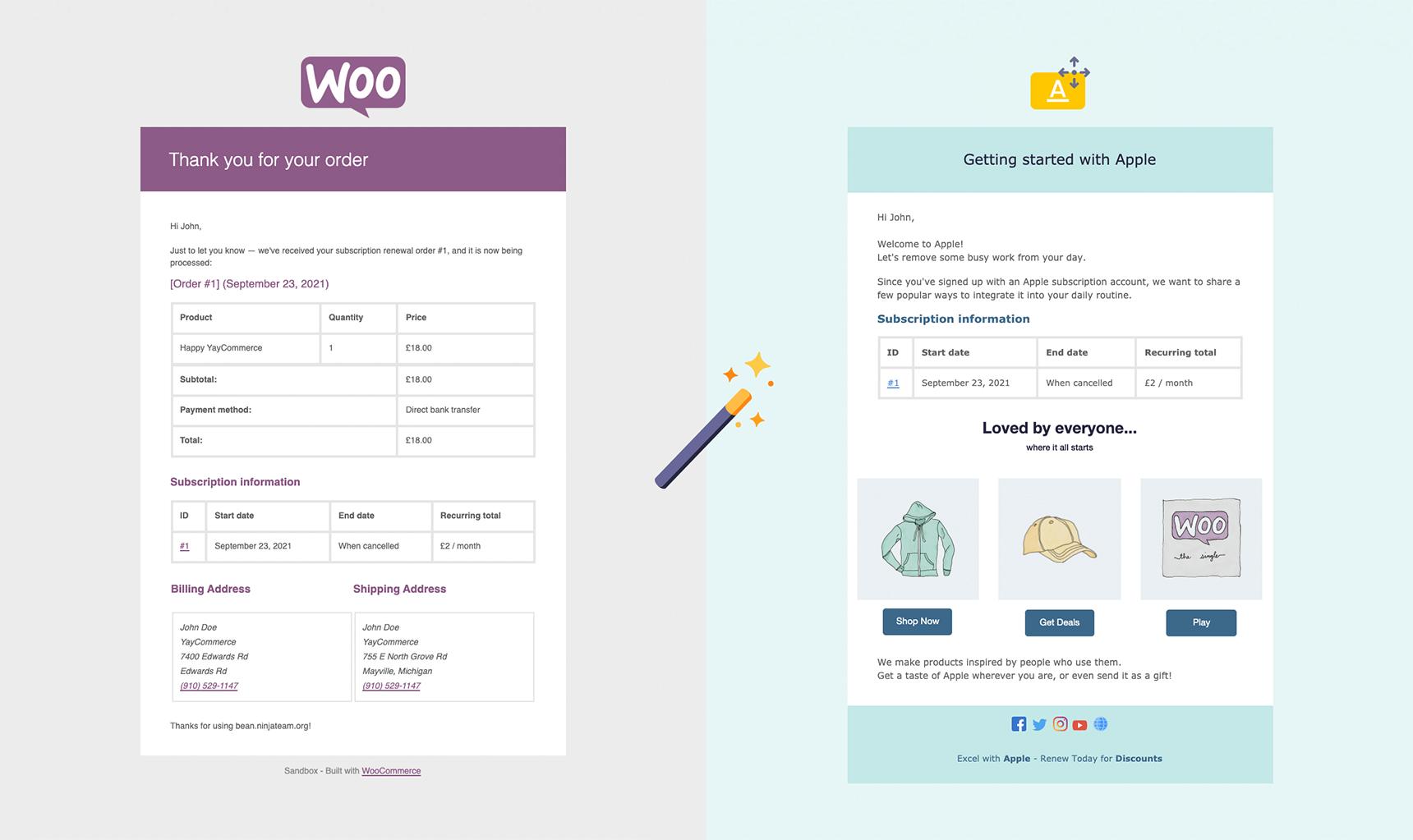
Customizing Your WooCommerce Stores Color Swatches
When it comes to making your WooCommerce store stand out, one of the most visually engaging ways to draw customers in is through the use of color swatches for product variations. Instead of traditional dropdown menus, color swatches allow potential buyers to see their options at a glance, enhancing their shopping experience.
To start customizing your color swatches, you’ll need to ensure that each product variation is set up correctly. Navigate to the product data section of your WooCommerce product page. Under the Variations tab, you can add attributes such as color. Make sure to add the colors you want to display as variations, as this is the first step toward creating those eye-catching swatches.
Once your attributes are in place, it’s time to give them a little flair. You can modify the appearance of these swatches with custom CSS. A simple CSS snippet can turn your standard attribute display into vibrant color swatches. Here’s a quick example:
.woocommerce div.product .variations .variation {
display: flex;
align-items: center;
}
.woocommerce div.product .variations .variation label {
margin-right: 10px;
}
.woocommerce div.product .variations .variation select {
display: none; /* Hides the dropdown */
}
.color-swatch {
width: 30px;
height: 30px;
border: 2px solid #ddd;
margin-right: 5px;
cursor: pointer;
display: inline-block;
}
With the CSS in place, you’ll need to apply the class color-swatch to your color variations in the product attributes. This will ensure that each color option appears as a clickable swatch rather than a text dropdown. The swatches will not only be more visually appealing but also easier for customers to select their desired color.
To optimize the user experience further, consider adding hover effects or active states to your swatches. This can be achieved with additional CSS. Here’s a quick example to get you started:
.color-swatch:hover {
border-color: #000; /* Change border color on hover */
}
.color-swatch.active {
border-color: #f00; /* Highlight the selected color */
}
Moreover, you may want to create a small table to showcase color options directly on the product page. This can help customers see all variations at a glance. Here’s a simple HTML table you could use:
| Color | Hex Code |
|---|---|
| Red | #FF0000 |
| Green | #00FF00 |
| Blue | #0000FF |
Utilizing these techniques not only improves the visual elements of your WooCommerce store but also encourages customer interaction, which can lead to higher conversion rates. Remember, a well-customized store is more likely to capture a visitor’s attention and keep them engaged. Happy customizing!

Using Plugins to Enhance Color Variation Options
When it comes to adding color variations to your WooCommerce products, sometimes the built-in options just don’t cut it. That’s where plugins come in handy, offering a myriad of features to elevate your store’s visual appeal and functionality. By leveraging these tools, you can create a more engaging shopping experience that not only showcases your products but also encourages customers to explore all the options available.
Here are a few popular plugins that can help enhance color variation options:
- WooCommerce Variation Swatches: This plugin allows you to replace the default dropdowns with color swatches, image swatches, or label swatches. It’s a great way to make your product variations more visually appealing.
- WooCommerce Product Color and Label Variations: A user-friendly tool that adds custom colors and labels to your product variations, making it easier for customers to identify their preferred options.
- YITH WooCommerce Color and Label Variations: This plugin offers unlimited color swatches and label options, providing a dynamic shopping experience. Plus, it’s fully customizable to fit your brand’s aesthetic.
Using these plugins allows you to:
- Improve User Engagement: With visually appealing swatches, customers are more likely to interact with your products and spend additional time exploring variations.
- Enhance Product Discoverability: Making variations more visible can lead to increased sales, as customers won’t have to dig through dropdown menus to find their preferred choices.
- Boost Conversions: A streamlined and attractive display of color options can make the decision-making process easier for consumers, ultimately leading to higher conversion rates.
Additionally, consider the layout and presentation of your swatches. A clean, organized appearance can significantly impact how customers perceive your products. Implementing a grid layout for swatches can make it easier for users to navigate through the options available:
| Plugin | Key Feature | Price |
|---|---|---|
| WooCommerce Variation Swatches | Customizable color/image swatches | Free / Premium |
| Product Color and Label Variations | Custom labels and colors | Starting at $29 |
| YITH WooCommerce Color Variations | Unlimited swatches and labels | Free / Premium |
Ultimately, the right plugin can transform how customers interact with your product variations. By making color choices more accessible and visually appealing, you not only enhance the user experience but also reflect your brand’s commitment to quality. So, dive into the world of plugins and start experimenting with different options to find the perfect fit for your WooCommerce store!
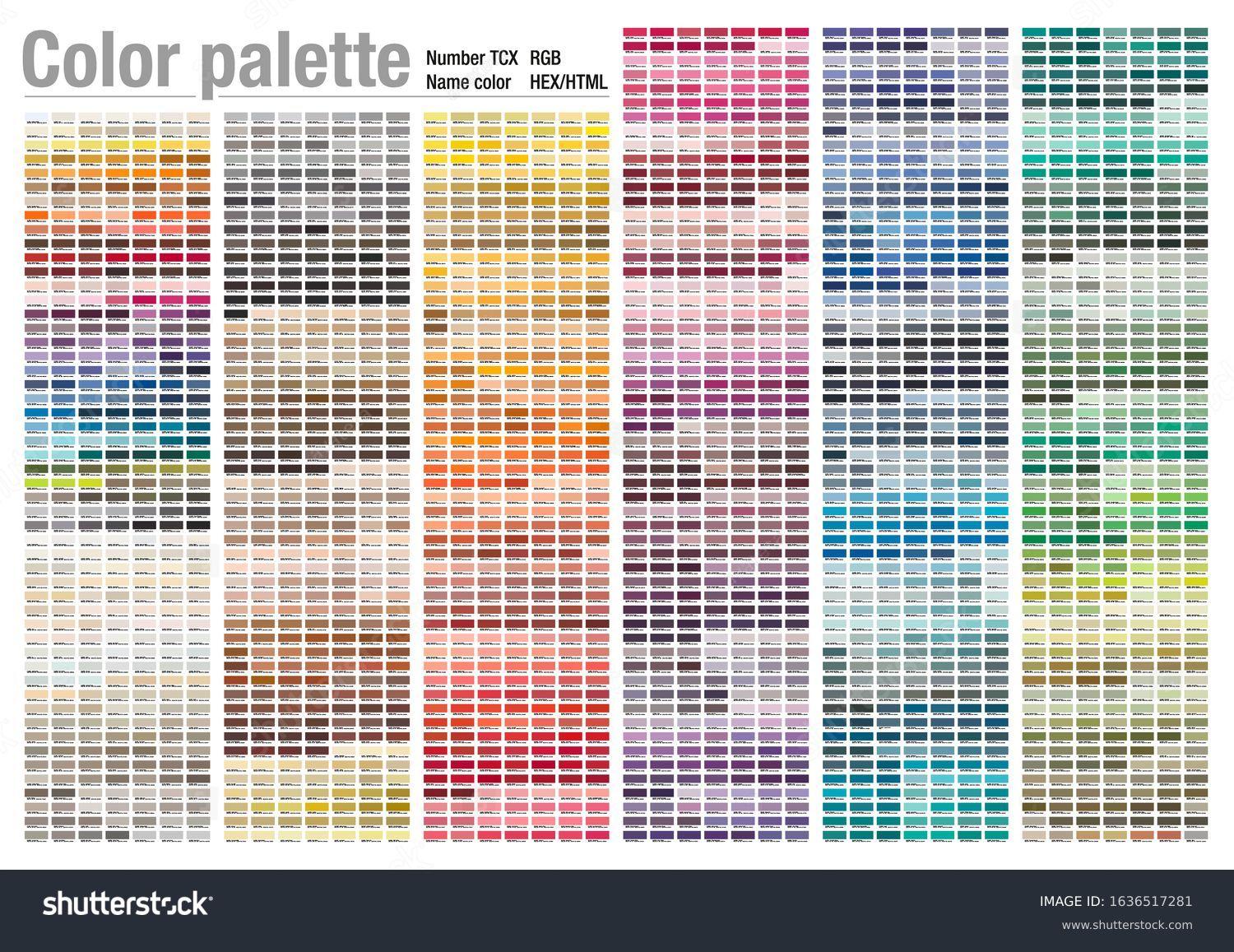
Best Practices for Displaying Color Variations Effectively
When showcasing color variations in your WooCommerce store, the way you present these options can significantly influence the shopping experience. Here are some effective strategies to ensure your customers can easily explore and select their preferred colors:
- Use Color Swatches: Instead of traditional dropdown menus for color selection, consider using color swatches. These visual elements allow customers to see the actual color, making it easier for them to choose. Ensure the swatches are large enough to be recognizable, and use high-quality color samples to avoid misrepresentation.
- Label Color Variations: Adding labels such as “Red,” “Blue,” or “Green” below or beside the swatches can help customers identify the colors quickly. This is particularly useful for color-blind users who may have difficulty distinguishing between similar shades.
- Preview Images: Incorporate dynamic images that change based on the selected color. For example, when a user clicks on a color swatch, the main product image should update to showcase the product in that color. This not only enhances user engagement but also helps customers visualize their choices better.
Additionally, consider the layout and placement of your color variations. A user-friendly design can make a world of difference:
- Group Similar Options: If your product comes in multiple variations (like different colors and sizes), group similar options together. This organization helps prevent overwhelming customers with too many choices at once.
- Responsive Design: Ensure that your color variation display works seamlessly across all devices. Mobile shoppers should have just as smooth an experience as those on desktops. Test your design on various screen sizes to guarantee that the swatches and images appear correctly.
Another critical aspect is to provide context around your color variations:
| Color Variation | Availability | Price Adjustment |
|---|---|---|
| Red | In Stock | No Additional Cost |
| Blue | In Stock | $5 Extra |
| Green | Limited Stock | No Additional Cost |
By clearly displaying availability and any price adjustments associated with specific colors, you can set customer expectations and reduce the chances of frustration during the purchase process.
Lastly, never underestimate the power of customer feedback. Encourage users to leave reviews about their color choices and how they perceived the colors in real life. Incorporating customer photos can also add authenticity to your product listings, providing potential buyers with real-world examples of your color variations.

Creating an Engaging Shopping Experience with Color
Colors play a pivotal role in influencing customer behavior, especially in the vibrant world of eCommerce. By incorporating a variety of colors into your WooCommerce store, you can enhance user engagement and ultimately drive sales. It’s not just about aesthetics; it’s about creating an emotional connection with your customers.
First and foremost, you need to understand the psychology of color. Different colors evoke different feelings and reactions. For instance:
- Red: Passion and urgency, perfect for clearance sales.
- Blue: Trust and reliability, ideal for brands focused on security.
- Green: Growth and freshness, often used for eco-friendly products.
- Yellow: Optimism and energy, great for attracting attention.
Once you grasp the emotional impact of colors, it’s time to apply this knowledge to your product variations. In WooCommerce, you can easily add color variations to your products, giving customers the ability to choose their preferred option at a glance. This not only enhances the visual appeal but also improves the customer experience.
To set up color variations in your WooCommerce store, follow these simple steps:
- Navigate to the Products section in your dashboard.
- Select the product you want to edit or create a new one.
- In the Product Data section, choose Variable product from the dropdown menu.
- Go to the Attributes tab, add the color attribute, and make sure to enable the Used for variations option.
- Now, move to the Variations tab to create different color options.
Additionally, using custom swatches can significantly improve the shopping experience. Instead of showing a dropdown menu for colors, utilize swatches that display colors visually. Customers can quickly identify their preferred color without confusion. You can achieve this with various WooCommerce plugins designed specifically for this purpose.
Consider running a few tests to see what color combinations resonate best with your audience. Use analytics to track engagement and sales. Experimenting with different layouts or seasonal color themes can turn browsing into an adventure, enticing customers to linger longer on your site.
| Color | Emotion | Best Used For |
|---|---|---|
| Red | Excitement | Sales Promotions |
| Blue | Calm | Trustworthy Brands |
| Green | Peace | Health Products |
| Black | Luxury | High-End Products |
Incorporating color variation not only beautifies your products but also makes shopping easier and more enjoyable. Remember, a well-thought-out color strategy can captivate your audience and enhance your brand identity. So, dive into the world of colors and transform your WooCommerce store into a more engaging shopping destination!
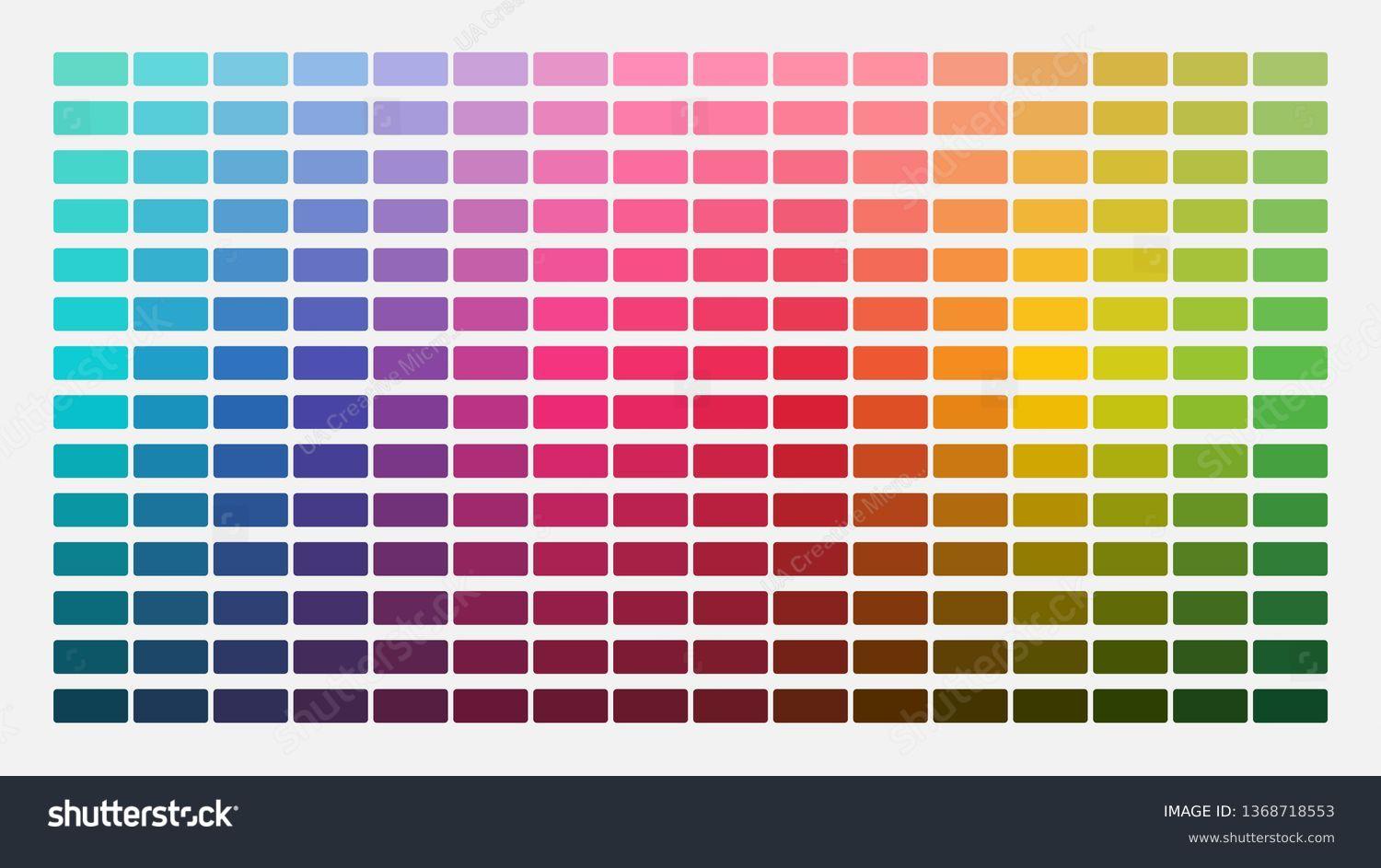
Tips for Optimizing Color Variation for Mobile Users
When optimizing color variation for mobile users, it’s crucial to keep in mind the unique characteristics of mobile devices. The small screen size, varying resolutions, and different lighting conditions can all affect how colors appear. Here are some effective strategies to enhance the mobile shopping experience:
- Use High-Contrast Colors: Ensure that there is sufficient contrast between product colors and the background. This helps products stand out and makes it easier for users to differentiate between options.
- Limit Color Choices: While offering variety is essential, too many color options can overwhelm mobile users. Aim for a maximum of 4-6 colors to keep the decision process straightforward and user-friendly.
- Implement Color Swatches: Instead of displaying color names, use color swatches that users can tap to see variations. This visual approach is more intuitive and engaging on mobile screens.
- Test with Real Users: Conduct user testing on multiple devices to see how different color variations render. Gather feedback on how users perceive colors in terms of brightness and vibrancy.
Additionally, consider the following tips for enhancing the mobile user interface:
- Responsive Design: Ensure that your color variations adapt seamlessly across devices. Test your website on various screen sizes to guarantee a consistent experience.
- Use Color Psychology: Different colors can evoke different emotions. Use color variations that align with the product’s branding and target audience’s preferences. For instance, calming colors for wellness products and vibrant colors for fashion items can influence buyer behavior.
- Visual Feedback: When a user selects a color option, provide immediate visual feedback. This could be a highlight or a subtle animation that confirms their choice, enhancing interactivity.
Additionally, consider providing a simple table comparing colors for a product variation to help users make quicker decisions. This can be particularly effective for more complex products.
| Color | Hex Code | Suggested Use |
|---|---|---|
| Red | #FF0000 | Seasonal Collections |
| Blue | #0000FF | Classic Styles |
| Green | #00FF00 | Eco-Friendly Products |
| Black | #000000 | Formal Wear |
By implementing these strategies, you can significantly improve the shopping experience for mobile users, making it easier and more enjoyable for them to choose their preferred color variations. Remember, a streamlined and visually appealing interface is key to converting browsers into buyers.
Testing and Analyzing Customer Preferences for Colors
Understanding what colors resonate with your customers is crucial in enhancing their shopping experience and boosting sales. Conducting tests can unveil preferences that might surprise you, guiding you on how to effectively implement color variations in your WooCommerce store. Here are some methods to get started:
- Surveys and Questionnaires: Create simple surveys asking customers about their favorite colors or color combinations. Use platforms like Google Forms to easily gather feedback.
- A/B Testing: Implement A/B tests by displaying two different color options for a product. Analyze which color variation attracts more clicks and conversions.
- Heatmaps: Use heatmap tools to analyze where users are clicking on your product pages. This can help you understand which colors draw more attention.
- Social Media Polls: Leverage your social media platforms to run polls. Engaging your audience in this way not only helps you gather preferences but also builds community.
Once you gather data, it’s essential to analyze it effectively. Look for trends and patterns, and identify any correlations between color choices and customer demographics. Are certain colors preferred by specific age groups or genders? This information can provide valuable insights for your marketing strategy.
To visualize your findings, consider presenting them in a table format:
| Color | Preferred By Age Group | Sales Increase (%) |
|---|---|---|
| Blue | 18-24 | 15% |
| Red | 25-34 | 10% |
| Green | 35-44 | 20% |
With these insights in hand, you can strategically implement color variations in your product listings. Make sure to showcase these options clearly on your website, allowing customers to easily switch between them. Consider using color swatches instead of traditional dropdowns, as they offer a more visually appealing experience and can significantly enhance user engagement.
Don’t forget to monitor the performance of your color variations after implementation. Leverage analytics tools to track changes in customer behavior and sales data resulting from the new color options. This continuous cycle of testing and analyzing will not only keep your store fresh but also align your offerings with ever-evolving customer preferences.
Incorporating customer preferences for colors into your WooCommerce setup can be a game-changer. By understanding what appeals to your audience, you’ll not only improve customer satisfaction but also drive higher conversion rates. Stay agile, keep testing, and watch your sales soar!
Troubleshooting Common Issues with Color Variations
Adding color variations to your WooCommerce products can significantly enhance the shopping experience, but sometimes things don’t go as planned. If you’re facing issues with color variations not displaying correctly, here are some common problems and their solutions.
Product Attributes Not Set Correctly
One of the most frequent issues is improperly configured product attributes. Ensure that you’ve set the attributes to be used for variations:
- Go to Products > Attributes in your dashboard.
- Add new attributes for the colors you want to offer.
- Assign these attributes to your products in the Product Data section.
Variations Not Showing on Frontend
If your variations are created but do not appear on the product page, check the following:
- Ensure that you have published the product after making updates.
- Verify that the stock status is set to In Stock for each variation.
- Check if the variations have images assigned to them; no image can lead to display issues.
Color Variation Images Not Displaying
Sometimes, the images associated with color variations may not show up. Here’s how to troubleshoot:
- Revisit the product edit page and ensure that each variation has a designated image.
- Clear your browser cache or check the site in a private browsing window to rule out caching issues.
- Consider using a different browser to check for compatibility problems.
CSS Conflicts Affecting Display
Custom CSS or third-party plugins can sometimes conflict with WooCommerce styles. If color variations look distorted:
- Inspect the page using developer tools in your browser to identify any CSS issues.
- Temporarily deactivate other plugins to see if there’s an improvement.
- Look for specific CSS rules that might be hiding or altering the variation display.
Table of Common Issues and Solutions
| Issue | Solution |
|---|---|
| Attributes not configured | Check settings in Products > Attributes. |
| Variations not showing | Ensure products are published and in stock. |
| Images not displaying | Assign images to variations and clear cache. |
| CSS conflicts | Inspect elements and check for conflicting styles. |
By systematically addressing these common issues, you can enhance the functionality of your WooCommerce store and provide a seamless experience for your customers. Don’t let technical hiccups get in the way of your sales – take control and ensure that color variations work beautifully!

Leveraging Customer Feedback to Improve Color Options
Understanding your customers’ preferences is key to enhancing their shopping experience. By actively seeking and analyzing customer feedback, you can fine-tune the color options in your WooCommerce store to align with what your audience truly desires. Here are some effective strategies to leverage this valuable information:
- Surveys and Polls: Periodically distribute surveys that specifically ask about color preferences. This can be done through email newsletters or directly on your website. Use tools like Google Forms or SurveyMonkey to gather insights efficiently.
- Social Media Interaction: Engage your audience on social media platforms by posting color swatches and asking for their opinions. This interaction not only boosts your visibility but also provides instant feedback.
- Customer Reviews: Encourage customers to leave reviews specifically mentioning color options. Analyze the comments for trends and common themes that may highlight popular or unpopular choices.
Once you’ve collected feedback, the next step is to analyze the data. Look for patterns in color preferences and consider the following:
| Color | Popularity Score (1-10) | Comments |
|---|---|---|
| Red | 9 | Very vibrant and appealing! |
| Blue | 8 | Calm and versatile. |
| Green | 6 | Too many variants available. |
| Yellow | 4 | Not appealing to many. |
Utilizing the popularity scores from customer feedback, you can prioritize which colors to feature prominently in your product listings. This method not only caters to your customers but also enhances your overall sales strategy.
Another beneficial approach is to implement A/B testing for different color options. Create multiple versions of a product page, each featuring a different color scheme. By tracking conversion rates and customer interactions, you can determine which colors resonate best with your audience.
Don’t forget to communicate changes back to your customers. When you introduce new color options based on their feedback, let them know! This can be done through follow-up emails or social media posts. By highlighting that you’ve listened to their suggestions, you build trust and loyalty.
Incorporating customer feedback into your color strategy not only enhances your product offerings but also creates a more engaging shopping experience. By showing that you value their opinions, you strengthen customer relationships and encourage repeat business.

Staying Ahead of Trends: Color Psychology in E-Commerce
Understanding how color affects consumer behavior is essential for any e-commerce business. By implementing color variations in your WooCommerce store, you can not only enhance the aesthetic appeal but also influence purchasing decisions. Shoppers are drawn to colors that evoke specific emotions and associations. For instance, blue often conveys trust, while red can create a sense of urgency. Knowing how to utilize these colors effectively could substantially increase your conversion rates.
One effective way to present color variations is through the use of product attributes. This enables customers to easily select their preferred color option directly from the product page. Here’s how you can add color attributes in WooCommerce:
- Navigate to Products > Attributes.
- Create a new attribute for Color and add the desired colors.
- Make sure to enable the “Visible on the product page” option.
- Save the attribute and assign it to the relevant products.
After setting up color attributes, it’s important to ensure that your product images reflect these variations. You can enhance the user experience by providing multiple images for each color option. Here’s a simple approach:
- Upload high-quality images showing each color variant.
- Use a gallery feature to allow customers to toggle through the images.
- Consider adding hover effects that show the alternate colors when a user hovers over the main product image.
To further optimize your color selections, consider conducting A/B testing. This allows you to see which color options resonate best with your audience. For example, you might test a product in both green and yellow to see which color garners more interest and results in higher sales. Here’s a quick summary of how to set up an A/B test:
| Step | Description |
|---|---|
| 1 | Select a product to test. |
| 2 | Create two versions with different color options. |
| 3 | Direct traffic evenly between both versions. |
| 4 | Analyze the results after a defined period. |
Lastly, remember that color plays a significant role in branding. Align your color choices with your overall brand identity to create a cohesive shopping experience. For instance, if your brand is known for its eco-friendliness, incorporating shades of green may resonate well with your customers. Here’s a brief rundown of popular colors and their psychological implications:
| Color | Emotional Response |
|---|---|
| Blue | Trust, calmness |
| Red | Urgency, excitement |
| Green | Health, tranquility |
| Yellow | Optimism, clarity |
By thoughtfully incorporating color variations into your WooCommerce store, you’ll not only enhance the visual appeal but also tap into the psychological triggers that drive customer purchases. Embrace the power of color and watch as your e-commerce business flourishes.
Conclusion: Elevating Your WooCommerce Store with Color Variations
Implementing color variations in your WooCommerce store is more than just a cosmetic upgrade; it’s a strategic move that can significantly enhance your customers’ shopping experience. When users can easily see the different color options available for a product, they are more likely to feel satisfied with their choices, leading to higher conversion rates.
One of the crucial benefits of color variations is the visual appeal it brings to your product displays. A product page that showcases vibrant thumbnails of each color can captivate potential buyers, making your items stand out in a crowded marketplace. This visual differentiation not only attracts attention but also encourages customers to spend more time exploring the options available.
Moreover, utilizing color variations can simplify the decision-making process for customers. Rather than navigating through multiple product pages, users can view all available options on a single page. This streamlined approach can lead to:
- Increased User Engagement: Customers are more likely to explore additional variations when they are presented in an organized manner.
- Reduced Cart Abandonment: A clear display of available colors decreases confusion and enhances confidence in purchasing decisions.
- Enhanced Aesthetics: A well-designed store with color variations contributes to a more professional and trustworthy appearance.
To illustrate the impact of color variations, consider the following table that highlights key features of a well-executed color variation strategy:
| Feature | Benefit |
|---|---|
| One Click Selection | Faster navigation through product options. |
| Clear Visuals | Immediate understanding of available choices. |
| Increased Sales | More options often drive higher sales volumes. |
Another aspect worth considering is the psychological effect of color. Different colors can evoke various emotions and perceptions in consumers. For example, blue might convey trust, while red can instigate excitement. By offering a variety of colors, you cater to diverse customer preferences, making them feel more connected to your brand.
Additionally, don’t forget about the technical side of implementing color variations. Ensure that your product images are high-quality and accurately represent each color option. Using consistent image styles will help maintain a professional look across your store, further enhancing user experience.
Ultimately, color variations are not just an aesthetic choice; they are an essential component of a successful WooCommerce store. By thoughtfully incorporating this feature, you can elevate your online presence, enhance customer satisfaction, and ultimately boost your sales figures. So, take the time to explore the potential of color variations—it’s an investment that can yield significant returns for your business.
Frequently Asked Questions (FAQ)
Q: What is color variation in WooCommerce, and why is it important?
A: Color variation in WooCommerce refers to the ability to offer different colors for a single product. It’s crucial because it enhances the shopping experience by allowing customers to choose their preferred color without navigating away from the product page. This leads to increased customer satisfaction, higher conversion rates, and potentially more sales!
Q: How can I add color variations to my products in WooCommerce?
A: Adding color variations is super simple! First, you’ll need to go to your WooCommerce dashboard, create or edit a product, and select “Variable product” in the product data section. From there, you can add attributes, like colors, and assign them to the product. This lets customers see all available colors in one spot. Easy peasy!
Q: Can I use images to show the different color variations?
A: Absolutely! Using images for each color variation is a smart move. Not only does it give your customers a visual reference, but it also helps them make informed decisions. Just add images for each variation in the product data section, and your customers will be able to see exactly what they’re getting!
Q: Are there any plugins or tools to help with color variations?
A: Yes, there are several fantastic plugins out there! For instance, the “WooCommerce Variation Swatches” plugin allows you to display color variations as color swatches instead of dropdowns. This makes your product pages more visually appealing and can increase engagement. Plus, it’s user-friendly!
Q: What tips do you have for making my color variations stand out?
A: Great question! Here are a few tips. First, ensure your color swatches are large enough to be visible but not overwhelming. Second, consider adding a hover effect that previews the variation when a customer hovers over it. use high-quality images to showcase each color accurately. The better your colors look, the more likely customers will be to purchase!
Q: Is there a way to track which color variations are the most popular?
A: Yes! WooCommerce has built-in analytics that can help you track sales by variation. By monitoring this data, you can understand which colors are resonating with your customers and adjust your inventory and marketing strategies accordingly. Knowing what sells best allows you to boost your sales even further!
Q: I’m not tech-savvy. Will adding color variations be difficult for me?
A: Not at all! WooCommerce is designed to be user-friendly, even for those without technical skills. With clear instructions and simple steps, you can add color variations without a hitch. Plus, there are plenty of tutorials and support forums available if you need a little extra guidance. You’ve got this!
Q: How will adding color variations enhance my overall store experience?
A: By adding color variations, you’re making your store more engaging and easier to navigate. Customers appreciate having options, and when they can see all available colors at a glance, it reduces decision fatigue. A more streamlined shopping experience not only encourages purchases but can also lead to repeat customers. It’s a win-win!
Q: Can I also add other types of variations, like size or style?
A: Absolutely! WooCommerce allows for multiple attributes, so you can add variations for size, style, or any other characteristic alongside color. Just remember to keep the layout organized and user-friendly, so customers can easily find what they’re looking for. The more options you provide, the better!
Q: What’s the bottom line on adding color variations in WooCommerce?
A: Adding color variations is a smart strategy to enhance your WooCommerce store. It improves the shopping experience, increases engagement, and can significantly boost your sales. So why not give it a try? With just a few simple steps, you can offer your customers more options and make your products even more appealing. Go for it!
Final Thoughts
Conclusion: Let Color Bring Your Products to Life!
And there you have it! Adding color variation to your WooCommerce products isn’t just a fun aesthetic choice—it’s a powerful way to enhance your customers’ shopping experience. By implementing these techniques, you’ll not only make your products more appealing but also create a more engaging and user-friendly online store.
Remember, colors can evoke emotions and influence buying decisions, so don’t underestimate their power! Take the time to experiment with different hues, and see how they can highlight the unique features of your products. Whether you’re selling vibrant clothing, sleek electronics, or handmade crafts, the right color variations can set you apart from the competition.
So, why not give it a try? Dive into your WooCommerce settings today and start playing with color variations. Your customers will appreciate the added personalization, and you might just see a boost in your sales as a result.
Happy selling, and don’t forget—color is your best ally in creating a memorable shopping experience!