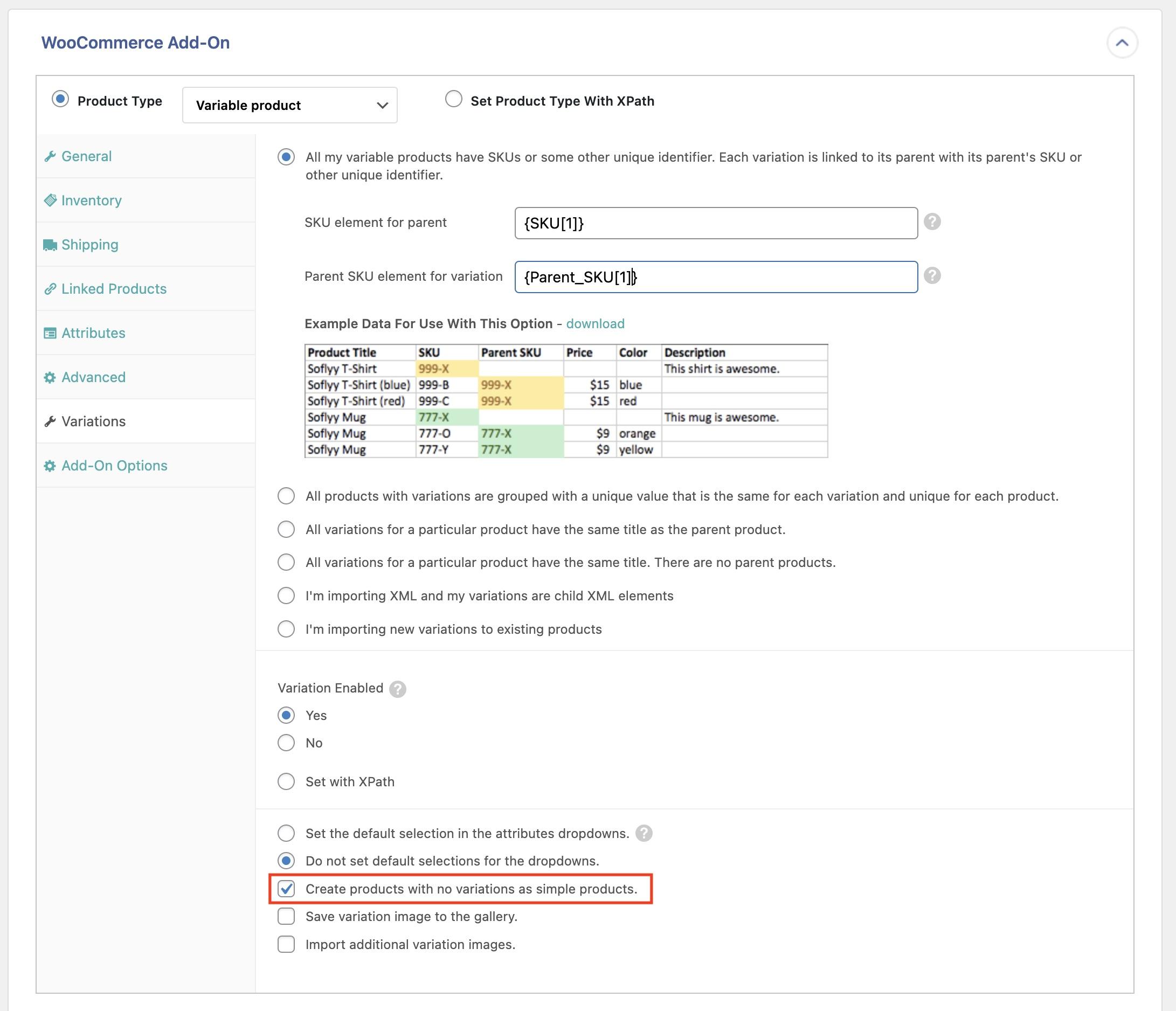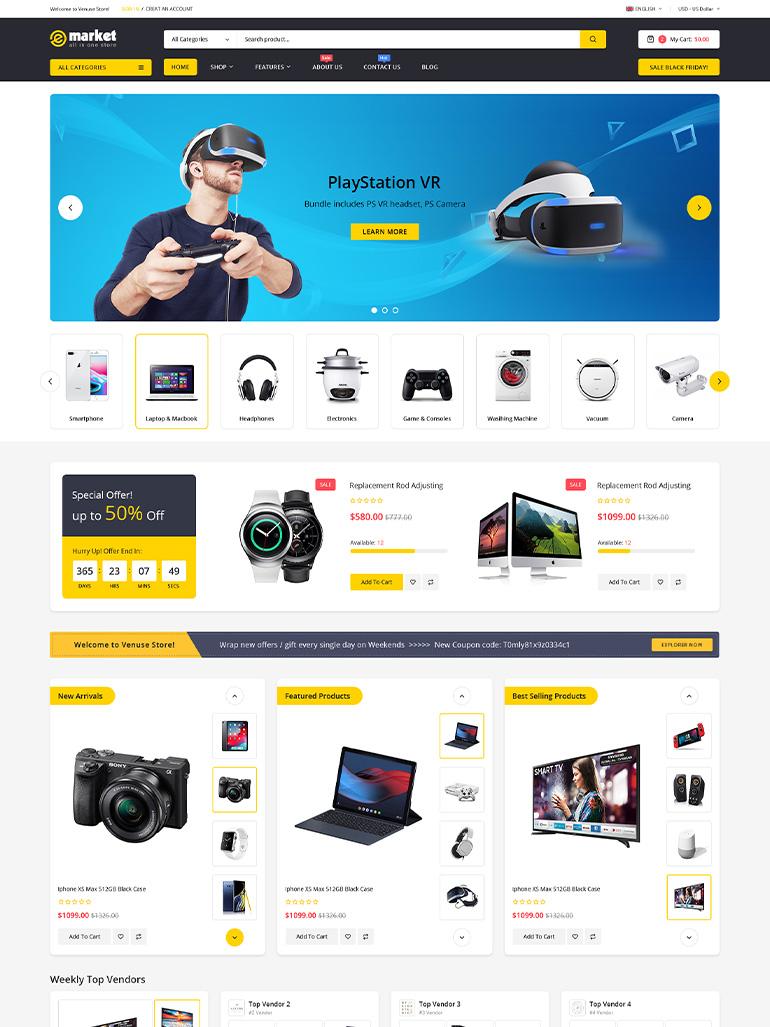
What is the Best Theme for WooCommerce: Top Picks for Your Online Store
Hey there, online entrepreneur! If you’re diving into the world of e-commerce with WooCommerce, you’re probably asking yourself one very important question: “What is the best theme for my online store?” And let’s be real, the right theme can make or break your shopping experience. It’s not just about looking good—though that certainly helps! The perfect theme can enhance your site’s functionality, improve user experience, and ultimately boost those sales.
With countless options available, choosing the right WooCommerce theme can feel overwhelming. But don’t worry! In this article, we’re going to simplify the process for you. We’ll explore some top picks that not only look fantastic but also come packed with features to help your store stand out in a crowded market. So grab a cup of coffee, get comfy, and let’s find the ideal theme that will bring your e-commerce vision to life!
What Makes a Great WooCommerce Theme
Choosing the right theme for your WooCommerce store is crucial for setting the tone of your online business. A great WooCommerce theme not only enhances the visual appeal of your site but also plays a significant role in improving user experience, which can lead to higher conversion rates. Here are some key features that make a WooCommerce theme stand out:
- Responsive Design: In today’s digital landscape, it’s essential that your theme is mobile-friendly. A responsive design ensures that your store looks great on all devices, from desktops to smartphones, providing an optimal shopping experience for your customers.
- Customization Options: The best themes allow for extensive customization without requiring coding skills. Look for options that offer customizable headers, footers, color schemes, and typography to match your brand’s identity.
- Fast Loading Speed: A slow-loading website can frustrate customers and lead to abandoned carts. Choose a theme optimized for speed to keep your customers engaged and improve your SEO rankings.
- SEO-Friendly: A theme that is built with SEO best practices in mind will help your store rank higher in search engine results. This can lead to increased visibility and traffic, ultimately boosting sales.
- Integrated Payment Options: Ensure the theme supports various payment gateways seamlessly. A great WooCommerce theme will integrate with PayPal, Stripe, and other popular payment processors effortlessly.
- Product Showcase Features: Look for themes that offer attractive product display options, such as galleries, zoom features, and quick view options. These can enhance the shopping experience and help showcase your products effectively.
- Regular Updates and Support: A reliable theme will be regularly updated to ensure compatibility with the latest version of WooCommerce and WordPress. Additionally, good support can save you valuable time and reduce headaches.
When evaluating potential themes, consider how these features align with your specific needs. Take advantage of demos and trial versions to test the usability and aesthetic appeal of the themes you are considering.
Additionally, here’s a quick comparison of some popular WooCommerce themes to help you get started:
| Theme Name | Key Features | Price |
|---|---|---|
| Astra | Lightweight, customizable, SEO-friendly | Free / Premium options |
| Flatsome | Drag & drop builder, product showcase features | $59 |
| Shopkeeper | Versatile design, demo import, great support | $59 |
| OceanWP | Responsive, fast loading, unlimited customization | Free / Premium options |
Ultimately, the right WooCommerce theme can serve as the backbone of your online store, impacting everything from customer satisfaction to sales performance. By prioritizing the features that matter most to your business, you can create a stunning and functional online shopping environment that keeps customers coming back for more.
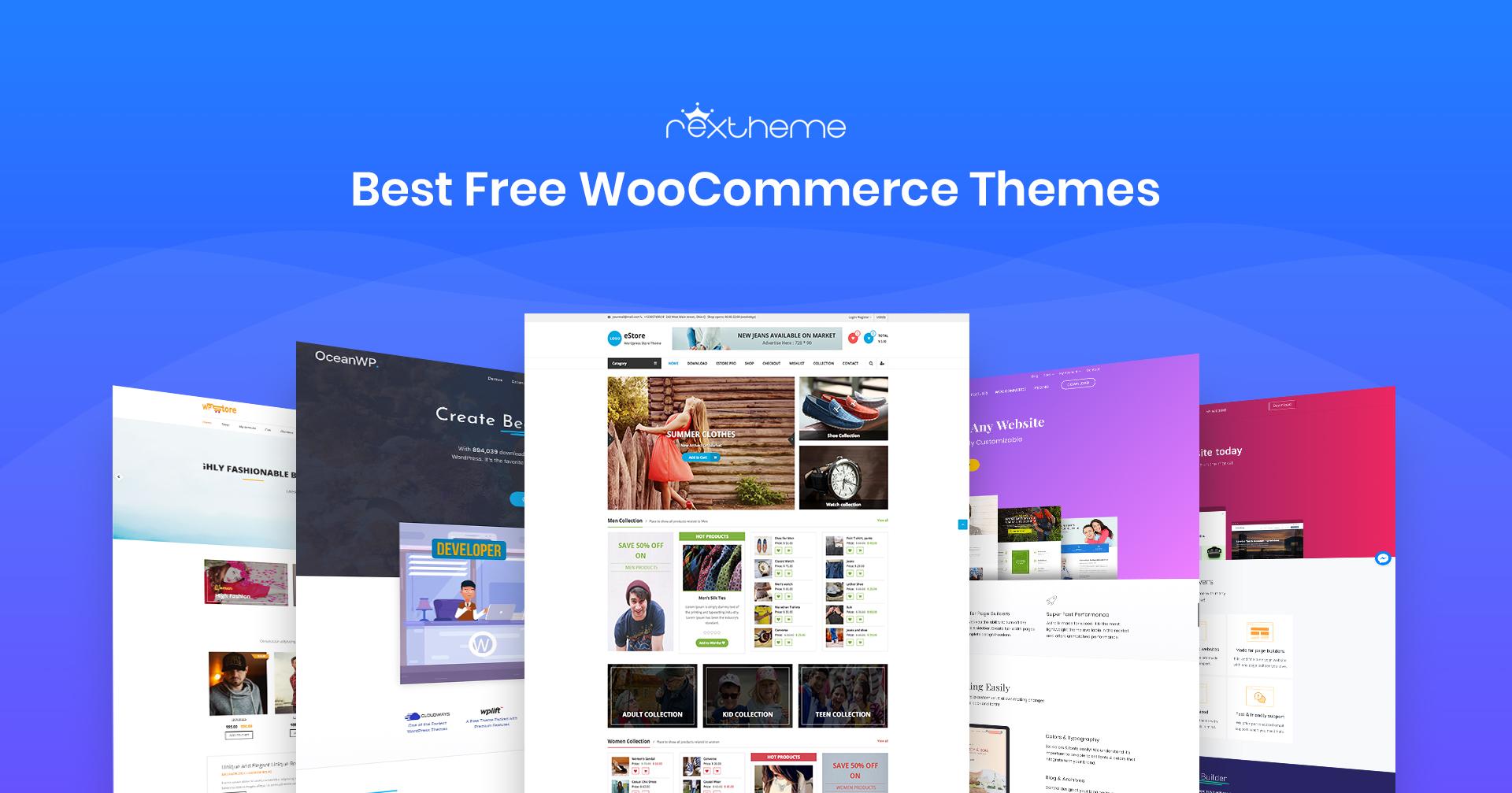
Key Features to Look for in a WooCommerce Theme
Choosing the right theme for your WooCommerce store is crucial for both aesthetics and functionality. Here are some key features that you should prioritize to ensure your online store stands out and operates efficiently:
- Responsiveness: Your theme should be fully responsive, meaning it adapts seamlessly to various screen sizes—from desktops to tablets and smartphones. This ensures an optimal shopping experience for all visitors.
- User-Friendly Navigation: A good theme will offer intuitive navigation options, including dropdown menus and breadcrumbs. This helps customers find products quickly and enhances the overall shopping experience.
- Customization Options: Look for themes that provide powerful customization features without requiring coding knowledge. Options like color schemes, fonts, and layout adjustments can help you create a unique brand identity.
- SEO Optimization: An SEO-friendly theme can significantly boost your store’s visibility on search engines. Features like fast loading times, clean code, and schema markup are essential for better search rankings.
- Built-in Support for Plugins: Ensure your theme is compatible with essential WooCommerce plugins. Features like product sliders, wishlist options, and social media integration can elevate your store’s capabilities.
- Regular Updates and Support: Opt for themes that are frequently updated and come with reliable customer support. This will help you avoid security vulnerabilities and keep your site running smoothly.
- Page Builder Compatibility: A theme that integrates well with popular page builders (such as Elementor or WPBakery) allows you to design custom pages easily, offering flexibility in your layout and content presentation.
When evaluating WooCommerce themes, consider creating a comparison table to visualize the features of different options:
| Theme Name | Responsiveness | SEO Friendly | Customization | Support |
|---|---|---|---|---|
| Theme A | ✅ | ✅ | High | 24/7 |
| Theme B | ✅ | ✅ | Medium | Business Hours |
| Theme C | ✅ | ❌ | High | 24/7 |
These features not only enhance user experience but also contribute to higher conversion rates. Investing time in selecting a theme that covers these aspects will pay off in the long run, ensuring that your WooCommerce store is both functional and visually appealing.

Responsive Design: Why It Matters for Your Store
In today’s digital landscape, having a store that adapts seamlessly to any device is not just a luxury; it’s a necessity. With the rise of mobile shopping, customers expect a smooth, engaging experience whether they’re browsing on a desktop, tablet, or smartphone. Responsive design ensures that your online store looks stunning and functions perfectly across all screen sizes and resolutions.
When you choose a WooCommerce theme, it’s essential to prioritize responsiveness. A responsive theme adjusts its layout based on the user’s device, enhancing usability and ultimately boosting conversions. Here are some key reasons why responsive design is critical for your online store:
- Improved User Experience: A well-designed responsive theme provides a consistent experience for users, reducing frustration and encouraging them to stay longer on your site.
- Better SEO Rankings: Search engines like Google favor responsive websites, which can improve your store’s visibility and attract more organic traffic.
- Increased Conversion Rates: A mobile-friendly store makes it easier for customers to browse and purchase, leading to higher sales and customer satisfaction.
- Cost-Effective Maintenance: Managing a single responsive site is much more efficient than maintaining separate sites for desktop and mobile, saving you time and resources.
Furthermore, with the increasing use of mobile devices for online shopping, neglecting responsive design can lead to losing potential customers. If your site doesn’t load or function well on mobile, users are likely to abandon their carts and turn to competitors who offer a better experience.
When evaluating WooCommerce themes, look for features that ensure responsiveness. Here are a few elements to consider:
- Fluid Grid Layouts: Ensure the theme uses fluid grids that adjust content dynamically.
- Flexible Images: Check if the theme supports responsive images that scale according to the device.
- Touch-Friendly Navigation: A responsive theme should provide menus and buttons that are easy to interact with on touch devices.
To make your decision easier, consider comparing some top-rated responsive WooCommerce themes. Below is a simple table that highlights a few popular options:
| Theme Name | Price | Features |
|---|---|---|
| Astra | $47 | Lightweight, customizable, fast loading |
| Flatsome | $59 | Built-in page builder, WooCommerce ready |
| OceanWP | $39 | Responsive, SEO-friendly, multi-purpose |
Choosing a responsive theme is an investment in your store’s success. It not only enhances the overall shopping experience but also positions your brand as modern and customer-focused. So, take the time to explore these options and select a theme that will elevate your store and meet the expectations of today’s savvy shoppers.
User Experience and Navigation: Essential Elements
Creating a seamless user experience is paramount for any online store, especially when it comes to WooCommerce. Visitors should be able to navigate your site effortlessly, finding what they need without confusion. A well-thought-out theme can significantly enhance the usability of your store, making it both visually appealing and easy to use.
Here are some essential elements to consider for optimizing user experience and navigation:
- Intuitive Layout: A clean and organized layout helps customers quickly locate products. Categories and subcategories should be logically structured, allowing users to drill down easily to find what they want.
- Responsive Design: With a significant number of users shopping on mobile devices, your theme must adapt seamlessly to different screen sizes. A responsive design ensures that all elements, from buttons to images, look great and function well on any device.
- Fast Loading Times: In an era of instant gratification, slow-loading pages can frustrate users and lead to abandoned carts. Choose themes optimized for speed, so your customers spend more time shopping and less time waiting.
- Clear Calls to Action: Customers should know exactly what to do next. Use bold buttons and clear language, making it easy for users to add products to their cart or proceed to checkout.
- Search Functionality: An effective search feature can be a game-changer. Implement a robust search tool that filters results based on user preferences, helping them find exactly what they need quickly.
Additionally, implementing visual hierarchies, such as using contrasting colors for important elements, can guide users’ eyes to key areas of your site. Typography also plays a vital role; readable fonts help ensure that customers don’t struggle to read product descriptions or policies.
| Element | Importance |
|---|---|
| Intuitive Navigation | Helps users find products quickly |
| Mobile Responsiveness | Enhances user experience on all devices |
| Fast Load Times | Reduces bounce rates and improves sales |
| Clear CTAs | Encourages users to take action |
| Effective Search | Facilitates quick product discovery |
gather user feedback regularly. Incorporate tools like surveys or feedback forms to understand how visitors interact with your site. This information is invaluable for making continuous improvements to your WooCommerce store, ensuring that it remains user-centric and competitive in the marketplace.
Top Themes for Fashion and Apparel Stores
When it comes to showcasing your fashion and apparel store online, having the right theme can make all the difference. The perfect theme not only enhances the visual appeal of your site but also improves functionality, making it easier for customers to navigate and shop. Here’s a look at some top themes specifically designed for fashion and apparel stores that can elevate your eCommerce experience.
1. Astra
Astra is a lightweight, customizable theme that offers a range of pre-built templates for fashion stores. Its speed and versatility are unmatched, allowing you to create a stunning online presence with minimal effort. Plus, its seamless integration with WooCommerce means you can easily set up your shop without any coding knowledge.
2. OceanWP
OceanWP is known for its flexibility and responsiveness, making it an excellent choice for fashion retailers. With various demo designs tailored for clothing and accessories, you can present your products in stylish layouts. The built-in mega menu feature also allows you to organize your collections effectively, guiding your customers through your offerings.
3. Shopkeeper
Shopkeeper stands out with its modern and sleek design. It comes with a visual composer that allows you to drag and drop elements to create unique page layouts. Its feature set includes multiple product display options and customizable portfolio pages, making it ideal for both online shops and boutiques looking to showcase their brands.
4. Hestia
If you’re after a theme with a clean and professional look, Hestia might be your best bet. This theme is particularly effective for fashion stores that want to maintain a minimalist aesthetic while still providing a rich shopping experience. The one-page design is perfect for highlighting your best-selling products or seasonal collections.
5. Fashionista
As the name suggests, Fashionista is tailored for fashion retailers. With its eye-catching typography and grid layouts, it emphasizes product imagery, ensuring your clothes and accessories take center stage. Additionally, its built-in lookbook feature allows you to create visually appealing catalogs that inspire customers with styling ideas.
| Theme | Key Feature | Best For |
|---|---|---|
| Astra | Lightweight & customizable | Versatile stores |
| OceanWP | Responsive & flexible | Organized collections |
| Shopkeeper | Modern design | Creative layouts |
| Hestia | One-page design | Minimalist brands |
| Fashionista | Lookbook feature | Fashion inspiration |
Choosing the right theme for your fashion or apparel store can enhance user experience and ultimately drive sales. When selecting a theme, consider your brand’s identity and the shopping experience you wish to create. From elegant designs to robust functionality, each of these themes brings something unique to the table, ensuring your store stands out in a competitive market.
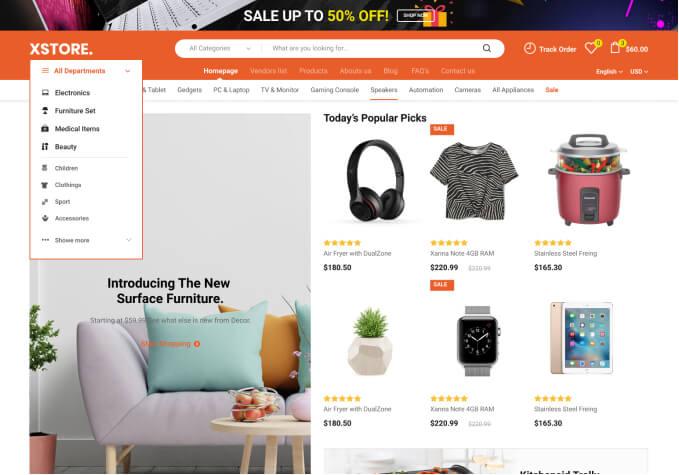
Best WooCommerce Themes for Electronics and Gadgets
Top WooCommerce Themes for Electronics and Gadgets
When it comes to selling electronics and gadgets online, having the right theme can make a world of difference. A well-designed WooCommerce theme not only enhances your site’s aesthetics but also improves user experience, leading to higher conversions. Here are some of the best themes tailored specifically for electronics and gadgets.
1. Electro
Electro is a powerful and flexible WooCommerce theme designed for electronics retailers. It comes with multiple layouts and pre-built demos, making it easy to create a professional-looking online store quickly. The theme is fully responsive, ensuring that your customers have a seamless shopping experience on any device.
2. GigaStore
GigaStore offers a clean and modern design, perfect for showcasing a wide range of gadgets. With its built-in live search functionality and product filtering options, customers can find exactly what they’re looking for without any hassle. Additionally, its integration with popular plugins enhances its functionality.
3. Shop Isle
If you prefer a more minimalist approach, Shop Isle might be the perfect choice. This theme features a sleek, stylish design that emphasizes your products. It supports full-width sliders and beautifully displays product images, allowing your gadgets to take center stage.
4. Techmarket
For those who want a theme with advanced customization options, Techmarket is a fantastic option. This theme is highly versatile, providing multiple demos and layout choices tailored for electronics stores. Its drag-and-drop page builder makes it easy to create unique page designs without any coding knowledge.
5. WooCommerce Storefront
Storefront is WooCommerce’s official theme, which means it’s perfectly optimized for eCommerce. It offers a robust foundation with a responsive design, and its compatibility with various WooCommerce extensions allows you to enhance your store’s functionality seamlessly.
Key Features to Look For
- Responsive Design: Ensure your theme looks great on all devices.
- Product Filters: Help customers easily navigate through numerous products.
- SEO Optimization: Choose themes that are built with SEO best practices.
- Customizability: Opt for themes that allow you to alter layouts and styles without needing coding skills.
Comparison Table
| Theme | Responsive | Customization | Price |
|---|---|---|---|
| Electro | Yes | High | $59 |
| GigaStore | Yes | Medium | $49 |
| Shop Isle | Yes | Low | Free |
| Techmarket | Yes | High | $69 |
| Storefront | Yes | Medium | Free |
Choosing the right WooCommerce theme is crucial for the success of your electronics and gadgets store. With the themes mentioned above, you can create an engaging and user-friendly shopping environment that will keep your customers coming back for more. Explore these options and find the perfect fit for your online business!
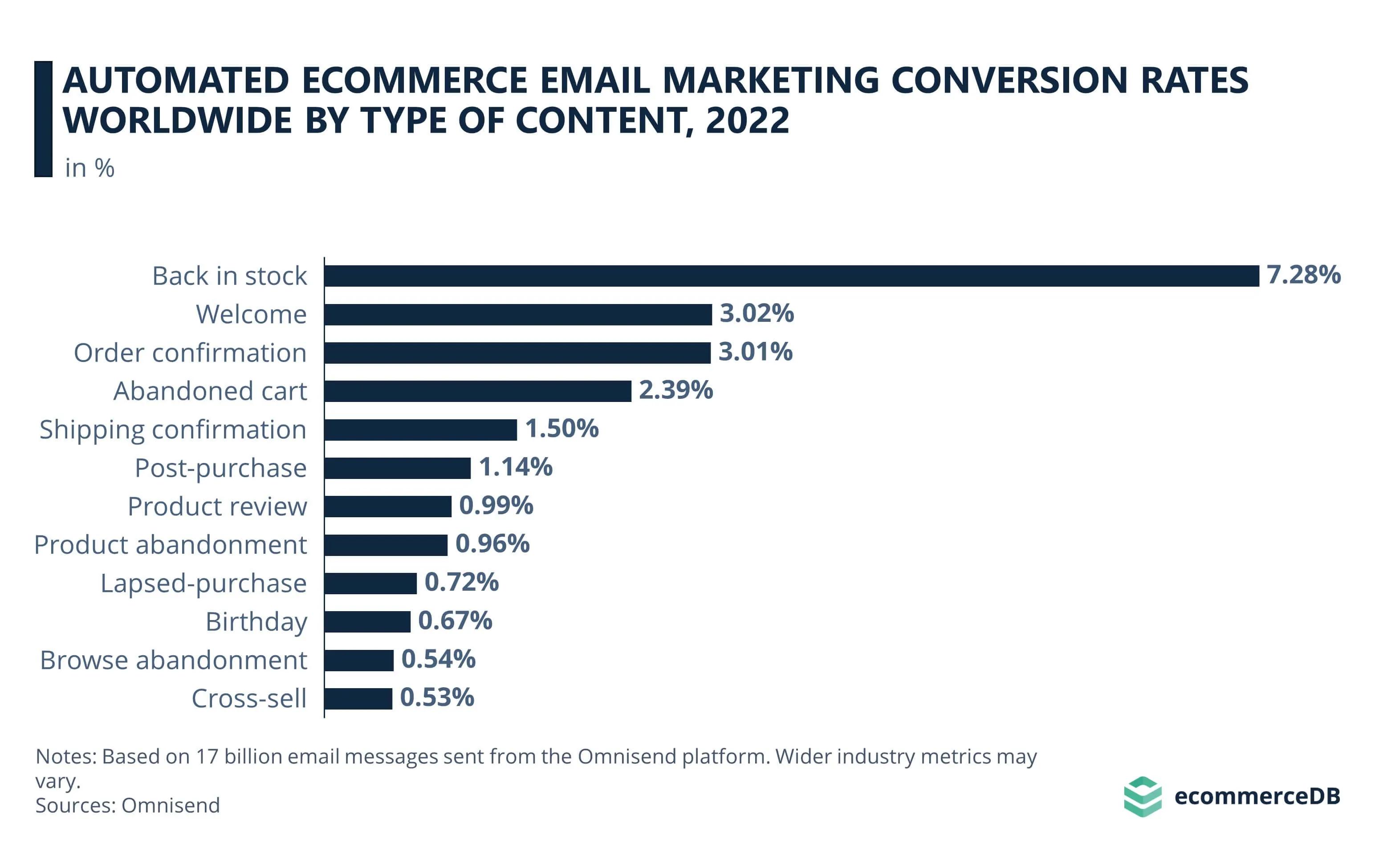
Themes That Boost Your Conversion Rates
When it comes to crafting an online store that truly resonates with your audience, the right theme can make all the difference. Not only should it be visually appealing, but it also needs to facilitate a smooth shopping experience that encourages conversions. Here are some key themes that can significantly boost your conversion rates:
- Responsive Design: Ensure your theme is mobile-friendly. With more shoppers turning to their phones, a responsive design can enhance user experience and keep customers engaged.
- Fast Loading Speed: Choose themes that prioritize speed. A theme that loads quickly can reduce bounce rates, keeping potential customers on your site longer.
- Easy Navigation: Simplified menu structures, clear categorization, and a well-organized layout can help users find what they are looking for without frustration.
- High-Quality Visuals: Incorporate themes that support large, high-quality images and videos. Beautiful visuals can capture attention and convey the quality of your products.
- Integrated Reviews and Testimonials: Themes that allow for easy showcasing of customer reviews can build trust and encourage new customers to make a purchase.
Additionally, some themes come equipped with advanced features that can further enhance the shopping experience:
| Feature | Benefit |
|---|---|
| One-Click Checkout | Streamlines the purchasing process, leading to higher conversion rates. |
| Live Chat Support | Provides immediate assistance, helping to resolve customer queries on the spot. |
| Customizable Call-to-Action Buttons | Encourages users to take action with compelling, personalized prompts. |
| SEO Optimization | Improves visibility in search engines, attracting more organic traffic. |
Also, the aesthetics of your theme can influence customer perception. A clean, modern design can encourage trust, while a cluttered or outdated look may lead to skepticism. Look for themes that:
- Utilize a consistent color palette that aligns with your brand.
- Make effective use of white space to enhance readability.
- Incorporate clear typography that is easy to read on all devices.
Incorporating these elements into your WooCommerce theme not only enhances user experience but also aligns with best practices that can lead to increased conversion rates. By carefully selecting a theme that addresses these themes, you’re not just building a store; you’re creating an inviting and efficient shopping environment that encourages sales.
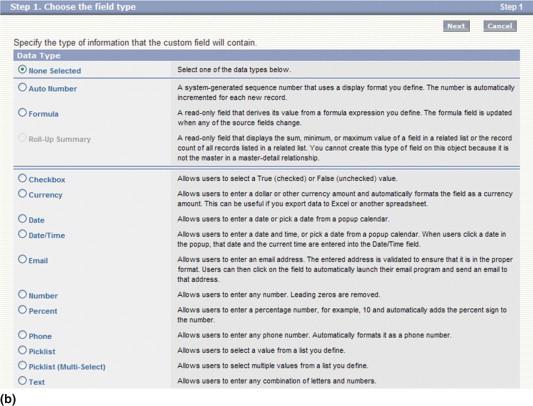
Customization Options: Tailor Your Store to Your Brand
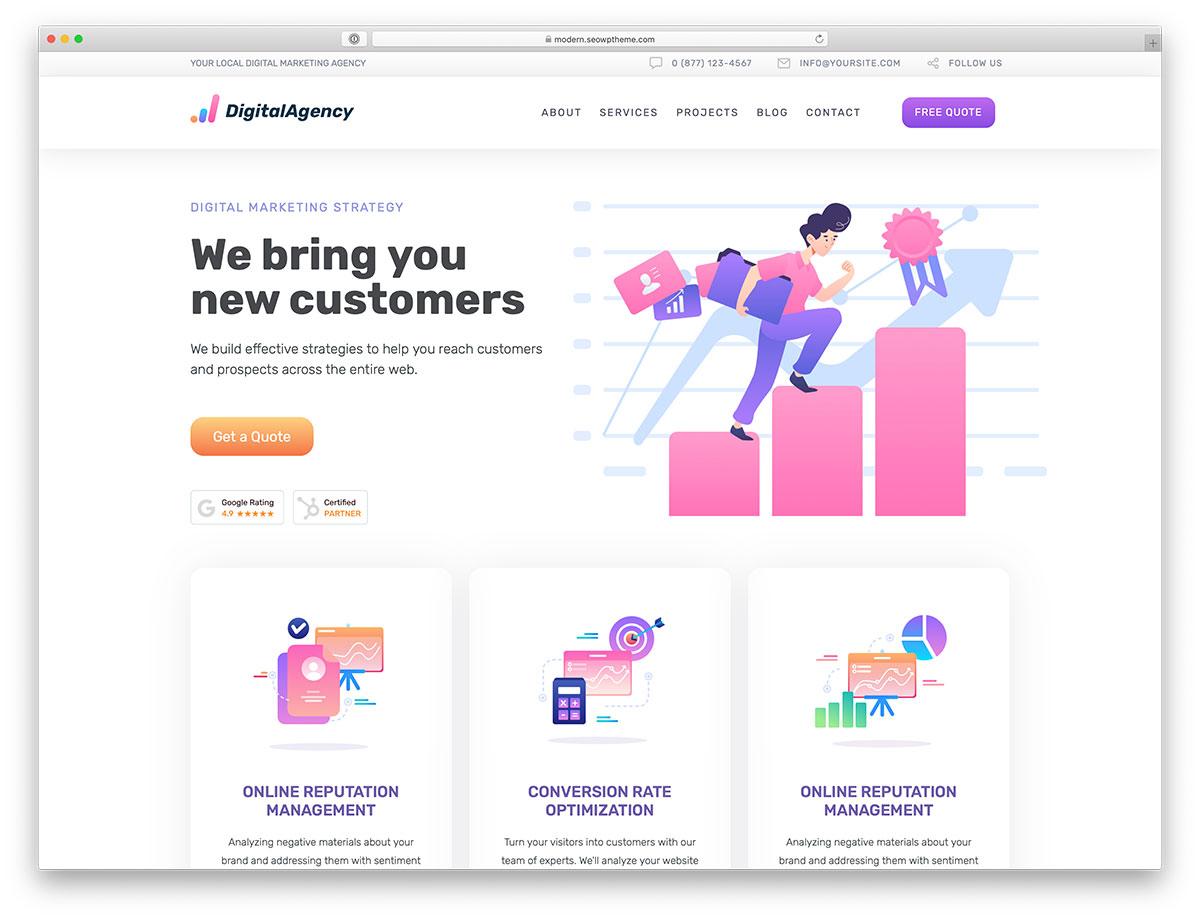
SEO-Friendly Themes for Better Visibility
When it comes to enhancing the visibility of your WooCommerce store, choosing an SEO-friendly theme is crucial. A well-optimized theme not only improves your site’s search engine rankings but also creates a better user experience. Here are some key features to look for in a theme that will help you climb the search engine ladder:
- Responsive Design: Ensure your theme is mobile-friendly. With more users shopping on their phones, Google prioritizes mobile-optimized sites.
- Fast Loading Speed: A theme that loads quickly decreases bounce rates and keeps customers engaged. Opt for lightweight designs.
- SEO-Optimized Code: Look for themes that have clean, minimal code, which helps search engines crawl your site more efficiently.
- Schema Markup: Themes with built-in schema support can enhance your store’s visibility in search results by displaying rich snippets.
- Customizable Heading Tags: Make sure your theme allows easy customization of heading tags (H1, H2, H3) to structure your content effectively.
Additionally, theme compatibility with popular SEO plugins is a must. Many themes integrate seamlessly with plugins like Yoast SEO or All in One SEO Pack, making it easier for you to implement best practices without additional coding. This can significantly enhance your site’s SEO capabilities.
| Theme Name | SEO Features | Price |
|---|---|---|
| Astra | Fast, lightweight, and SEO-friendly structure | Free / Pro from $47 |
| Flatsome | Built-in SEO optimization and responsive design | $59 |
| OceanWP | Fast loading, multilingual support, SEO-friendly markup | Free / Pro from $39 |
Another important aspect is the theme’s support for social media integration. Social signals can influence your SEO rankings, so choose a theme that makes it easy for your customers to share products on their social platforms. This not only helps with visibility but also encourages organic traffic to your site.
Lastly, keep an eye on the theme’s update history. Regular updates from the developers indicate that they are committed to maintaining compatibility with the latest WordPress releases and best SEO practices. This ongoing support ensures that your theme will continue to perform well, keeping your online store competitive in an ever-changing digital landscape.

Fast Loading Themes for a Seamless Shopping Experience
In the fast-paced world of online shopping, a website’s loading speed is crucial. Customers expect quick access to products, and a lagging site can lead to lost sales and frustrated users. Choosing the right theme can significantly enhance your WooCommerce store’s performance, ensuring that customers enjoy a seamless shopping experience. Here are some themes that excel in speed and functionality:
- Astra: Lightweight and highly customizable, Astra is perfect for WooCommerce. Its modular nature allows you to load only the features you need, resulting in faster load times.
- GeneratePress: Known for its speed and efficiency, GeneratePress is a robust theme that combines a clean design with powerful features. It’s built with performance in mind, ensuring your store runs smoothly.
- OceanWP: This versatile theme is optimized for WooCommerce, offering various demos and extensions. OceanWP is designed to be lightweight, making it a great choice for fast loading times.
- Storefront: Developed by WooCommerce itself, Storefront is a simple yet effective theme that provides a solid foundation for any online store. Its optimized structure ensures quick loading, enhancing user experience.
What makes these themes stand out is not just their speed but also their mobile responsiveness. With a significant portion of online shopping occurring on mobile devices, having a theme that looks and functions great on all screen sizes is essential. Here’s a quick comparison of the key features:
| Theme | Speed Optimization | Mobile Responsive | Customization Options |
|---|---|---|---|
| Astra | ✔️ | ✔️ | High |
| GeneratePress | ✔️ | ✔️ | Medium |
| OceanWP | ✔️ | ✔️ | High |
| Storefront | ✔️ | ✔️ | Low |
Additionally, integrating plugins that complement these themes can further enhance performance. Consider using caching plugins, image optimization tools, and content delivery networks (CDNs) to ensure your online store remains lightning-fast.
When selecting a theme, take the time to assess your store’s specific needs. Look for themes that offer built-in optimization features, easy setup, and regular updates. Remember, the right choice not only improves speed but can also lead to higher conversion rates and happier customers.
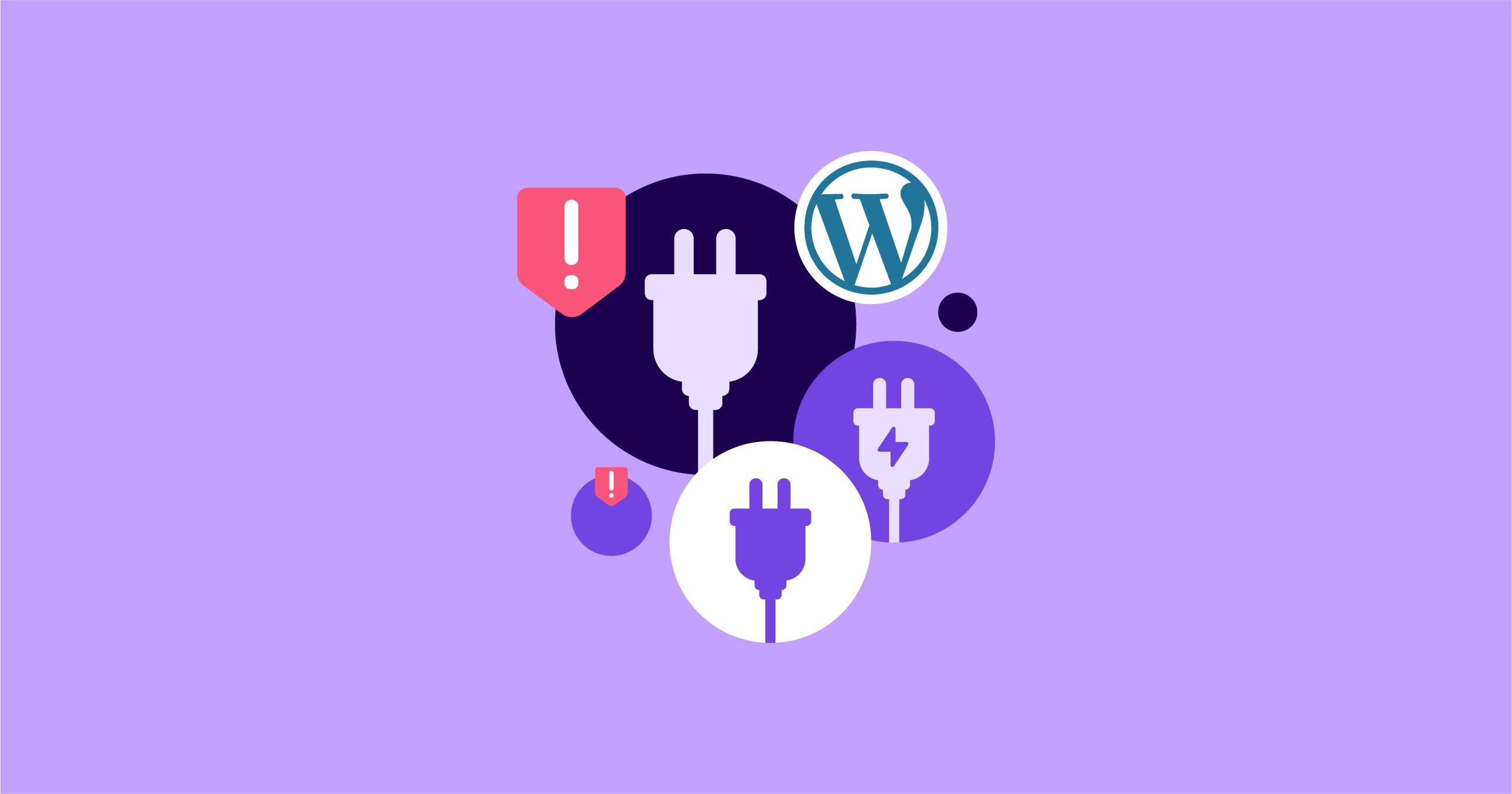
Integrating Plugins and Extensions: Compatibility Counts
When it comes to building the perfect WooCommerce store, the theme you choose is just the beginning. An essential factor that can make or break your online shop is how well your theme integrates with various plugins and extensions. This compatibility is crucial for not only enhancing functionality but also ensuring a seamless shopping experience for your customers.
Imagine having a beautifully designed theme but struggling to add essential features like payment gateways, inventory management, or SEO optimization tools due to incompatibility issues. This scenario can lead to frustration and, ultimately, lost sales. Therefore, it’s imperative to select a theme that plays nicely with a wide range of plugins.
Here are some key compatibility considerations to keep in mind:
- Popular Plugins Support: Ensure the theme you choose is compatible with widely used plugins such as Yoast SEO, WooCommerce Multilingual, and WP Super Cache. A theme that supports these plugins will provide you with greater flexibility.
- Regular Updates: Themes that receive frequent updates are more likely to maintain compatibility with new versions of plugins and WordPress itself. Regular maintenance is a sign of a reliable theme developer.
- Documentation and Customer Support: A well-documented theme with responsive customer support can help you troubleshoot compatibility issues, ensuring a smoother experience.
To give you a clearer picture, consider the following table that highlights some popular WooCommerce themes and their compatibility with essential plugins:
| Theme Name | Yoast SEO | WP Super Cache | WooCommerce Multilingual |
|---|---|---|---|
| Flatsome | ✔ | ✔ | ✔ |
| Astra | ✔ | ✔ | ✔ |
| Shopkeeper | ✔ | ✔ | ❌ |
In addition to these considerations, also think about the performance of your chosen theme. A theme that integrates well with caching plugins will improve your site speed, which is a critical factor for both user experience and SEO rankings. Look for themes that are lightweight but still offer a range of customization options.
Lastly, don’t forget about testing! Many themes come with demo content that you can import to see how plugins work together before committing. Take advantage of this feature to ensure everything aligns with your vision for your store.

Customer Support and Updates: A Crucial Consideration
When it comes to choosing the right theme for your WooCommerce store, customer support and regular updates should be at the forefront of your decision-making process. After all, a beautiful theme is only as good as the support behind it. You want to ensure that help is available when you need it, whether it’s for setting up your store, troubleshooting issues, or making customizations.
Look for themes that offer:
- Responsive Customer Service: Ideally, you want support that provides fast responses and clear solutions.
- Comprehensive Documentation: A well-documented theme can help you troubleshoot problems on your own.
- Active Community Forums: Engaging with other users can provide additional insights and solutions.
- Video Tutorials: Visual guides can be incredibly helpful for understanding theme features.
Regular updates are equally important as they ensure compatibility with the latest version of WooCommerce and WordPress. A theme that is frequently updated demonstrates that the developers are committed to improving the product and addressing any security vulnerabilities. Consider these aspects when you evaluate themes:
| Theme Name | Support Availability | Update Frequency | Documentation Quality |
|---|---|---|---|
| Storefront | 24/7 Support | Monthly | Excellent |
| Astra | Email & Forum | Bi-Weekly | Good |
| Flatsome | Chat & Email | Weekly | Very Good |
Don’t overlook the importance of user feedback. Reading reviews and testimonials can provide insights into the reliability of a theme’s support and update history. Users often share their experiences regarding how quickly their issues were resolved and how effective the support team was in guiding them through challenges.
Ultimately, investing in a theme with solid customer support and a track record of updates can save you time, money, and frustration in the long run. It gives you peace of mind, knowing that you have a reliable partner in your e-commerce journey. The right theme can empower you to focus on what truly matters: growing your business and serving your customers.

Real-Life Success Stories: Themes That Deliver Results

Choosing the Right Theme for Your Niche
When it comes to establishing your online store, the theme you choose can significantly impact your branding, user experience, and ultimately, sales. Selecting a theme that aligns perfectly with your niche ensures your site not only looks appealing but also functions optimally for your target audience.
First and foremost, consider the aesthetic appeal. Your theme should resonate with the type of products you offer. For instance, if you’re selling high-end fashion, a sleek, minimalist design could enhance your brand image. Conversely, a vibrant, playful theme might be more suitable for a toy store. Take the time to explore various themes and look for visual elements, color schemes, and layouts that mirror your brand’s personality.
Next, functionality is key. Not all themes are created equal, particularly when it comes to e-commerce features. Look for themes that offer:
- Responsive design for mobile devices
- Integration with essential plugins (like payment gateways and shipping options)
- User-friendly navigation
- Optimized loading speed
One critical aspect to consider is customization options. Your store should be unique to stand out in a crowded market. Opt for themes that allow you to tweak layouts, colors, fonts, and more without extensive coding knowledge. This flexibility will enable you to evolve your branding as your business grows.
Also, keep an eye on the SEO capabilities of the theme. A well-structured theme can optimize your site for search engines, helping you attract organic traffic. Look for themes that are built with SEO best practices in mind, such as clean code and fast load times.
It’s also advisable to check customer reviews and support options. Themes with strong community backing and responsive customer support can save you from headaches down the road. A theme that receives regular updates and has a solid reputation among users will likely serve you well over time.
Lastly, don’t forget to test the demo version of any theme you are considering. This is your opportunity to experience the theme firsthand and see how it aligns with your store’s goals. Take note of how intuitive the interface is, how easy it is to navigate, and how well it displays your products.
| Theme Name | Best For | Key Features |
|---|---|---|
| Flatsome | Fashion & Lifestyle | Drag & Drop Builder, Mobile Optimized |
| Astra | General E-commerce | SEO-Friendly, Fast Performance |
| Shopkeeper | Multi-Purpose | Visual Composer, Easy Customization |
Frequently Asked Questions (FAQ)
Q: What should I look for in a WooCommerce theme for my online store?
A: Great question! When choosing a WooCommerce theme, you want to consider several key factors. First, ensure that the theme is responsive, meaning it looks great on both desktop and mobile devices. Speed is another critical aspect; a fast-loading theme can improve user experience and increase conversions. Additionally, look for customization options that allow you to tailor the design to fit your brand. Lastly, check for compatibility with popular plugins and ensure that it’s SEO-friendly to help you rank better in search engines.
Q: Are there specific themes you recommend for beginners?
A: Absolutely! If you’re just starting out, I recommend themes like Astra and OceanWP. They’re both user-friendly and come with a variety of pre-built templates that make setting up your store a breeze. Plus, they offer great documentation and support, so you won’t feel lost in the process.
Q: What are the benefits of using a premium WooCommerce theme?
A: Premium themes often come with advanced features and regular updates that free themes might lack. They usually offer better support, more customization options, and enhanced performance. Investing in a premium theme can save you time and headaches down the line, ultimately helping you create a more professional-looking online store that stands out from the competition.
Q: Can I customize my WooCommerce theme easily?
A: Yes, most modern WooCommerce themes come with intuitive drag-and-drop builders that make customization easy, even if you don’t have coding experience. Themes like Elementor or WPBakery allow you to create unique layouts effortlessly. Just be sure to check if the theme you choose supports these builders for a smoother experience.
Q: What are some key features to look out for in a WooCommerce theme?
A: Look for features like built-in product galleries, advanced filtering options, and customizable checkout processes. Features like one-click demos can help you set up your store quickly. Additionally, consider themes that support various payment gateways and have options for upselling and cross-selling products.
Q: How important is SEO in selecting a WooCommerce theme?
A: Extremely important! An SEO-friendly theme can greatly enhance your visibility in search engines, which is crucial for attracting traffic to your online store. Look for a theme that follows best practices for SEO, such as clean code, fast loading times, and compatibility with SEO plugins like Yoast SEO.
Q: What are some of the top WooCommerce themes available right now?
A: Some of the top picks include Astra, Divi, Flatsome, and Storefront. Each of these themes has unique features and advantages, catering to different business needs. For example, Flatsome is known for its stunning design and flexibility, while Astra is favored for its speed and lightweight performance.
Q: Can I switch my WooCommerce theme later if I change my mind?
A: Yes, you can switch your theme at any time! However, be cautious, as changing themes might affect your website’s layout and functionality. It’s a good idea to back up your site before making any changes. If you do it right, switching themes can give your store a fresh new look and improve overall performance.
Q: Any final tips for choosing the best WooCommerce theme?
A: Definitely! Take your time to browse through demos and read user reviews to get a feel for the theme’s usability and support. Make sure to consider your specific needs and future growth of your store. The right theme can make all the difference in how your online store performs and how your customers perceive your brand. So choose wisely, and happy selling!
Concluding Remarks
Conclusion: Choosing the Right Theme for Your WooCommerce Store
So there you have it! We’ve explored some of the best WooCommerce themes that can take your online store from ordinary to extraordinary. Whether you’re looking for sleek minimalism, vibrant visuals, or seamless functionality, there’s a perfect fit out there for your brand.
Remember, the right theme not only enhances the aesthetic appeal of your shop but can significantly impact customer experience and sales. Think about your brand’s unique personality, your product offerings, and what resonates with your target audience.
Don’t hesitate to take the plunge! Experiment with these themes, play around with the features, and see which one aligns best with your vision. With the right WooCommerce theme, you’re not just building a store; you’re crafting a shopping experience that keeps customers coming back for more.
If you feel inspired to revamp your online presence, now’s the perfect time to make that change. Happy shopping and good luck with your WooCommerce adventure!